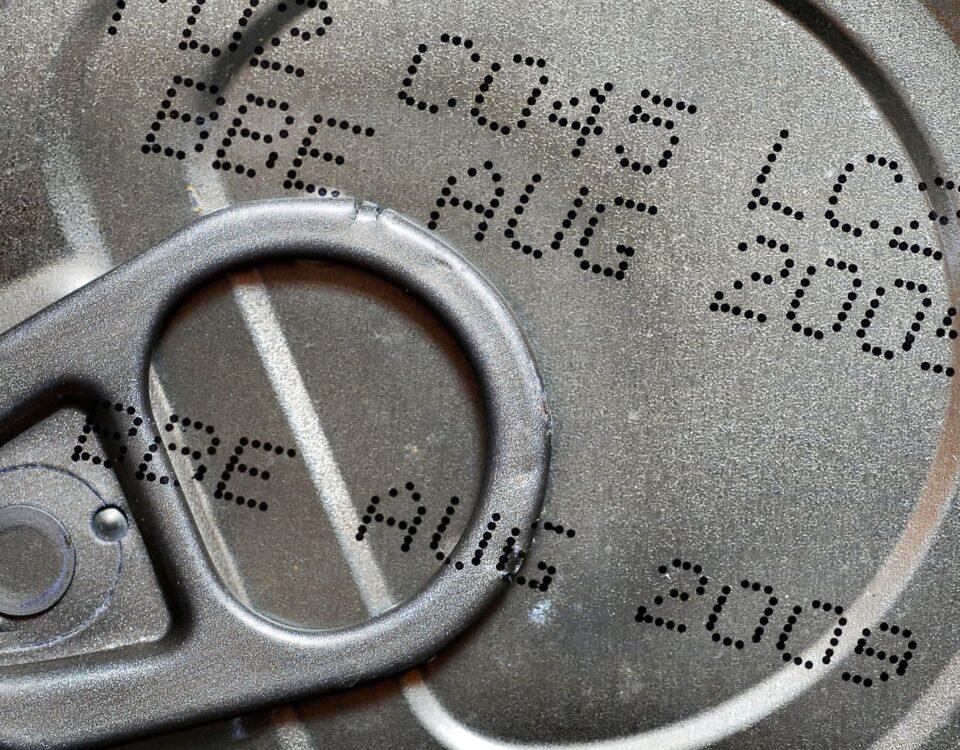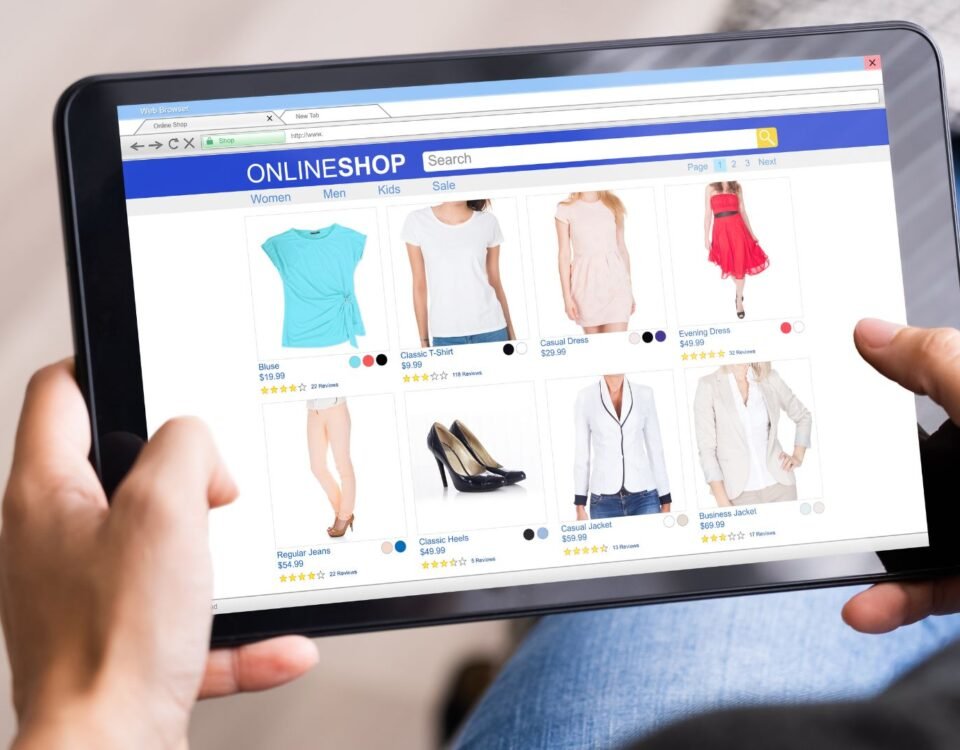Amazon Unsuitable Inventory Policy (Complete Guide)
17 January 2024
Account Closed for Misuse of Amazon Services (What To Do Next)
18 January 2024Are you struggling with inactive listings on Amazon? It’s time to find a solution and boost your sales! Inactive listings can be a frustrating challenge for sellers, leading to lost revenue and a damaged reputation.
But don’t worry, we’ve got you covered. In this article, we’ll walk you through everything you need to know about inactive listings on Amazon and provide you with actionable tips to prevent and reactivate them.

By optimizing your listings, you can regain visibility, attract more customers, and ultimately increase your sales on the Amazon marketplace.
Key Takeaways
- Inactive listings on Amazon can result in lost sales and a damaged reputation for sellers.
- An inactive listing is a product listing that is no longer available for purchase and is not visible to customers browsing the marketplace.
- There are several reasons why an Amazon listing may become inactive, including being out of stock, discontinued, or suspended.
- To reactivate an inactive listing, sellers need to identify the issue, update the product information, and contact Amazon support if needed.
- Inactive listings can have a significant impact on a seller’s business, leading to missed sales opportunities and decreased visibility.
What are Inactive Amazon Listings?
An inactive Amazon listing refers to a product listing that is no longer available for purchase and is not visible to customers browsing the marketplace.
This can happen due to several reasons, which include:
- The product being out of stock: When a seller runs out of inventory, the listing becomes inactive until the product is restocked.
- The seller setting the product’s availability to “unavailable”: Sellers have the option to make their products temporarily unavailable for purchase.
- The product being discontinued: If a manufacturer discontinues a product, the listing becomes inactive as it can no longer be sold.
- The seller’s account being suspended: In case of policy violations or other issues, Amazon may suspend a seller’s account, leading to inactive listings.
Inactive listings have a significant impact on sellers as they no longer appear in search results and are not visible on their profile.
Consequently, sellers experience decreased visibility and miss out on potential sales opportunities.
| Reason | Impact |
|---|---|
| Out of stock | Lost sales and decreased visibility |
| Product availability set to “unavailable” | Lost sales and decreased visibility |
| Product discontinued | Lost sales and decreased visibility |
| Seller’s account suspended | Lost sales and decreased visibility |
Reasons for Inactive Amazon Listings
There are several reasons why your Amazon listings may become inactive.
It’s important to understand these reasons so that you can take appropriate steps to reactivate your listings and continue selling successfully on the platform.
1. Out of Stock
One common reason for inactive listings is when your product goes out of stock and you fail to restock it in a timely manner.
When customers see that a product is unavailable, they are likely to move on to other sellers, resulting in lost sales and decreased visibility.
2. Unavailable Product
If you set your product’s availability to “unavailable” in your seller account, it will become inactive and not visible to customers.
This may happen if you temporarily want to prevent sales of a particular product or if you’re facing fulfillment issues that prevent you from fulfilling orders.
3. Product Discontinued
If the manufacturer discontinues a product, your listing may become inactive. In such cases, it’s important to remove the product from your inventory or update the listing with an alternative product if available.
4. Suspended or Banned Account
If your seller account gets suspended or banned by Amazon due to policy violations or any other reason, your listings will become inactive.
It’s crucial to address the issues that led to the suspension or ban and work with Amazon’s seller support to reinstate your account and reactivate your listings.
5. Product No Longer Available
In some cases, a product may no longer be available for sale, such as when a supplier discontinues it or when you decide to stop selling it.
In such situations, it’s best to remove the listing from your inventory to avoid any confusion or customer dissatisfaction.
6. Listing Removed by Amazon
Amazon may remove a listing if it violates their policies or guidelines.
This can happen if you’re selling prohibited items, using deceptive marketing tactics, or engaging in other prohibited activities.
It’s essential to familiarize yourself with Amazon’s policies and ensure compliance to avoid any listing removals.

Understanding these reasons for inactive listings will help you take the necessary actions to reactivate your listings and prevent future inactivity.
Now that you know the reasons, let’s move on to the next section to explore how to reactivate your inactive Amazon listings.
How to Reactivate Inactive Amazon Listings
If your Amazon listing is inactive, it’s important to take the necessary steps to reactivate it and start driving sales again. Here are the essential actions you need to take:
1. Identify the Issue: The first step is to identify the issue that caused your listing to become inactive. Check if the issue is related to inventory availability, pricing, or fulfillment problems. Understanding the root cause will help you resolve the issue effectively.
2. Resolve the Issue: Once you’ve identified the problem, take immediate action to resolve it. Restock your inventory if it’s running low or out of stock. Check and adjust your pricing if necessary. Ensure that your fulfillment process is smooth and efficient.
3. Update Product Information: To reactivate your inactive listing, update the product information on your seller account. Make sure all relevant details, such as availability, pricing, and descriptions, are accurate and up to date. This will ensure that your listing is visible to customers and ready for purchase.
4. Contact Seller Support: If you’re unsure about why your listing is inactive or if you need assistance in reactivating it, don’t hesitate to reach out to Amazon’s seller support. They can provide guidance and help you navigate through any complexities you may encounter.
By following these steps, you can reactivate your inactive Amazon listings and get your products back in front of potential customers.
Now, let’s take a look at an example of how to update product information on your seller account.
| Field | Information |
|---|---|
| Product Title | New Product Title |
| Product Description | New Product Description |
| Price | New Price |
| Availability | In Stock |
In this example, the product title, description, price, and availability have been updated to reflect the current information.
Ensure that you review and update all relevant fields based on the specifics of your product.
Once you’ve completed these steps, your listing will be reactivated and ready to generate sales on the Amazon marketplace.
Remember to regularly monitor your listings and promptly address any issues that may cause inactivity.
Reactivating your listings and optimizing product information is crucial for maintaining a strong presence and boosting sales on the Amazon platform.
The Impact of Inactive Listings on Your Business
Inactive listings can have a significant impact on your business.
Firstly, they result in lost sales since the products are not visible to customers and cannot be purchased. This directly affects your revenue and profitability.
Secondly, inactive listings can harm your reputation as a seller. Customers may be disappointed or frustrated when they come across inactive listings and cannot make a purchase.
This can lead to negative feedback and reviews, damaging your reputation on the marketplace.
To better understand the impact of inactive listings, let’s take a closer look at the consequences they can have on your business:
- Lost sales: Inactive listings mean that potential customers cannot find or buy your products, resulting in missed sales opportunities.
- Decreased visibility: Amazon’s algorithms prioritize active listings, which means that inactive listings may not be shown as frequently to customers. This can lead to decreased exposure and ultimately fewer sales.
- Damage to reputation: Customers may perceive inactive listings as a sign of unreliability or poor inventory management. Negative feedback and reviews can further damage your reputation on the marketplace, affecting future sales and customer trust.
Comparison of sales and reputation impact:
| Impact | Lost Sales | Reputation Damage |
|---|---|---|
| Inactive Listings | Missed sales opportunities | Negative feedback and reviews |
| Active Listings | Increased sales potential | Positive feedback and reviews |
As you can see from the table above, the impact of inactive listings on your business can be significant.
It is crucial to actively manage your listings to avoid these consequences and ensure a positive reputation on the marketplace.
By understanding the impact of inactive listings, you can take the necessary steps to reactivate your listings and optimize them for better visibility and sales.
The Benefits of Active Amazon Listings
Active Amazon listings provide significant advantages for sellers, helping them enhance their visibility, reputation, and ranking on the platform.
By understanding these benefits, you can leverage active listings to maximize your sales and revenue.
- Active listings offer increased visibility and exposure to potential customers. When your listings are active, they are more likely to be shown to customers browsing the Amazon marketplace, increasing the chances of making a sale. This heightened visibility allows you to reach a wider audience and attract more potential buyers, ultimately boosting your sales.
- Active listings contribute to an improved seller reputation and higher seller ratings. Customers tend to perceive active listings as a sign of reliability and trustworthiness since they demonstrate that your products are available for prompt order fulfillment. This positive perception can lead to higher seller ratings and positive feedback, which in turn builds customer trust and loyalty.
- Active listings have a higher chance of ranking higher in search results. Amazon’s algorithms prioritize active and well-performing listings, meaning that when your listings are active, they are more likely to appear in top search positions. This increased visibility in search results exposes your products to a larger number of potential customers, resulting in higher sales and revenue.
Overall, active Amazon listings offer sellers the opportunity to increase their visibility, improve their reputation, and achieve higher rankings on the platform.
By focusing on maintaining active listings, you can effectively boost your sales and successfully compete in the Amazon marketplace.
| BENEFITS OF ACTIVE AMAZON LISTINGS |
|---|
| Increased visibility and exposure to potential customers |
| Improved seller reputation and higher seller ratings |
| Higher ranking in search results |
Optimizing Listings After Inactivity
Optimizing your Amazon listings after a period of inactivity is essential for regaining visibility and improving your sales.
Whether your listings became inactive due to stock issues, pricing problems, or other reasons, taking the necessary steps to reactivate them is crucial.
Once your listings are active again, it’s important to update the product information and details to ensure accuracy, including pricing, availability, and descriptions.
To optimize your listings and improve visibility on Amazon, you need to consider the platform’s search algorithms.
Conducting keyword research will help you identify relevant keywords to include in your product title, description, and other important fields.
This will align your listings with customer search queries, increasing the chances of your products being seen by potential buyers.
Keyword Research Tips:
- Use tools like Google Keyword Planner or Amazon’s own keyword research tool to find popular and relevant keywords for your products.
- Look for long-tail keywords that are specific to your product niche or category. These keywords often have less competition, allowing your listing to stand out.
- Consider using keywords that emphasize unique features or benefits of your product to attract customers looking for specific solutions.
Another important factor in optimizing your listings is customer ratings and reviews. Encourage your customers to leave honest feedback and reviews for your products.
Positive ratings and reviews can enhance the perceived quality and value of your products, improving their visibility and attracting potential buyers.
By optimizing your listings after a period of inactivity and incorporating relevant keywords, you can improve their visibility on Amazon, increase your chances of making sales, and ultimately boost your business’s success on the platform.
The Consequences of Inactive Listings
Inactive listings on Amazon can have detrimental consequences for sellers.
Firstly, they result in missed sales opportunities as the products are not visible to customers and cannot be purchased. This directly affects revenue and profits, hindering your business growth and success. Every inactive listing represents a lost chance to generate income and attract new customers to your brand.
Secondly, inactive listings lead to decreased visibility on the marketplace. Amazon’s algorithms prioritize active and high-performing listings, so inactive listings may not be shown as frequently to customers. This lack of visibility reduces your chances of being discovered by potential buyers and decreases your overall exposure on the platform.
Ultimately, the consequences of inactive listings are twofold: missed sales opportunities and decreased visibility.
To maintain a strong presence on Amazon and achieve optimal results, it’s crucial to actively manage your listings and ensure they are consistently active and visible to your target audience.
| Consequences of Inactive Listings | Solutions |
|---|---|
| Missed sales opportunities | Regularly monitor and activate listings |
| Decreased visibility | Optimize listings for maximum exposure |
Preventing Inactive Listings on Amazon
Sellers can take proactive measures to prevent their listings from becoming inactive on Amazon.
By implementing efficient inventory management practices, you can ensure that your products are always in stock and available for sale.
Regularly monitoring your inventory levels and setting up automatic restocking will help you avoid running out of stock and maintain a consistent supply of products.
Additionally, it’s crucial to closely monitor your seller account for any policy violations or issues that could lead to listing inactivity.
By staying vigilant and addressing any potential problems promptly, you can prevent your listings from becoming inactive and maintain a smooth selling experience on Amazon.
To summarize, here are the key steps to preventing inactive listings:
- Implement effective inventory management: Ensure products are always in stock and available for sale.
- Regularly monitor inventory levels: Keep track of stock availability and set up automatic restocking.
- Closely monitor the seller account: Stay informed about policy violations and address any issues promptly.
By taking these preventative measures, you can maintain active and successful listings on Amazon, maximizing your sales opportunities and ensuring a positive selling experience.
Frequently Asked Questions
Now that you know how inactive listings can impact your FBA business, maybe you still have a few more questions, so in the section below we’ll answer a couple of them.
Why do Amazon listings become inactive?
There are several reasons why Amazon listings become inactive, including being out of stock, the seller setting the product’s availability to “unavailable,” discontinuation of the product, account suspension, the product being no longer available, or removal by Amazon for policy violations.
How can I reactivate an inactive Amazon listing?
To reactivate an inactive Amazon listing, you need to identify the issue that caused it to become inactive, resolve the issue, and update the product information and availability on your seller account. If unsure, you can contact Amazon seller support for assistance.
How can I optimize my listings after a period of inactivity?
To optimize your listings after a period of inactivity, identify the reason for the inactivity, reactivate the listing, update the product information and details, include relevant keywords, and encourage customers to leave ratings and reviews.
Conclusion
Inactive listings can pose a challenge for sellers on the Amazon marketplace.
However, there are solutions available to overcome this hurdle.
By understanding the reasons behind inactive listings and taking the necessary steps to reactivate and optimize them, you can boost your sales and maintain a strong presence on Amazon.
Regularly monitoring your listings and implementing effective inventory and listing management strategies is crucial in preventing inactive listings from occurring.
By staying proactive and keeping a close eye on your inventory levels and account status, you can minimize the risk of your listings becoming inactive.
Reactivating inactive listings is just the first step. To truly succeed on Amazon, it’s essential to optimize your listings. Conduct thorough keyword research and ensure that your product information, including pricing and descriptions, is accurate and compelling.
Encourage customers to leave ratings and reviews to enhance the visibility and credibility of your products.
With the right approach, inactive listings can be transformed into opportunities for growth.
By staying proactive, reactivating and optimizing your listings, you can navigate the challenges and drive success on the Amazon marketplace.