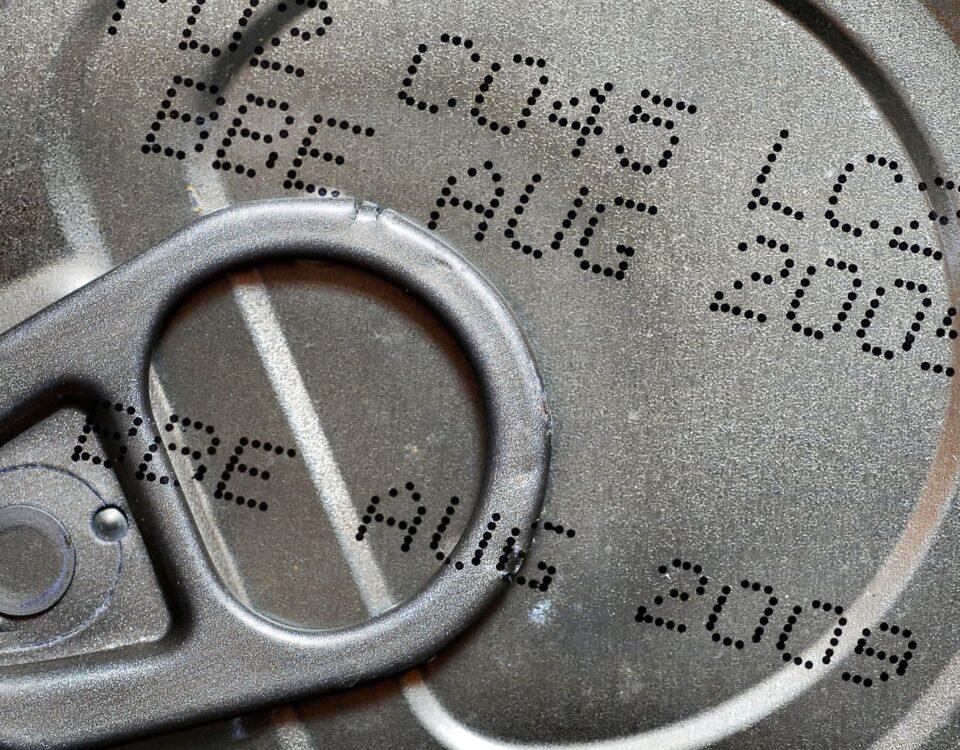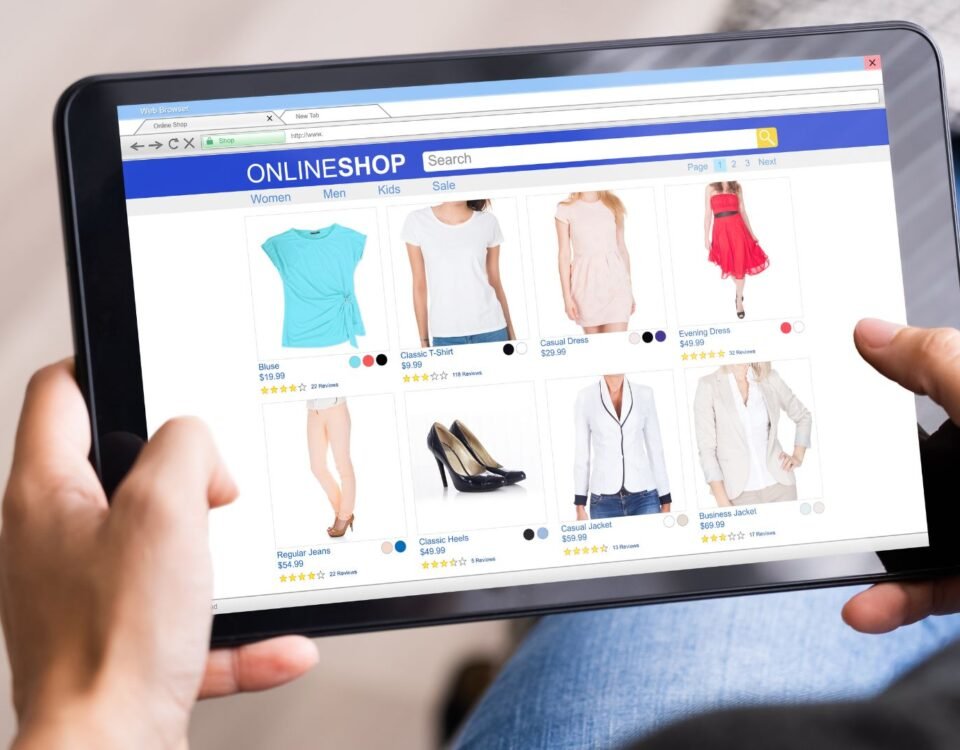Is Amazon PPC Worth It? Maximize Your ROI!
5 February 2024
How to Add Variations to Already Existing Amazon Listing
5 February 2024Uploading videos to your Amazon product listing is a powerful way to enhance your product pages and increase sales.
With a well-made product video, you can showcase the key features and benefits of your product, providing a more engaging shopping experience for customers.

In this step-by-step guide, we will walk you through the process of uploading a video to your Amazon listing and provide guidelines to ensure that your video meets Amazon’s requirements for approval.
Key Takeaways:
- Uploading videos to your Amazon product listing can enhance your sales and improve the customer’s shopping experience.
- A well-made product video can effectively showcase the key features and benefits of your product.
- Follow Amazon’s guidelines to ensure that your video meets their requirements for approval.
- Videos can increase engagement and sales, provide a more interactive shopping experience, and build trust and credibility with customers.
- Adding videos to your Amazon listing can have multiple benefits, including improved SEO and increased conversion rates.
Why Use Video for Your Amazon Product Listing
Videos are a great tool for Amazon product listings, allowing you to effectively communicate the value of your products and engage potential customers.
Adding videos to your Amazon listing can significantly increase sales and create a lasting impression on your audience.
Studies have shown that 73% of U.S. adults are more likely to purchase after watching a product video, and Amazon sellers have reported a 9.7% increase in revenues after adding videos to their product listings.
By incorporating videos into your Amazon product listing, you can:
- Grab the viewer’s attention:
- Showcase your product’s features and benefits:
- Create a connection with your audience:
Visual content is proven to be more engaging than text alone, and videos allow you to demonstrate the key features and benefits of your products in an interactive way.
You can give customers a closer look at your product, demonstrate how it works, and highlight its unique selling points. By doing so, you can effectively engage potential customers and increase the likelihood of conversion.
Furthermore, videos provide an opportunity to create a connection with your audience. You can establish your brand’s personality, showcase the quality of your products, and build trust and credibility.
By presenting your product in a visually appealing and dynamic format, you can create a memorable shopping experience and stand out from the competition.
Benefits of Using Videos in Your Amazon Product Listing:
| Benefits | Impact |
|---|---|
| Increase Sales | Videos can significantly boost conversions and drive more sales. |
| Engage Customers | Videos provide an interactive and visually appealing shopping experience, capturing the viewer’s attention and fostering engagement. |
| Showcase Product Features | With videos, you can effectively demonstrate the features and benefits of your product, giving customers a better understanding of its value. |
Amazon Video Upload Guidelines
When it comes to uploading videos to your Amazon product listing, following Amazon’s video upload guidelines is crucial to ensure that your video gets approved.
By adhering to these guidelines, you can ensure that your video meets Amazon’s requirements and maximizes its impact on potential customers.
- Video Format: Amazon recommends uploading videos in the highest available quality, with a resolution of up to 1080p. The video file should be in .mov or .mp4 format.
- File Size: Your video file should not exceed 5GB to ensure smooth upload and playback.
- Video Length: The ideal video length is between 30 seconds to 15 minutes. This duration allows you to capture your product’s key features and benefits without overwhelming the viewer.
- Resolution: The minimum resolution for your video should be 1280 x 720 pixels. This ensures that the video is clear and visually appealing.
- Content Guidelines: Your video should primarily focus on demonstrating your product or its benefits. It should not contain any offensive, misleading, or inappropriate content.
- Branding: Your video should feature your logo or branding to strengthen your brand identity. However, it should not include any promotional or pricing information.
- Audio Quality: Ensure that the audio in your video is clear and free from background noise. This helps to provide a seamless viewing experience for customers.
- Language: The video should be in the same language as the product detail page to cater to your target audience effectively.
By following these Amazon video upload guidelines, you can create high-quality videos that not only capture the attention of potential customers but also comply with Amazon’s requirements for approval.
Here is an example of how Amazon’s video upload guidelines can be visually represented in a table:
| Guidelines | Details |
|---|---|
| Video Format | .mov or .mp4 |
| File Size | Not exceeding 5GB |
| Video Length | 30 seconds to 15 minutes |
| Resolution | At least 1280 x 720 pixels |
| Content Guidelines | No offensive or inappropriate content |
| Branding | Featuring logo, no promotional/pricing information |
| Audio Quality | Clear and free from background noise |
| Language | Same as product detail page |
Following these technical requirements and content restrictions ensures that your video aligns with Amazon’s guidelines, increasing the chances of approval and providing customers with a seamless and engaging shopping experience.
Login to Amazon Seller Central
To upload a video to your Amazon product listing, you first need to log in to your Amazon Seller Central account. Follow these steps:
- Go to sellercentral.amazon.com
- Enter your email or phone number and password
- Click the “Sign In” button to access your account
- In the main dashboard, click the menu icon at the top-left
- Hover your mouse over “Catalog”
- Select “Upload and Manage Videos” from the dropdown menu
You will now be redirected to the Manage Video page.
| Step | Actions |
|---|---|
| 1 | Go to sellercentral.amazon.com |
| 2 | Enter your email or phone number and password |
| 3 | Click the “Sign In” button to access your account |
| 4 | In the main dashboard, click the menu icon at the top-left |
| 5 | Hover your mouse over “Catalog” |
| 6 | Select “Upload and Manage Videos” from the dropdown menu |
Upload the Video
Once you’ve reached the Upload Video page, it’s time to add your video to your Amazon listing. Follow these steps:
- Click the “Upload Video” button again.
- Choose the video file from your computer.
Your video should be in either .mp4 or .mov format and should not exceed 5GB in size.
After uploading the video, you’ll be prompted to provide additional information such as the title and associated ASINs. This information will help Amazon categorize and display your video correctly.
You can also upload your own thumbnail image to accompany the video or use the automatically generated thumbnail provided by Amazon. This thumbnail will be the image that users see before they play the video.

Before finalizing the upload, it’s important to preview the video to ensure it looks and sounds the way you want it to. This step allows you to catch any errors or issues with the video before it becomes visible to customers.
Once you’re satisfied with the video, click the “Submit” button to complete the upload process.
Video Upload Process Overview:
| Step | Description |
|---|---|
| 1 | Click the “Upload Video” button |
| 2 | Choose the video file from your computer |
| 3 | Provide additional information (title, ASINs) |
| 4 | Upload your own thumbnail or use the automatically generated thumbnail |
| 5 | Preview the video |
| 6 | Click “Submit” to complete the upload |
Video Upload Process Overview:
- Click the “Upload Video” button
- Choose the video file from your computer
- Provide additional information (title, ASINs)
- Upload your own thumbnail or use the automatically generated thumbnail
- Preview the video
- Click “Submit” to complete the upload
Review and Approval Process
After uploading the video to your Amazon product listing, it will go through a review and approval process before becoming visible on the product detail page.
This process ensures that the video meets Amazon’s guidelines and requirements for quality and content.

The review process may take some time, so it’s important to be patient. While waiting for the approval, take this opportunity to review your video and make any necessary improvements to enhance its effectiveness.
Once your video is approved, it will be prominently displayed on the product detail page, providing increased visibility and engagement for your listing. There are two main ways in which your video can appear:
1. Related Video Shorts
Your video may appear under the “Related Video Shorts” section, which is located near the main product image on the product detail page.
This section allows customers to easily discover and watch videos related to your product. Having your video in this section can greatly increase its visibility and the chances of customers watching it.
2. Thumbnail in Product Description Section
Your approved video may also appear as a thumbnail within the Product Description section. This section is particularly valuable as it provides customers with a quick preview of your video, enticing them to click and watch it.
Placing the video thumbnail in this section can significantly boost its visibility and capture the attention of potential buyers.
It’s important to note that not all product categories allow for the inclusion of videos in listings. To ensure your video is eligible for visibility, make sure to check the guidelines for your specific product category before uploading.
| Benefits of Video Visibility on Product Detail Page |
|---|
| Increased Engagement |
| Improved Conversion Rates |
| Enhanced Product Understanding |
| Higher Customer Satisfaction |
Having your video visible on the product detail page offers several advantages:
- Increased Engagement: Videos capture attention and engage customers on a deeper level compared to static images or text. By showcasing your product through video, you can keep customers interested and invested in your listing.
- Improved Conversion Rates: Engaging videos can have a significant impact on conversion rates. Customers who watch videos are more likely to make a purchase decision and complete the buying process.
- Enhanced Product Understanding: Videos allow you to demonstrate the features, benefits, and usage of your product in a visually compelling way. This helps customers gain a better understanding of how your product can meet their needs.
- Higher Customer Satisfaction: By providing informative and engaging videos, you can deliver a more satisfying shopping experience. This can lead to positive reviews, repeat purchases, and increased customer loyalty.
Having your video approved and visible on the product detail page can greatly enhance your listing’s performance and give you a competitive edge.
Utilize this opportunity to create compelling videos that effectively showcase your product and captivate potential customers.
Benefits of Using Videos in Amazon Product Listings
Videos are an important addition to Amazon product listings as they offer numerous benefits for both sellers and customers.

By incorporating videos into your listings, you can effectively increase conversion rates and showcase the unique features of your products. Let’s explore the key advantages of utilizing videos in your Amazon listings:
Easily Digestible Information
Videos provide customers with easily digestible information about your products. Instead of reading through lengthy product descriptions, customers can simply watch a video that demonstrates the key features and benefits.
This makes it easier for them to understand your product and its value, ultimately leading to higher conversion rates.
Engaging and Captivating
Videos capture viewers’ attention and encourage them to engage with your listing. With compelling visuals, motion, and sound, videos have the power to create an immersive shopping experience.
By leveraging the power of videos, you can increase customer engagement and effectively convey the unique selling points of your products.
Build Trust and Credibility
Product videos help build trust and credibility with potential customers. By showcasing your product in action, customers can see firsthand the quality and functionality of what you’re offering.
This instills confidence in your brand and product, mimicking an in-store experience and reducing doubts or hesitations customers may have.
Improved SEO and Engagement Rates
Videos can significantly improve your product listing’s SEO and engagement rates on Amazon. Including videos in your listings provides more content for search engine algorithms to crawl, leading to better visibility in search results.
Moreover, videos are more likely to attract clicks and keep visitors on your listing for longer periods, signaling to Amazon that your listing is relevant and engaging.
Overall, adding videos to your Amazon product listings offers several benefits.
From increasing conversion rates and capturing customers’ attention to showcasing product features and building trust, videos are a valuable tool for driving sales on Amazon.
By creating compelling and informative videos, you can effectively engage potential customers and boost your overall business performance.
Tips for Creating Engaging Videos for Amazon Listings
To create engaging videos for your Amazon product listings, follow these tips:
- Keep your videos short and focused: Highlight the main features and benefits of your product, capturing viewers’ attention.
- Utilize tools and software for optimization: Take advantage of Amazon’s Listing Analyzer or Sponsored Brands Video Ads to analyze and optimize your video’s performance.
- Show your product in action: Demonstrate how to use your product to provide viewers with a better understanding and showcase its value.
- Use text to enhance accessibility: Include text in your video to make it accessible without sound, ensuring viewers can engage with the content.
- High production value is not necessary: You can create high-quality videos with basic equipment, so don’t feel pressured to invest in expensive equipment or elaborate setups.
By following these tips, you can create compelling videos that engage viewers and optimize your video content for Amazon listings.
Alternative Ways to Add Videos to Amazon Listings
If you don’t have brand registry, don’t worry! There are still alternative ways to add videos to your Amazon listings. Let’s explore two options: related video shorts and A+ content.
Related Video Shorts
Related video shorts are videos that can be added to your product listings by anyone, including friends or family members.
While these videos may not be as prominent as videos added through other methods, they still provide additional visual content for your listings.
Related video shorts can give potential customers a better understanding of your product and its features. They can help create a more engaging shopping experience, ultimately increasing your chances of making a sale.
A+ Content
A+ content is available for premium sellers and offers an enhanced content experience for your product listings. Along with images and detailed product descriptions, A+ content also allows video uploads.
While A+ content provides a great opportunity to showcase your products with videos, it’s important to note that there may be a cost associated with using this feature.
A+ content is typically aimed towards premium sellers and may not be suitable for regular sellers.
By exploring these alternative ways to add videos, you can still enhance your Amazon listings and provide valuable content to potential customers.
| Methods | Benefits |
|---|---|
| Related Video Shorts | Additional visual content for your listings |
| A+ Content | Enhanced content experience for premium sellers |
Both options offer unique benefits that can help you stand out among competitors and provide a more engaging shopping experience for your customers.
Now that we’ve explored alternative ways to add videos, let’s move on to the final section where we summarize the key points and conclude our guide to uploading videos to your Amazon listings.
Frequenlty Asked Questions
Bet you’ve got a few more questions after checking out this helpful guide on how to upload videos to your Amazon product listing. Find the answers you’re looking for in this section.
How can videos in Amazon listings increase sales?
Studies have shown that product videos can significantly increase sales. In fact, 73% of U.S. adults are more likely to purchase after watching a product video. Amazon sellers have also reported a 9.7% increase in revenues after adding videos to their product listings.
How do I upload a video to my Amazon product listing?
To upload a video, you first need to log in to your Amazon Seller Central account. Go to sellercentral.amazon.com and enter your email or phone number and password. Click the “Sign In” button to access your account. Once you’re in the main dashboard, click the menu icon at the top-left and hover your mouse over “Catalog.” Select “Upload and Manage Videos” from the dropdown menu to access the Manage Video page. Then, click the “Upload Video” button and choose the video file from your computer to upload it. Fill in the required information, preview the video, and click the “Submit” button to complete the upload process.
What is the review and approval process for uploaded videos?
After uploading the video, Amazon will review and approve it before it goes live on the product detail page. The review process may take some time, so be patient. Once approved, the video will be visible on the product detail page under “Related Video Shorts” or as a thumbnail in the Product Description section.
What tips can help me create engaging videos for my Amazon listings?
To create engaging videos, keep them short and focused on the main features and benefits of your product. Utilize tools and software to analyze and optimize your video’s performance. Show your product in action and demonstrate how to use it. Use text in the video to make it accessible without sound. Ensure high production value is not necessary, as you can create high-quality videos with basic equipment.
What are the alternative ways to add videos to Amazon listings?
If you don’t have brand registry, you can still add videos using related video shorts. These videos can be added by anyone to your product listing, but they are not as prominent as videos added through other methods. A+ content, available for premium sellers, also allows video uploads, but it may be cost-prohibitive for regular sellers.
Conclusion
Uploading videos to your Amazon product listings can have a significant impact on your sales and customer satisfaction.
By following Amazon’s guidelines and utilizing the tips provided in this guide, you can create compelling and optimized videos that effectively showcase your product’s features and benefits.
Whether you have brand registry or not, there are alternative ways to add videos to your listings and increase your chances of converting potential customers into buyers.
By staying within Amazon’s guidelines, keeping your videos relevant and engaging, and ensuring high quality production, you can enjoy the numerous benefits of adding videos to your Amazon listings.
Videos provide a more immersive and interactive shopping experience, making it easier for customers to understand your product and its value.
They also build trust and credibility, while improving your search engine visibility and attracting more potential customers to your page.
So, don’t miss out on the opportunity to enhance your Amazon product listings with videos. Utilize this step-by-step guide, adhere to Amazon’s guidelines, and put your creative skills to work.
By incorporating videos into your Amazon listings, you can differentiate yourself from the competition, increase sales, and provide an exceptional shopping experience that leads to long-term customer satisfaction.