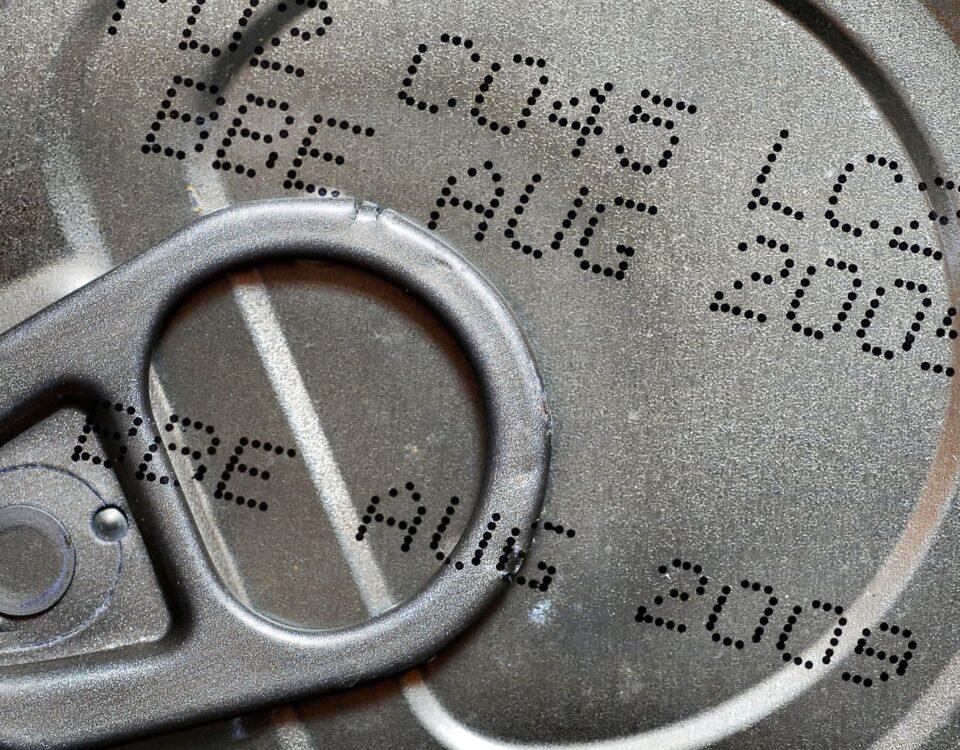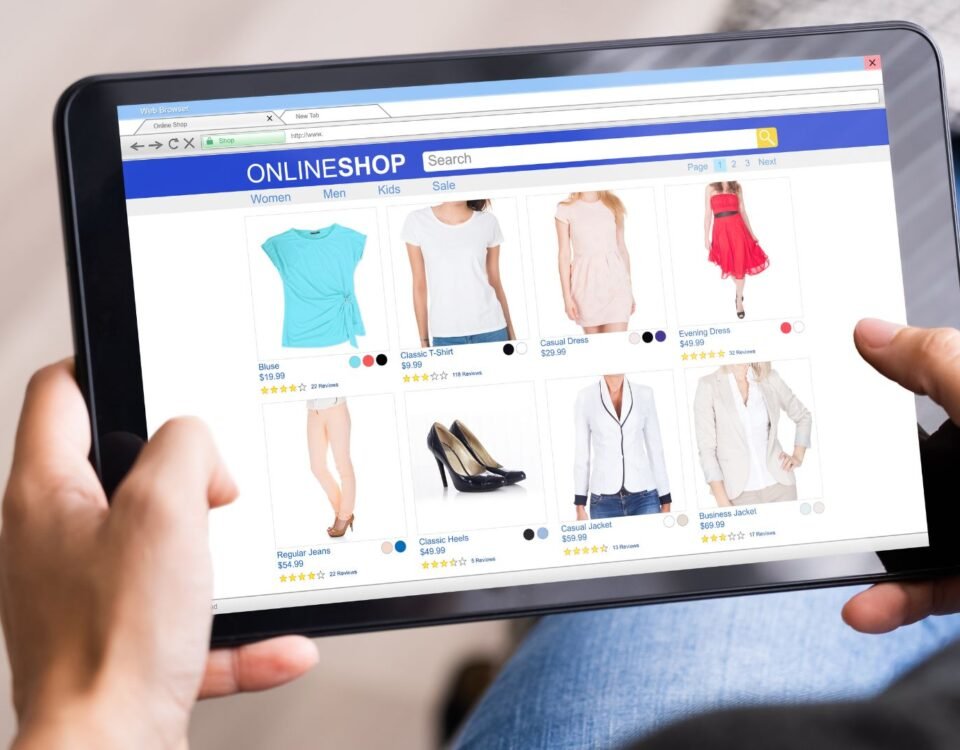Catchy Unique Amazon Store Names Ideas & Tips
6 February 2024
Understanding Amazon Order Pending Status (Amazon Seller Guide)
7 February 2024As an Amazon seller, you may find yourself in a situation where you need to temporarily pause your listings and take a break from managing your business.
Thankfully, Amazon offers a helpful tool called Vacation Mode that allows you to do just that. By enabling Vacation Mode, you can deactivate your listings and prevent buyers from purchasing your products while you’re away.
Activating Vacation Mode is quick and easy. Simply log into your Seller Central account, navigate to the settings tab, and select the Vacation Settings link.

From there, you can choose the start and end dates for your vacation and select which listings you want to make inactive.
It’s a simple process that can give you peace of mind and maintain control of your business while you’re not available.
So if you’re planning a vacation or need a break from managing your Amazon business, let’s dive into how you can utilize Vacation Mode to pause your listings and enjoy some well-deserved time off.
Key Takeaways:
- Vacation Mode is a helpful tool for Amazon sellers to temporarily pause their listings and orders.
- Enabling Vacation Mode can help you avoid negative feedback, customer service issues, and maintain control of your business while you’re away.
- To activate Vacation Mode, log into your Seller Central account, navigate to the settings tab, and select the Vacation Settings link.
- Plan ahead and activate/deactivate Vacation Mode well in advance to allow time for listings to become inactive or active.
- Remember to fulfill any pending orders before activating Vacation Mode to ensure a smooth transition.
Understanding Amazon Seller Vacation Mode
Welcome to the second section of our guide, where we dive into the details of Amazon Seller Vacation Mode. This feature provides sellers with the ability to temporarily pause their sales and listings on Amazon.
Whether you’re planning a relaxing vacation or facing an unexpected personal emergency, Vacation Mode can help you maintain control of your business while you’re away.
When you activate Vacation Mode, your listings will be made inactive, meaning your products will no longer appear in Amazon’s search results.

This temporary pause allows you to take a break from fulfilling orders and managing your business. However, it’s important to note that while your products won’t be available for purchase, buyers can still add them to their wish lists.
Vacation Mode specifically applies to listings that are fulfilled by the seller (FBM).
If you’re using Amazon’s Fulfilled by Amazon (FBA) service, you don’t need to activate Vacation Mode for your FBA listings, as Amazon will continue handling the order fulfillment process on your behalf.
| Vacation Mode Features | Benefits |
|---|---|
| Temporarily pause sales and listings | Take time off without worrying about fulfilling orders |
| Listings appear inactive in search results | Prevent buyers from purchasing products |
| Buyers can add products to wish lists | Maintain visibility and interest in your products |
| Applies to Fulfilled by Merchant (FBM) listings | Control the fulfillment process during your absence |
Now that you understand the basics of Amazon Seller Vacation Mode, let’s move on to the next section, where we’ll guide you through the process of activating and deactivating Vacation Mode on your seller account.
Activating and Deactivating Vacation Mode
Activating and deactivating Vacation Mode on your Amazon seller account is a simple process that allows you to pause your listings and manage your business while you’re away. To activate Vacation Mode, follow these steps:
- Log in to your Seller Central account.
- Go to the settings tab.
- Select Account Info.
- Click on the Vacation Settings link.
- Choose the start and end dates for your vacation.
- Select which listings you want to make inactive.
Deactivating Vacation Mode is just as easy. Follow the same steps, and your listings will be back up and running when you’re ready to resume business.
It’s important to plan ahead and activate or deactivate Vacation Mode well in advance of your absence to allow time for your listings to become inactive or active.
Impact of Vacation Mode on Listings and Search Results
When you activate Vacation Mode on your Amazon seller account, your listings will be inactivated, meaning they will not appear in Amazon’s search results.
This temporary deactivation prevents buyers from purchasing your products while you’re away.
It’s important to note that you should fulfill any pending orders before activating Vacation Mode to avoid any negative impact on your customer service metrics.
While in Vacation Mode, your listings won’t be visible in search results, but buyers can still add your products to their wish lists.
This can help maintain interest in your products and potentially lead to future sales once you return. However, it’s crucial to promptly fulfill any orders received before activating Vacation Mode to provide a positive customer experience.
When you deactivate Vacation Mode and resume your regular selling activities, there may be an impact on the search ranking of your listings.
It may take some time for your listings to regain visibility and resume their previous search rankings. However, using Vacation Mode itself does not result in any penalties or disadvantages in Amazon’s search algorithm.
Impact of Vacation Mode:
| Impact | Description |
|---|---|
| Inactive Listings | Listings will be temporarily removed from search results and will not be available for purchase. |
| Buyer Wish Lists | Buyers can still add your products to their wish lists, maintaining interest in your offerings. |
| Search Ranking | After returning from Vacation Mode, search ranking of your listings may be temporarily affected. |
| No Penalties | Using Vacation Mode does not result in any penalties or disadvantages. |
By fulfilling orders promptly upon your return and providing excellent customer service, you can minimize any negative impact on your search ranking and maintain a strong presence in Amazon’s search results.
Handling Inventory During Vacation Mode
When you activate Vacation Mode on your Amazon seller account, it’s important to plan ahead and manage your inventory to ensure a smooth break.

The way you handle inventory will vary depending on whether you use Fulfilled by Merchant (FBM) or Fulfilled by Amazon (FBA).
Inventory Management for Fulfilled by Merchant (FBM)
If you’re using Fulfilled by Merchant (FBM), it’s crucial to check your inventory levels before activating Vacation Mode. You want to avoid customers placing orders for products that you won’t be able to fulfill while you’re away.
To prevent customers from purchasing your products, set your inventory to “out of stock” before you activate Vacation Mode. This will ensure that your listings are inactive and customers won’t be able to add your products to their carts.
Inventory Management for Fulfilled by Amazon (FBA)
If you’re using Fulfilled by Amazon (FBA), you have one less thing to worry about during Vacation Mode. Amazon will continue to fulfill your orders, so you don’t need to manage your inventory directly.
However, it’s still important to have enough inventory in the Amazon warehouse to fulfill any FBA orders that may arise while you’re on vacation.
By effectively managing your inventory during Vacation Mode, you can ensure that customers have a positive experience and receive their orders promptly, even while you’re away.
| Inventory Management | Fulfilled by Merchant (FBM) | Fulfilled by Amazon (FBA) |
|---|---|---|
| Check inventory levels | ✔️ | ✔️ |
| Set inventory to “out of stock” | ✔️ | N/A |
| Ensure enough inventory in Amazon warehouse | N/A | ✔️ |
Managing Orders and Customer Interactions
During your vacation, it’s crucial to manage your orders and customer interactions effectively to maintain a positive reputation and avoid any negative feedback.

Here are some key strategies to ensure smooth operations while you’re away:
Fulfill Pending Orders
Before activating Vacation Mode, make sure to fulfill all pending orders. This ensures that your customers receive their products without any delays, which helps maintain customer satisfaction and positive seller metrics.
Communicate with Customers
Keeping your customers informed about your absence is essential.
Set up an automatic reply for messages, notifying them of your temporary unavailability and providing an estimated date when they can expect to resume placing orders. Clear communication helps manage customer expectations and minimizes any potential frustration.
Regular Account Checks or Assign Task to Someone Trustworthy
While you’re on vacation, it’s essential to check your seller account regularly or assign this task to someone you trust.
Monitoring your account allows you to stay updated on any buyer messages or inquiries that require your attention. This proactive approach helps maintain excellent customer service.
| Tasks | Frequency |
|---|---|
| Check your seller account/messages | Daily |
| Respond to buyer inquiries | Within 24 hours |
Maintain Good Seller Metrics
It’s important to prioritize maintaining good seller metrics, even while on vacation.
Responding to buyer messages promptly, fulfilling orders on time, and keeping your account in good standing help boost your seller performance and rankings.
This ensures that your business continues to thrive even during your absence.
Remember, by effectively managing your orders and customer interactions during your vacation, you can enjoy your time off knowing that your business is running smoothly.
With proper planning and communication, you can maintain a positive reputation and come back to your Amazon seller account with ease.
The Key to a Successful Vacation is Preparing Beforehand
Planning ahead is essential to ensure a stress-free vacation for Amazon sellers. By taking a few important steps, you can effectively prepare your business for your time away.
Whether you are using Fulfilled by Merchant (FBM) or Fulfilled by Amazon (FBA), adequate vacation preparation is crucial.
Fulfill All Pending Orders
Prior to going on vacation, make sure to fulfill all pending orders. This will help prevent any delays or negative customer experiences while you’re away.
Take the time to carefully pack and ship each order, ensuring that your customers receive their purchases in a timely manner.
Write an Automatic Reply for Customer Messages
While on vacation, it’s important to let your customers know that you’re temporarily away. Set up an automatic reply for customer messages, informing them about your absence and when they can expect a response.
This will help manage customer expectations and avoid any misunderstandings.
Inactivate Listings with Plenty of Notice
Notify your customers in advance about your vacation and temporarily inactivate your listings.
This will prevent customers from placing orders during your absence, reducing the chances of negative feedback due to delays in processing or shipping.
Communicating your availability allows customers to plan their purchases accordingly.
Inventory Management for Fulfilled by Merchant (FBM)
If you are using Fulfilled by Merchant (FBM), make sure to manage your inventory appropriately before going on vacation.
Check your stock levels and ensure you have enough inventory to fulfill any pending orders or anticipated sales before your departure. This will help avoid the disappointment of customers ordering products that cannot be fulfilled on time.
Check your Account and Respond to Customers Within 24 Hours
Even if you are using Fulfilled by Amazon (FBA), it’s important to stay connected with your customers. Regularly check your Amazon seller account while on vacation and respond to customer messages within 24 hours.
This demonstrates your commitment to customer service and helps maintain good seller metrics.
Stay on Top of Your Business, Even When on Vacation
Remember, your vacation should be a time to relax and recharge. However, staying connected with your business is crucial to maintain a good reputation and meet customer expectations.
By planning ahead, managing inventory, and being responsive to customer messages, you can enjoy a worry-free vacation while ensuring the smooth operation of your Amazon business.
| Key Points to Remember |
|---|
| Fulfill all pending orders before going on vacation |
| Set up an automatic reply for customer messages |
| Inactivate listings with plenty of notice |
| Manage inventory for Fulfilled by Merchant (FBM) |
| Check your account and respond to customers within 24 hours |
The Work Doesn’t Quite Stop When You’re Actually on Vacation
Even though you’re on vacation, it’s important to stay on top of your Amazon seller account to maintain good seller metrics and respond to buyer messages.
Designating someone trustworthy to check your checking account or following Amazon regulations for logging in from multiple devices can ensure that you don’t miss any important updates or customer inquiries.

Responding to buyers within 24 hours is crucial to meeting Amazon’s requirements and protecting your brand’s reputation.
By quickly addressing any concerns or questions, you can provide excellent customer service and maintain a positive relationship with your buyers.
Here are some tips for managing your Amazon seller account while you’re on vacation:
- Check your account regularly to stay updated on any new messages or notifications.
- Respond to buyer messages within 24 hours to meet Amazon’s requirements.
- Automate certain processes, such as creating and editing listings, to reduce your workload while on vacation.
- Follow Amazon’s regulations for logging in from multiple devices to ensure the security of your account.
Automating Processes
Automating certain processes can greatly reduce your workload and minimize the need for constant monitoring while you’re on vacation.
By utilizing tools and software, you can streamline tasks such as creating and editing listings, responding to claims or complaints, and managing customer messages.
Automation can help you maintain a high level of customer service and organize your workflow efficiently. It allows you to focus on enjoying your vacation while your business runs smoothly in the background.
| Process | Benefits of Automation |
|---|---|
| Creating and editing listings | – Saves time and effort – Ensures accurate and consistent product information |
| Responding to claims or complaints | – Provides timely and appropriate responses – Improves customer satisfaction |
| Managing customer messages | – Reduces response time – Helps maintain good seller metrics |
Automating these processes can significantly reduce the amount of work you need to do while on vacation, allowing you to enjoy your time away without sacrificing the success of your Amazon business.
You Can Reduce the Amount of Work on Vacation By Automating Processes
Sellers can significantly reduce their workload while on vacation by leveraging the power of automation.
By implementing automated processes, you can free up your time, focus on relaxation, and still ensure that your business runs smoothly. Here are some key processes you can automate:
Creating and Editing Listings
One of the most time-consuming tasks for sellers is creating and editing listings. However, by utilizing tools and software, you can automate this process.
Simply set up the necessary parameters, and the changes will take effect once the listings are set to active status. This means you can relax knowing that new products can still be added and existing listings can be updated automatically.
Responding to Claims and Complaints
During your vacation, it’s important to address any claims or complaints promptly to maintain customer satisfaction. By using automated feedback apps, you can set up predefined messages that are triggered under specific conditions.
This ensures that customers receive timely responses and helps you address their concerns or issues while you’re away.
Automating Customer Messages
Customer messages are an essential aspect of maintaining good communication and customer relationships.
By automating customer messages using chatbots or automated email response systems, you can save time and ensure that customers receive timely and relevant information.
These automated systems allow you to provide answers to frequently asked questions, inform customers about your absence, and set expectations for when they can expect a response.
By automating these key processes, you can significantly reduce your workload while on vacation.
Not only does automation save you time, but it also ensures that important tasks are still taken care of, even when you’re not available.
So, go ahead and enjoy your well-deserved vacation while knowing that your business is still running smoothly.
Frequently Asked Questions
Finished going through our helpful guide on how you can pause your Amazon listing easily? If you’re left with more questions, don’t worry, we’ve got you covered down below.
How does Vacation Mode impact my inventory management?
Sellers using Fulfilled by Merchant (FBM) should check inventory levels before activating Vacation Mode and set their inventory to “out of stock” to prevent customers from placing orders. Sellers using Fulfilled by Amazon (FBA) don’t need to worry about inventory management during Vacation Mode, as their orders will continue to be fulfilled by Amazon.
How should I manage my orders and customer interactions during Vacation Mode?
Sellers should fulfill all pending orders before activating Vacation Mode and communicate with customers about their absence. Setting up an automatic reply for messages can help inform customers about the seller’s absence and when they can expect to place orders again.
What should I do to prepare for a successful vacation?
Sellers should fulfill all pending orders, write an automatic reply for customer messages, and inactivate listings with plenty of notice. Sellers using Fulfilled by Merchant (FBM) should also consider inventory management and make sure they have enough stock before going on vacation.
Do I need to check my Amazon seller account while on vacation?
Yes, sellers may need to check their Amazon seller account while on vacation to respond to buyer messages and maintain good seller metrics. It’s important to designate someone trustworthy and reliable to check the account or follow the Amazon regulations for logging in from multiple devices.
How can I reduce the workload on vacation?
Sellers can reduce the workload by automating certain processes, such as creating and editing listings or responding to claims or complaints. Automating customer messages can help save time and ensure customers receive timely responses, even when the seller is on vacation.
Conclusion
Amazon Seller Vacation Mode is a valuable tool for sellers who need to take a break from their business.
By following the steps to activate and deactivate Vacation Mode, you can effectively pause your listings and manage your inventory while you’re away.
Planning ahead, communicating with customers, and automating certain processes can help you maintain control of your business and avoid negative feedback or customer service issues.
With Vacation Mode, you can enjoy a stress-free vacation or break without worrying about your Amazon listings.
You can rest easy knowing that your listings are inactive and that buyers won’t be able to purchase your products while you’re on vacation.
This can help you avoid any potential problems or unhappy customers and allow you to recharge and relax.
Remember, before activating Vacation Mode, fulfill any pending orders and set up an automatic reply for customer messages to inform them about your absence.
Additionally, checking your account regularly or assigning someone trustworthy to respond to buyer messages can help maintain good seller metrics and protect your brand’s reputation.
So, the next time you need a well-deserved break, make use of Amazon Seller Vacation Mode.
It’s a convenient feature that allows you to confidently step away from your business and come back refreshed and ready to serve your customers.