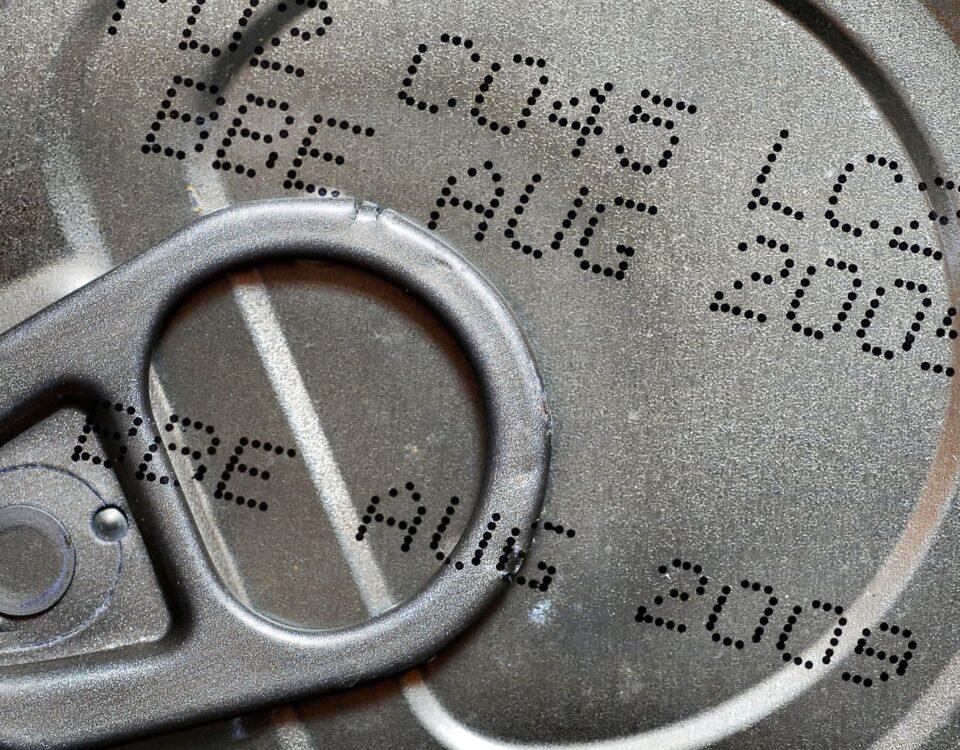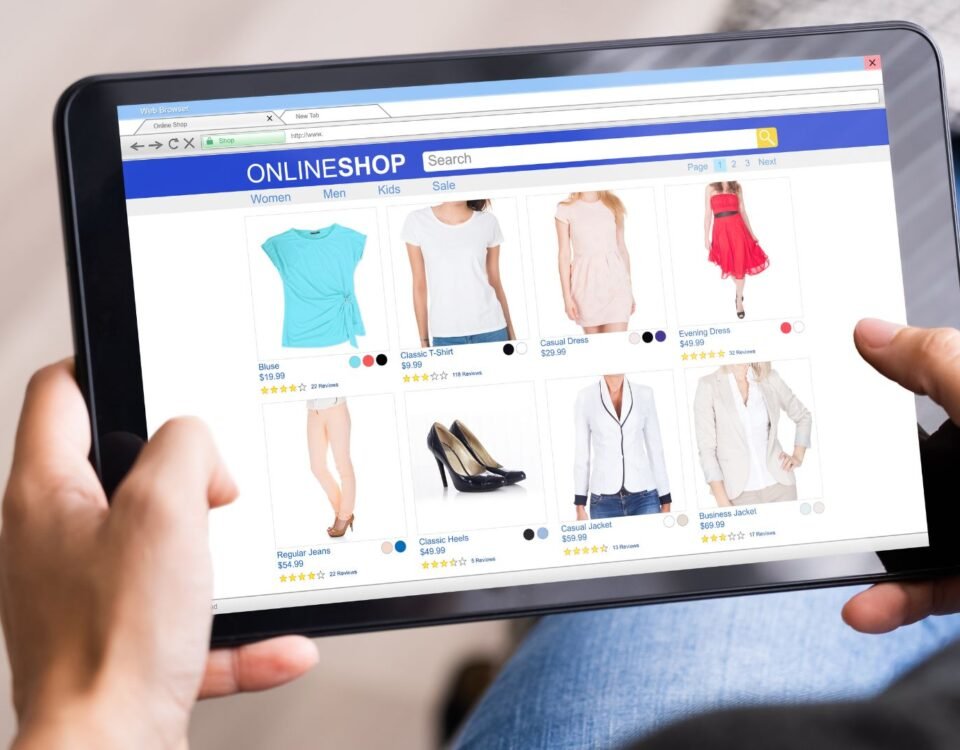Fix “Amazon Approval Needed” (Reasons and Solution)
22 January 2024
Unlock Amazon OTC Sales (Get Ungated Fast)
23 January 2024Becoming an authorized seller on Amazon can significantly boost your online sales.

Whether you’re a small business owner looking to reach a broader customer base or an individual entrepreneur wanting to tap into the e-commerce market, this FBA guide will walk you through the steps to become an authorized seller and provide insider tips for success.
Key Takeaways:
- By becoming an authorized seller on Amazon, you can expand your customer reach and increase your online sales.
- Being an authorized seller means you can sell products from trusted brands, enhancing your credibility.
- Follow the step-by-step guide in this FBA guide to become an authorized seller and optimize your chances of success.
- Pay attention to brand restrictions and comply with them to avoid account restrictions or bans.
- Once authorized, you can take advantage of Amazon’s fulfillment services and global marketplace to streamline your business.
What is an Amazon Reseller?
An Amazon reseller is someone who buys products from wholesalers, brands, or other stores and sells them on Amazon.
There are several types of Amazon resellers:
- Online arbitrage: Resellers find discounted products online and sell them for a profit on Amazon.
- Retail arbitrage: Resellers buy products at a lower price from physical retail stores and resell them on Amazon.
- Buying in bulk from wholesalers or distributors: Resellers purchase products in large quantities from wholesalers or distributors and sell them on Amazon.
- Buying from manufacturers: Resellers establish relationships with manufacturers to purchase products directly and sell them on Amazon.
- Selling used products: Resellers acquire used products and resell them on Amazon, such as books, electronics, or collectibles.
Each type of reselling method has its own advantages and challenges.
It’s important for Amazon resellers to carefully consider their sourcing strategies and product selection to maximize their profitability.
| Type of Amazon Reseller | Advantages | Challenges |
|---|---|---|
| Online arbitrage | Wide variety of products available online | Competition from other online resellers |
| Retail arbitrage | Potential for finding high-demand products at low prices | Limited supply and availability of discounted products |
| Buying in bulk from wholesalers or distributors | Potential for bulk discounts and exclusive deals | Large upfront investment and storage requirements |
| Buying from manufacturers | Access to unique products and potentially higher profit margins | Establishing relationships with manufacturers and meeting minimum order quantities |
| Selling used products | Potential for finding rare or collectible items | Condition of used products and competition with other sellers |
Authorized Seller vs Unauthorized Seller
When it comes to selling products on Amazon, understanding the difference between authorized and unauthorized sellers is crucial.
Being an authorized seller means that you have received explicit approval from the brand to sell their products on the Amazon marketplace.
On the other hand, unauthorized sellers are individuals or businesses that sell products without the brand’s authorization.
Authorized sellers benefit from a variety of advantages. They have direct access to the brand’s inventory, ensuring the authenticity and quality of the products they sell.
In addition, authorized sellers can leverage the brand’s reputation and marketing efforts to boost their sales. Customers are more likely to trust authorized sellers because they know that the products they are purchasing are genuine.
Unauthorized sellers, on the other hand, may face numerous challenges. Brands often have restrictions in place to protect their reputation and maintain control over their distribution channels.
Selling products without proper authorization can result in account restrictions or even permanent bans from the Amazon platform.
Unauthorized sellers may also struggle with product authenticity and quality control, leading to negative customer experiences and reviews.
It’s important to understand that brand restrictions play a significant role in determining who can sell their products on Amazon.
Brands have the authority to set specific criteria for becoming an authorized seller, such as requiring proof of valid distribution agreements or meeting certain sales volume thresholds.
By adhering to these brand restrictions, you can establish yourself as a trusted authorized seller and build a successful business on Amazon.
Brand Restrictions Comparison
Take a look at the table below for a comparison of the key differences between authorized and unauthorized sellers in terms of brand restrictions:
| Authorized Seller | Unauthorized Seller | |
|---|---|---|
| Selling Privileges | Explicit authorization from the brand | No authorization from the brand |
| Product Authenticity | Assurance of genuine products | Risk of counterfeit or low-quality products |
| Account Restrictions | Minimal risk of account suspensions | Higher risk of account suspensions or bans |
As seen in the table, authorized sellers enjoy several advantages, including the peace of mind that comes with selling genuine products and lower risks of account issues.

By adhering to brand restrictions and becoming an authorized seller, you can establish a strong and trustworthy presence on Amazon.
Is Amazon Reselling Legal?
Many aspiring entrepreneurs are drawn to Amazon reselling as a lucrative opportunity to generate income. But before you dive into this business venture, it’s essential to understand the legalities surrounding Amazon reselling.
Rest assured, Amazon reselling is completely legal, and you can start selling products on the platform without being an authorized seller from the brand.
However, it’s crucial to adhere to Amazon’s guidelines and rules for selling new and used products. By following these guidelines, you can ensure a smooth and compliant selling experience on Amazon.
Here are some key points to consider when it comes to the legality of Amazon reselling:
1. Selling Authentic Products
As an Amazon reseller, it’s crucial to sell only authentic products. Selling counterfeit or unauthorized products can lead to severe consequences, including account suspension or legal action.
Make sure to source your products from legitimate wholesalers, distributors, or brands to ensure the authenticity and legality of the items you sell.
2. Honoring Brand Restrictions
While you don’t need authorization from brands to sell their products on Amazon, it’s important to respect any brand restrictions or requirements.
Some brands may have specific guidelines or criteria that resellers need to meet, such as minimum advertised prices or quantity restrictions. Failing to adhere to these requirements can result in account warnings or suspensions.
By being mindful of these brand restrictions and maintaining a good relationship with brands, you can protect your Amazon selling account and ensure a long-term, sustainable business.
3. Fulfilling Customer Orders Promptly
One of the key aspects of Amazon reselling is fulfilling customer orders promptly and efficiently.
Timely shipping, providing accurate product descriptions, and ensuring excellent customer service are crucial to building a positive reputation on Amazon.
Always strive to meet or exceed Amazon’s customer service standards and promptly handle any customer inquiries or issues that may arise. This not only fosters customer trust but also helps you maintain a healthy selling account.
4. Complying with Amazon Policies
Amazon has specific policies and guidelines that all sellers must comply with. These policies cover various aspects, such as product listing guidelines, seller performance metrics, and prohibited activities.
Familiarize yourself with these policies and ensure full compliance to avoid any account-related issues.
Remember, Amazon has a robust system in place to monitor seller performance and enforce compliance. By being aware of and following these policies, you can build a successful and sustainable Amazon reselling business.
In conclusion, Amazon reselling is a legal and viable business venture.
As long as you operate within the boundaries of Amazon’s guidelines and adhere to the legal standards of selling authentic products, you can enjoy a profitable and rewarding experience as an Amazon reseller.
| Benefits of Amazon Reselling | Risks of Amazon Reselling |
|---|---|
| Access to a vast customer base | Competition from other sellers |
| Fulfillment by Amazon (FBA) services available | Potential counterfeit or unauthorized products |
| Opportunity for significant profits | Brand restrictions and compliance |
| Flexibility to work from anywhere | Customer service and returns management |
How to Start Selling on Amazon
To start selling on Amazon, you first need to create an Amazon seller account. This will enable you to tap into the vast customer base and reach millions of potential buyers.
Amazon provides two types of seller accounts: the Individual plan and the Professional plan. Let’s take a closer look at each option.
The Individual Plan
The Individual plan is perfect for beginners who want to dip their toes into the world of online selling. With this plan, you can list and sell your products on Amazon without a monthly subscription fee.
Instead, you pay a per-item fee for each sale you make. This is a great option if you’re just starting out or have a small inventory.
The Professional Plan
If you’re a serious seller looking to scale your business on Amazon, the Professional plan may be a better fit for you.
With this plan, you pay a monthly subscription fee of $39.99, but you can enjoy some advantages, such as access to advanced selling tools, bulk listing and inventory management, and eligibility for top placement in search results.
This plan is recommended for sellers who have a large inventory and expect high sales volume.
Whichever plan you choose, it’s important to carefully consider your business needs and goals. Take a moment to evaluate your inventory, expected sales volume, and budget before making a decision.
Remember, you can always switch plans later if your needs change.
Now, let’s walk you through the process of creating your Amazon seller account.
Step 1: Go to sellercentral.amazon.com.
Step 2: Click on “Register now” to start the registration process.
Step 3: Complete the account setup by providing the required information, including your business name, contact information, and bank account details for payment.
Step 4: Verify your identity and confirm your registration.
Step 5: Set up your seller profile, including your business information, logo, and seller policies.
Step 6: Start listing your products and optimizing your listings to attract customers.
Creating your Amazon seller account is the first step towards building a successful online business.

Now that you have your account set up, you can start listing your products and leveraging Amazon’s vast customer base to grow your sales. Stay tuned for more tips and insights on how to maximize your success on Amazon.
Choose Your Selling Plan
When it comes to selling on Amazon, choosing the right selling plan is crucial.
Amazon offers two options: the Individual plan and the Professional plan. Each plan has its own advantages and it’s important to understand the differences so you can make an informed decision.
Individual Plan
The Individual plan is perfect for those who are just starting out or selling on a small scale. With this plan, you pay a per-item fee for each product you sell.
This is ideal if you only sell a few items per month and don’t want to commit to a monthly subscription.
Professional Plan
If you’re a serious seller and plan to sell more than 40 items per month, the Professional plan is the way to go. With this plan, you pay a monthly subscription fee, but you don’t have to pay a per-item fee.
This can be more cost-effective if you have a high volume of sales.
Here’s a comparison table to help you make the right choice:
| Individual Plan | Professional Plan | |
|---|---|---|
| Per-Item Fee | Yes | No |
| Monthly Subscription Fee | No | Yes |
| Ideal for | Low volume sellers | High volume sellers |
Now that you know the differences, it’s time to choose the plan that best suits your selling needs.
Whether you go for the convenience of the Individual plan or the cost-effectiveness of the Professional plan, Amazon provides options that cater to sellers of all levels.
Set Up Your Seller Profile
Now that you’ve chosen a selling plan, it’s time to set up your seller profile. This is an essential step in establishing your presence as a seller on Amazon.
Your seller profile showcases your business information and contact details, enabling customers to learn more about your brand and get in touch with you.
Here’s what you need to do to set up your seller profile:
- Provide your business name: Enter the official name of your business. Make sure it accurately represents your brand and aligns with your marketing strategy.
- Enter your address: Include your business address where customers can reach you, as well as where you want your products to be shipped from.
- Provide contact information: Include your phone number and email address so that customers can contact you with any inquiries or concerns.
- Add a credit card: You’ll need to provide a credit card for billing purposes. This ensures smooth transactions and allows Amazon to charge you for any applicable fees or commissions.
Remember, your seller profile is an opportunity to make a strong first impression on potential buyers.

Take the time to fill in all the necessary details accurately and professionally. This will help build trust and credibility with customers, increasing the likelihood of making successful sales.
Seller Profile Information:
| Information | Description |
|---|---|
| Business Name | Official name of your business |
| Address | Location of your business and shipping address |
| Contact Information | Phone number and email address |
| Credit Card | Required for billing and fees |
Enroll in Amazon FBA
Now that your seller profile is set up, it’s time to enroll in the Amazon FBA program. This program, also known as Fulfilled by Amazon, offers incredible benefits and convenience for online sellers like you.
By storing your products in Amazon’s fulfillment centers, you can take advantage of their efficient shipping and exceptional customer service, allowing you to focus on growing your business.
Becoming an Amazon FBA seller provides you with a competitive edge in the marketplace. Here are some key advantages:
- Prime Eligibility: When you enroll in Amazon FBA, your products become eligible for Prime two-day shipping. This can significantly increase your product visibility and appeal to Prime members, who often prioritize Prime-eligible listings.
- Expanded Global Reach: Amazon has established fulfillment centers in various countries. By enrolling in FBA, you can easily expand your customer base and reach international markets without the complexities of international shipping and customer support.
- Customer Trust: Fulfilled by Amazon is a trusted and reliable service. When customers see the “Fulfilled by Amazon” badge, they have confidence in the shipping and return processes, which can lead to increased sales and positive reviews.
Enrolling in Amazon FBA is a straightforward process. Here’s how:
- Log into your Amazon seller account and go to the “Fulfillment by Amazon” section.
- Read and accept the FBA terms and conditions.
- Follow the prompts to set up your shipping preferences, such as whether you want to ship directly to Amazon or use their partnered carriers for discounted rates.
- Review and confirm your enrollment details.
Once you’ve successfully enrolled in Amazon FBA, you can start sending your products to Amazon’s fulfillment centers for storage and fulfillment.
This frees up your time and resources, allowing you to focus on other critical aspects of your business, such as sourcing new products and optimizing your listings.
Example of Amazon FBA Fee Structure:
| Fee Type | Individual Plan | Professional Plan |
|---|---|---|
| Monthly Subscription Fee | N/A | $39.99 |
| Referral Fee | $0.99 per item | Varies by category |
| Per-Item Selling Fee | $0.00 | $0.00 |
| Fulfillment Fee | Varies by item size and weight | Varies by item size and weight |
Note: The above fee structure is for illustrative purposes only. The actual fees may vary based on factors such as product category, dimensions, and weight.
Prepare Your Products for Shipment
If you choose to have Amazon handle the shipping of your products to their fulfillment centers, it’s important to properly prepare them for shipment. Follow these guidelines to ensure a smooth and efficient process.
Labeling Products
One of the key steps in preparing your products for shipment is labeling them with Amazon’s FBA labels.
These labels help Amazon identify and track your products throughout the fulfillment process. Here’s how you can label your products:
- Print the FBA labels provided by Amazon.
- Ensure each product has a unique label.
- Place the labels on a flat surface of the product’s packaging or directly on the product itself, if applicable.
- Make sure the labels are secure and easily readable.
Properly labeled products not only enable efficient inventory management but also ensure accurate order fulfillment.
Packaging Guidelines
Amazon has specific packaging guidelines that sellers must adhere to. By following these guidelines, you can protect your products during transit and ensure customer satisfaction.

Here are some key packaging guidelines to keep in mind:
- Use packaging materials that provide adequate protection for your products.
- Ensure the packaging is sturdy and can withstand the shipping process.
- Avoid using excessive packaging or oversized boxes.
- Consider using Amazon’s Frustration-Free Packaging program, which aims to minimize packaging waste and make it easier for customers to open packages.
By packaging your products according to Amazon’s guidelines, you can minimize the risk of damage during shipment and create a positive customer experience.
Remember, preparing your products for shipment is an important step in the fulfillment process.
By properly labeling your products and following Amazon’s packaging guidelines, you can ensure smooth and efficient shipping, leading to customer satisfaction and business success.
Ship Your Products to Amazon
Once your products are prepared, it’s time to ship them to Amazon’s fulfillment centers. This step is crucial to ensure that your products are properly stocked and ready for sale on the Amazon marketplace.
You have two options for shipping your products: you can either handle the shipping yourself or take advantage of Amazon’s discounted shipping rates through their partnered carriers.
Option 1: Ship Yourself
If you choose to ship the products yourself, you have full control over the shipping process. Here are the steps to follow:
- Package your products securely to avoid any damage during transit.
- Print the shipping labels provided by Amazon and attach them to each package.
- Choose a reliable shipping carrier and schedule a pickup or drop off the packages at the carrier’s location.
- Keep track of the shipment by entering the tracking numbers in your Amazon seller account.
Shipping the products yourself can be cost-effective if you already have shipping processes in place or for smaller quantities. However, it’s important to consider the time and effort required for packaging and logistics.
Option 2: Amazon’s Discounted Shipping Rates
If you prefer a more streamlined shipping process, you can take advantage of Amazon’s discounted shipping rates through their partnered carriers. This option offers the following benefits:
- Lower shipping costs: Amazon negotiates discounted rates with their carriers, saving you money on shipping expenses.
- Convenience: You can easily manage your shipments through your Amazon seller account.
- Professional handling: Amazon’s partnered carriers are experienced in handling shipments to their fulfillment centers.
To use Amazon’s discounted shipping rates, follow these steps:
- Within your Amazon seller account, select the delivery mode “Amazon-Partnered Carrier.”
- Enter the required shipping details, such as package size and weight.
- Generate shipping labels provided by Amazon.
- Schedule a pickup or drop off the packages with the designated carrier.
- Track the shipment using the tracking numbers provided by the carrier.
This option is ideal for sellers with larger quantities of products and those looking for a hassle-free shipping experience.
Regardless of which shipping option you choose, be sure to carefully follow Amazon’s packaging guidelines and labeling requirements.
This will help ensure that your products arrive at Amazon’s fulfillment centers in good condition and are ready for sale to customers.
Next, we’ll explore how to monitor your inventory and sales on Amazon to ensure a smooth and successful selling experience.
Monitor Your Inventory and Sales
Once your products are in Amazon’s fulfillment centers, it’s important to stay on top of your inventory and track your sales.
The seller account dashboard provides you with a comprehensive overview of your business performance, giving you the insights you need to make informed decisions.
Inventory Monitoring
With the ability to monitor your inventory, you can ensure that you are always well-stocked and ready to fulfill customer orders.
The seller account dashboard allows you to easily track the quantity of each product you have available, so you know when it’s time to reorder.
Additionally, the dashboard provides you with real-time updates on any changes in your inventory, such as sales, returns, and damaged items.
This allows you to promptly address any issues that may arise and maintain a smooth operation.
Sales Tracking
Tracking your sales is essential for understanding the performance of your products and identifying trends.
The seller account dashboard provides you with detailed sales reports, including metrics such as revenue, units sold, and average selling price.
You can analyze this data to identify your best-selling products, determine which products are underperforming, and make data-driven decisions to optimize your sales strategy.
Tracking your sales enables you to identify opportunities for growth and improvement.
Sales Performance Dashboard
In addition to inventory monitoring and sales tracking, Amazon provides a comprehensive sales performance dashboard that offers even deeper insights into your business.
This dashboard includes metrics such as conversion rate, customer reviews, and order defect rate.
By utilizing the sales performance dashboard, you can gain a holistic view of your business’s performance and identify areas for improvement. This allows you to take proactive steps to enhance customer satisfaction and increase sales.
Monitoring your inventory and tracking sales through the seller account dashboard is crucial for the success of your Amazon FBA business.
Stay on top of your inventory levels, analyze your sales data, and use the insights gained to make informed business decisions.
Frequently Asked Questions
Now that you have read our guide on how to become an authorized seller, you must have some more questions so allow us to address them below.
What is the difference between an authorized seller and an unauthorized seller?
Authorized sellers are sellers who have been authorized by brands to sell their products on Amazon. Selling products from brands that have not authorized you as a seller can result in account restrictions or bans. It’s important to be aware of brand restrictions and comply with them to avoid any issues.
Is Amazon reselling legal?
Yes, Amazon reselling is completely legal. You do not need to be an authorized seller from the brand to sell on Amazon. However, there are specific guidelines and rules for selling new and used products on Amazon that sellers need to follow.
How do I enroll in the Amazon FBA program?
To enroll in the Amazon FBA program, you can do so through your Amazon seller account. This program allows you to store your products in Amazon’s fulfillment centers and have Amazon handle the shipping and customer service for those products.
How do I prepare my products for shipment to Amazon’s fulfillment centers?
To prepare your products for shipment to Amazon’s fulfillment centers, you need to label your products with Amazon’s FBA labels and package them according to Amazon’s guidelines.
How do I monitor my inventory and sales on Amazon?
To monitor your inventory and sales, you can do so through your seller account dashboard. This allows you to keep track of your stock and customer orders.
How do I open an Amazon FBA account?
Opening an Amazon FBA account is a great way to start selling products on Amazon. By following the steps outlined in this guide, you can set up your FBA account and take advantage of Amazon’s fulfillment services and global marketplace. Remember to continuously monitor your performance and optimize your listings for increased success on Amazon.
Conclusion
Opening an Amazon FBA account is a crucial step towards achieving success on Amazon.
By following the comprehensive guide provided, you can easily set up your account and tap into Amazon’s vast fulfillment services and global marketplace.
With an Amazon FBA account, you can leverage Amazon’s extensive infrastructure, including warehousing and customer support, to streamline your business operations.
This frees up your time and resources, allowing you to focus on sourcing and listing high-quality products that resonate with your target audience.
However, success on Amazon doesn’t stop at setting up your FBA account. It’s essential to continuously monitor your performance through the seller account dashboard.
This enables you to track your inventory, analyze sales data, and make informed business decisions to optimize your listings for maximum conversions.
In addition to monitoring, optimizing your product listings is key to standing out in the competitive Amazon marketplace.
Ensure your titles, descriptions, and images are compelling, accurate, and optimized for relevant keywords. This will improve your visibility, attract more potential customers, and ultimately drive higher sales volumes.