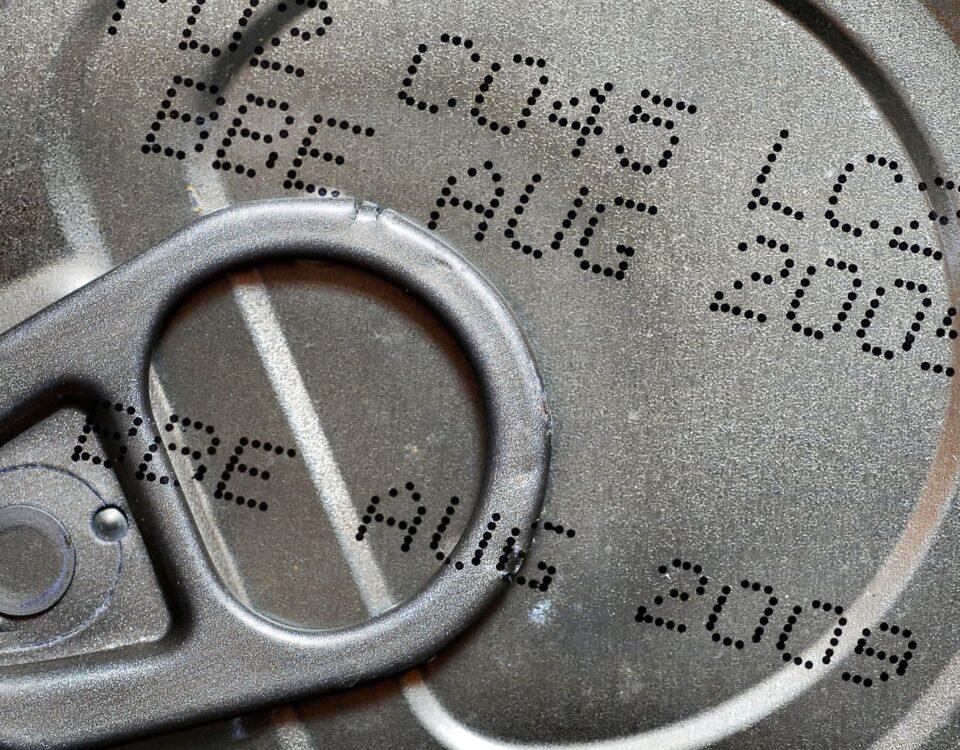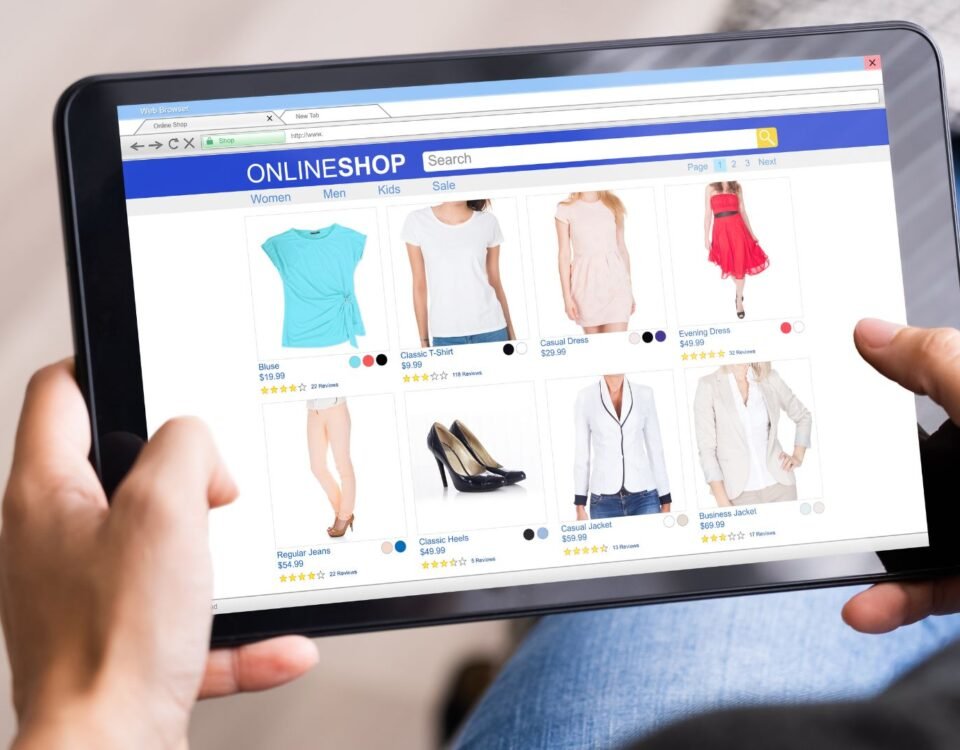How to Remove Inventory from Amazon FBA
1 February 2024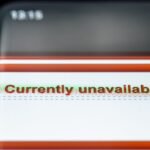
Why Does Amazon Listing Say Currently Unavailable?
2 February 2024If you’re an Amazon seller, at some point you’ll need to change your product category.

Maybe your product has outgrown its original category, or maybe you’ve decided to target a new market.
Whatever the reason, making the change is actually pretty simple. In this article, we’ll walk you through the process step-by-step.
Key Takeaways:
- Changing the category of your Amazon listing can help you reach new customers and improve visibility.
- Consider the potential risks and rewards before deciding to change the category.
- You can change the category through Amazon Seller Central or by submitting a support ticket.
- Some categories on Amazon require approval before listing products in them.
- Selecting the right category is important for search visibility and meeting customer expectations.
Reasons to Change Amazon Product Categories
Are you considering changing your product category on Amazon? There are several reasons why you might want to make this change. Let’s explore some of the main ones:
Mistakes in Initial Listing
One common reason for changing categories is if you made a mistake when initially listing your item. It’s easy to overlook or misjudge the appropriate category, and this can affect your product’s visibility and reach.
By making the necessary changes, you can ensure that your product is correctly categorized and optimized for search results.
Incorrect Category Selection
Another reason to change your product category is if someone else chose the wrong category for your product.
This could happen if you use fulfillment services or if someone else managed your listing. By switching to the correct category, you can align your product with its intended market and target audience.
Testing Different Categories
Changing categories can also be a strategic move to explore different market opportunities. By testing your product in a new category, you can evaluate if it performs better or attracts a different set of customers.
This experimentation can help you optimize your product’s position and maximize its potential for success.
Before making a decision to change your Amazon product category, it is crucial to weigh the potential risks and rewards.
Analyze your current performance, consider the impact on your sales, and evaluate the potential benefits of the new category. It’s essential to make an informed decision to ensure long-term success on the platform.
Negative Effects of Category Change
When you change the category of your product on Amazon, there can be some negative effects. One potential negative effect is that your ranking may drop, as the listing will need to start from scratch in terms of SEO.

Another negative effect could be a decrease in sales, as it may take time for your listing to regain visibility in the new category.
Additionally, you may lose special badges, such as Amazon’s Choice or Best Seller, when you change categories.
Comparison of Negative Effects
| Effects | Description |
|---|---|
| Drop in Ranking | Your listing may experience a drop in ranking when you change categories, as it needs to start from scratch in terms of SEO. |
| Decrease in Sales | It may take time for your listing to regain visibility in the new category, resulting in a potential decrease in sales. |
| Loss of Special Badges | Changing categories can lead to the loss of special badges, such as Amazon’s Choice or Best Seller, that you’ve earned in your previous category. |
How to Change Category on Amazon Seller Central
When it comes to changing the category of a product on Amazon Seller Central, there are a couple of options available to you.
If you have the Buy Box or are the registered owner of the product through the Amazon Brand Registry, you can easily edit the product details in Seller Central.
This gives you direct control over the category and allows you to make the necessary changes without any external help.
However, if you don’t have access to edit the product details, don’t worry. You can still make the category change by reaching out to Amazon Seller Support.
Simply report the issue and provide them with the correct category for your product. Alternatively, you can copy the listing details and create a new listing with the correct category.
Amazon Seller Support will be able to help you with any questions or concerns you may have along the way.

It’s important to note that some categories on Amazon may require special approval before you can list products in them.
This is especially true for categories such as Collectible Coins, Fine Art, Jewelry, and more.
Be sure to check the specific guidelines and requirements for each category before making any changes.
Now that you know how to change the category on Amazon Seller Central, you can confidently optimize your listings and target the right audience for your products.
Example of Changing Category:
| Current Category | New Category | Process |
|---|---|---|
| Electronics | Home & Kitchen | Category change through Amazon Seller Support |
| Books | Toys & Games | Create a new listing with the correct category |
| Beauty & Personal Care | Clothing, Shoes & Jewelry | Amazon Brand Registry edit in Seller Central |
Changing Amazon Product Category through Support Ticket
If you need to change the product category for your item on Amazon, submitting a support ticket is one method you can use. Follow the step-by-step guide below:
- Go to the Seller Support page on changing a category.
- Enter the ASIN of the product for which you want to change the category.
- Confirm that the product is currently listed in the wrong category.
- Search for the desired category where you want to place the product.
- Submit the support ticket.
After submitting the ticket, it’s important to monitor the case status closely. If necessary, follow up with Amazon Seller Support to ensure that the category change is processed correctly.
By using the support ticket method, you can efficiently change the product category on Amazon and optimize your listings for the desired market segment.
| Advantages | Disadvantages |
|---|---|
| Quick and efficient process | Possible delay in response from Amazon Seller Support |
| No need to create a new listing | Potential impact on sales ranking during the transition period |
| Preserves positive reviews and customer engagement | Possible loss of special badges or category-specific benefits |
Changing Amazon Product Category through Manage Inventory
Another method to change the product category on Amazon is through the Manage Inventory feature. Follow these simple steps to update the category of your product:
- Log in to Seller Central.
- Go to the Inventory tab and click on Manage Inventory.
- Find the product you want to change and click on Edit.
- Select More Details.
- Locate the Category box and click on Edit.
- Choose the new category from the options provided.
- Save and finish to lock in the changes.
By using the Manage Inventory feature, you can easily navigate through your product listings and make the necessary updates to stay relevant in your desired category.
It’s a convenient and efficient way to manage your inventory and ensure your products are listed in the most suitable category.
Take a look at the table below for a visual representation of the steps:
| Step | Description |
|---|---|
| 1 | Log in to Seller Central |
| 2 | Go to the Inventory tab and click on Manage Inventory |
| 3 | Find the product you want to change and click on Edit |
| 4 | Select More Details |
| 5 | Locate the Category box and click on Edit |
| 6 | Choose the new category from the options provided |
| 7 | Save and finish to lock in the changes |
The Importance of Selecting the Right Category
To illustrate the significance of selecting the right category, let’s consider an example:
| Category | Monthly Search Volume | Competition Level |
|---|---|---|
| Books | 3,000,000 | High |
| Electronics | 2,500,000 | High |
| Beauty & Personal Care | 1,800,000 | Moderate |
| Home & Kitchen | 900,000 | Moderate |
| Toys & Games | 800,000 | Low |
From the table above, we can see that the Books and Electronics categories have a higher monthly search volume and competition level compared to Beauty & Personal Care, Home & Kitchen, and Toys & Games.
By considering this data, sellers can make informed decisions on which categories to target based on their product offerings and business goals.
It’s important to note that some categories on Amazon require approval before sellers can list products in them. This is to ensure product quality, safety, and compliance with specific industry standards.
Categories such as Collectible Coins, Postage Stamps, Fine Art, Jewelry, and Personal Safety and Household products often require additional approvals.
Before listing products in these categories, sellers need to submit performance checks, qualifications, and other required documents to gain approval from Amazon.

Understanding Amazon’s expansive range of product categories and selecting the correct category for your product is crucial for optimizing your selling potential.
By leveraging the right category, you can enhance your visibility, meet customer expectations, conduct competitive analysis, optimize ad campaigns, and avoid listing issues.
Take the time to explore the available categories and choose the one that best aligns with your product and target audience.
Categories that Require Approval on Amazon
When selling products on Amazon, it’s important to be aware that certain categories require approval before you can list your items.
This is to ensure that sellers meet specific qualifications and adhere to certain guidelines for these specialized product categories.
If you’re planning to sell products in the following categories, you’ll need to go through the approval process:
- Collectible Coins
- Postage Stamps
- Fine Art
- Jewelry
- Personal Safety and Household Products
- Music & DVD
- Services
- Watches
- Sports Collectibles
- Video, DVD, & Blu-ray
- Streaming Media Players
- Automotive & Powersports Products
The approval process typically involves submitting necessary documents, demonstrating relevant qualifications, and meeting performance checks.
Once approved, you can list your products in these categories and start reaching a wider customer base on Amazon.
Frequently Asked Questions
Finished going through our helpful guide on how you can change a category on an Amazon listing? If you’re left with more questions, don’t worry, we’ve got you covered down below.
What are the potential negative effects of changing the category of my product on Amazon?
When you change the category of your product on Amazon, there can be negative effects such as a drop in ranking due to starting from scratch in terms of SEO. There may also be a decrease in sales as it takes time for your listing to gain visibility in the new category. Additionally, you may lose special badges like Amazon’s Choice or Best Seller.
How can I change the category of my product on Amazon Seller Central?
To change the category of your product on Amazon Seller Central, log in, go to the Inventory tab, click on Manage Inventory, locate the product you want to change, click on Edit, then More Details. Look for the Category box and click on Edit to select the new category. Save and finish to finalize the changes.
Can I change the category of my product on Amazon through a support ticket?
Yes, you can change the category of your product on Amazon by submitting a support ticket. Go to the Seller Support page on changing a category, enter the product’s ASIN, confirm that it’s in the wrong category, search for the desired category, and submit the ticket. Monitor the case status and follow up if necessary.
How do I change the product category on Amazon through Manage Inventory?
To change the product category on Amazon through Manage Inventory, log in to Seller Central, go to the Inventory tab, click on Manage Inventory, find the product you want to change, click on Edit, then More Details. Look for the Category box and click on Edit to select the new category. Save and finish to lock in the changes.
Are there any product categories on Amazon that require approval to list products in them?
Yes, some product categories on Amazon require approval before sellers can list products in them. These categories include Collectible Coins, Postage stamps, Fine Art, Jewelry, Personal Safety, Household products, Music & DVD, Services, Watches, Sports Collectibles, Video, DVD, & Blu-ray, Streaming Media Players, Automotive & Powersports products. The approval process typically involves submitting performance checks, qualifications, and other necessary documents.
Conclusion
Changing the category of your product on Amazon can be a strategic move to enhance visibility and attract new customers.
However, it is crucial to carefully evaluate the reasons behind the category change and balance the potential benefits against the possible drawbacks.
By following the proper process in Amazon Seller Central or through support tickets, you can successfully make the necessary category updates and optimize your product listings for improved outcomes.
When considering a category change, keep in mind that there are both positive and negative effects to consider. While switching categories can boost your product’s exposure and reach, there are risks involved.
For instance, your ranking may drop temporarily, and it may take time for your product to regain visibility in the new category.
Additionally, you may lose special badges like Amazon’s Choice or Best Seller when you switch categories.
Nevertheless, by carefully navigating the category change process and utilizing the available tools like Seller Central or support tickets, you can minimize the negative effects and maximize the potential benefits of changing your Amazon product category.
By optimizing your product listing, you can increase your chances of attracting organic traffic, improving sales performance, and potentially earning coveted badges that elevate your product’s credibility and visibility on Amazon.