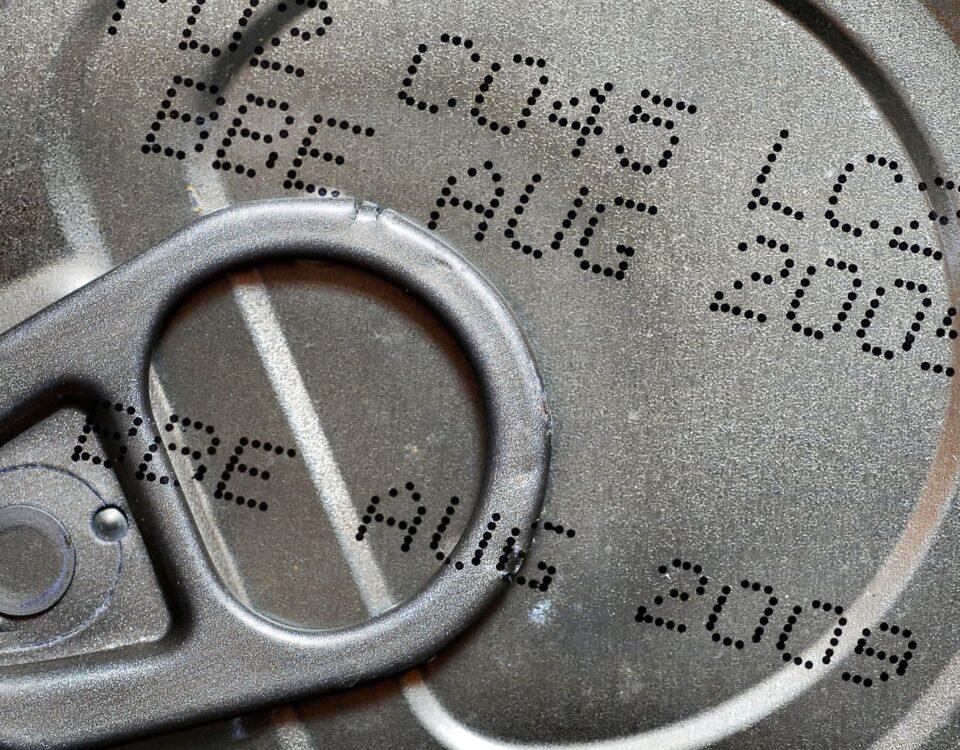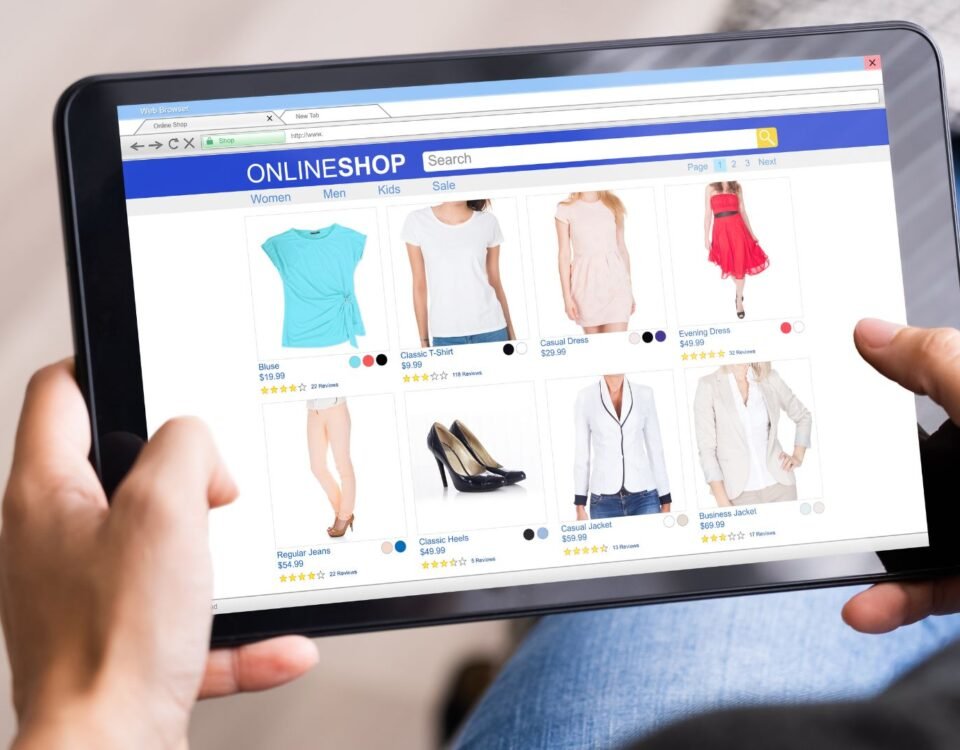Amazon Label Requirements (Comply With Ease)
12 February 2024
Amazon Patent Infringement (Everything You Need To Know)
12 February 2024As Amazon seller, you have two selling plans to choose from: the Individual plan and the Professional plan. Each plan comes with its own costs and optional programs, so it’s crucial to determine which one best suits your business needs.
To get started, you’ll need to register and create a Seller Central account. This account will serve as your central hub for managing your Amazon business, allowing you to list products, manage inventory, and fulfill orders.

But before you dive in, ensure you have all the necessary requirements, such as a bank account, credit card, government-issued ID, tax information, and phone number.
Ready to embark on your Amazon selling journey? Let’s dive deeper into the essential guide for Amazon sellers.
Key Takeaways:
- Familiarize yourself with the Amazon selling rules to navigate the marketplace effectively.
- Choose the right selling plan for your business based on your needs, volume of sales, and desired features.
- Register and create a Seller Central account to access tools for listing products, managing inventory, and fulfilling orders.
- Ensure you have the necessary requirements, such as a bank account, credit card, government-issued ID, tax information, and phone number, to start selling on Amazon.
- Stay tuned for the upcoming sections of our essential guide, where we’ll cover topics like account configuration, brand protection, product listing optimization, and more!
Choose Your Selling Plan
When it comes to selling on Amazon, you have two options: the Individual plan and the Professional plan. Each plan comes with its own set of features, costs, and benefits. Let’s take a closer look at your selling plan options.
Individual Plan
If you’re just starting out or have a low sales volume, the Individual plan may be the right choice for you. This plan costs $0.99 per sale and is ideal for sellers who don’t need access to advanced selling tools and programs.
With the Individual plan, you can list your products on Amazon and start selling without a monthly subscription fee.
Professional Plan
If you’re a serious seller or planning to scale your business on Amazon, the Professional plan is worth considering. For $39.99 per month, the Professional plan provides you with additional features and benefits to help you succeed.
With this plan, you gain access to advanced selling tools, bulk listing options, advertising opportunities, and more.
It’s important to weigh the costs and benefits of each plan before making a decision. Consider your sales volume, business goals, and needs when choosing the right selling plan for your Amazon business.
Now, let’s take a look at the fees associated with selling on Amazon.
Create Your Amazon Seller Account
After choosing your selling plan, it’s time to create your Amazon seller account. Whether you already have an existing Amazon customer account or need to create a new one for your business, the process is straightforward.
If you already have an Amazon customer account, you can use it to sign in to Seller Central. This allows you to manage your selling activities seamlessly within your existing account.
However, if you prefer to keep your personal and business accounts separate, it’s advisable to create a new account using a dedicated business email address.
To complete your seller account registration, you will need to provide certain information:
- Bank Account and Routing Number: You will need a valid bank account and routing number for receiving payments from Amazon.
- Internationally Chargeable Credit Card: A credit card that allows international charges will be required for subscription fees, selling fees, and other applicable charges.
- Government-Issued ID: You must provide a valid government-issued identification document to verify your identity.
- Tax Information: Amazon requires your tax information in order to comply with applicable tax regulations. Make sure you have your tax ID or Social Security number available.
- Phone Number: A valid phone number is required for identity verification purposes and to receive important account notifications.
Once you have gathered all the necessary information, you can start the seller registration process. Simply follow the instructions provided by Amazon and fill in the required details.

Once your seller account registration is complete, you will gain access to Seller Central, the platform where you can manage your listings, track sales, and handle customer interactions.
In the next section, we will explore the essential steps to configure your Seller Central account and optimize your selling settings.
Configure Your Seller Central Account
Seller Central serves as the central dashboard for managing your Amazon business.
Here, you can effortlessly handle various aspects ranging from product listing and pricing to inventory management, order fulfillments, promotions, and expense tracking.
Before diving into selling, it’s essential to configure your Seller Central account by fine-tuning the settings outlined below.
1. Public Seller Profile
Present your business in the best light by reviewing and updating your public seller profile. This profile represents your brand on Amazon and influences customer perception.
Ensure accurate and captivating information about your business, including a compelling brand story, engaging images, and optimized product descriptions.
2. Payment and Business Information
Provide your payment and business information to enable seamless transactions with customers. Enter your bank account details for payment disbursements and set up internationally chargeable credit cards to facilitate global sales.
Don’t forget to review and update your business details, such as your address, contact information, and tax registration details.
3. Shipping and Returns Settings
Efficient shipping and returns management is crucial for a successful Amazon business. Configure accurate shipping settings to ensure proper calculation of shipping fees and delivery timelines.
Set clear return policies and guidelines to facilitate hassle-free returns, ensuring customer satisfaction.
4. Tax Information and Settings
Comply with tax regulations by setting up appropriate tax information within your Seller Central account. Whether it’s sales tax collection or VAT obligations, ensure your settings align with the specific requirements of the regions you sell in.
5. Notification Preferences
Stay informed about your business activities and customer interactions by customizing your notification preferences.
Optimize your settings to receive email notifications for important events, such as new orders, customer inquiries, or changes to your listings.
6. Login Settings and User Permissions
Ensure the security of your Seller Central account by configuring robust login settings. Enable two-step verification for an additional layer of protection.
Additionally, manage user permissions to control access levels for various members of your team or any third-party service providers assisting with your Amazon business.
| Seller Central Setting | Description |
|---|---|
| Public Seller Profile | Optimize your brand’s online presence with engaging brand stories, appealing images, and compelling product descriptions. |
| Payment and Business Information | Seamlessly manage payment disbursements and global transactions by entering accurate bank account and credit card details. |
| Shipping and Returns Settings | Configure shipping options and return policies to ensure smooth order fulfillments and customer satisfaction. |
| Tax Information and Settings | Stay compliant with tax regulations by setting up appropriate tax information for the regions you sell in. |
| Notification Preferences | Customize email notifications to stay updated on essential business activities and customer interactions. |
| Login Settings and User Permissions | Enhance account security by enabling two-step verification and manage user permissions for efficient team collaboration. |
Enroll Your Brand in Amazon Brand Registry
If you are the rights owner for an eligible brand, it is recommended to enroll it in Amazon Brand Registry before listing your products.
By enrolling your brand, you gain greater control over your product detail pages and access to additional selling benefits and protection tools.
These tools include A+ Content, which allows you to enhance your product listings with visually appealing images and detailed descriptions, captivating customers and increasing sales.

The Brand Registry also provides access to Stores, which enables you to create a customized brand storefront on Amazon.
This helps you showcase your brand story and a curated selection of products to potential customers, further strengthening your brand presence and fostering customer loyalty.
In addition, the Brand Registry includes the Manage Your Experiments feature, which allows you to test different product listings and analyze their performance to optimize your selling strategies.
By understanding what resonates with customers, you can continually improve your product listings and increase your chances of success on Amazon.
Brand Analytics is another valuable tool offered by the Brand Registry. It provides you with insights into customer behavior and market trends, helping you make data-driven decisions and stay ahead of the competition.
With actionable data and analytics at your fingertips, you can refine your selling strategies and maximize your selling potential on Amazon.
Enrolling your brand in the Amazon Brand Registry also offers automated protections for your brand, preventing unauthorized sellers from listing counterfeit or infringing products under your brand name.
This helps ensure the integrity of your brand and protects your customers from purchasing fake or low-quality products.

Furthermore, the Brand Registry provides additional reporting options, allowing you to report any violations or infringement issues directly to Amazon for prompt action.
Don’t miss out on the additional selling benefits and brand protection that Amazon Brand Registry provides. Enroll your brand today and take advantage of the powerful tools and resources that will help you succeed as an Amazon seller.
Additional Selling Benefits of Amazon Brand Registry:
| Benefits | Description |
|---|---|
| A+ Content | Enhance product listings with visually appealing images and detailed descriptions. |
| Stores | Create a customized brand storefront to showcase your brand and products. |
| Manage Your Experiments | Test different product listings and analyze performance to optimize your selling strategies. |
| Brand Analytics | Gain insights into customer behavior and market trends to make data-driven decisions. |
| Brand Protection | Automated protection against unauthorized sellers listing counterfeit or infringing products. |
| Reporting Options | Report violations or infringement issues directly to Amazon for prompt action. |
Table: Additional Selling Benefits of Amazon Brand Registry
Improve Your Product Listings
A well-optimized product listing is essential for attracting customers and driving sales on Amazon. To optimize your product listings, you need to focus on various listing elements on your product detail pages.
Title
The title of your product should be succinct and informative, with a maximum limit of 200 characters. Capitalize the first letter of each word in the title to improve readability.
Images
High-quality product images are crucial for showcasing your products effectively. Use images that are at least 500 x 500 pixels or 1,000 x 1,000 pixels for optimal display on Amazon.
Ensure that the alt attribute of your product image includes relevant keywords.
Variations
If your product is available in different variations, such as colors, scents, or sizes, make sure to include them in your product listing. This allows customers to easily choose the variation that suits their preferences.
Bullet Points
Utilize bullet points to highlight the key features and benefits of your product. These bullet points should be concise and informative, providing potential buyers with the most important information at a glance.
Featured Offer and Other Offers
The featured offer, also known as the Buy Box, is the default offer that customers see on the product detail page. Ensure that your product is eligible for the Buy Box by meeting Amazon’s criteria.
Additionally, consider offering other offers with different prices and shipping options to attract a wider range of customers.
Description
The product description allows for more detailed information about your product. Include relevant keywords naturally throughout the description, but avoid keyword stuffing.
Make sure to comply with Amazon’s Product safety and Restricted products policies in your description.
Optimizing these elements will enhance your product listings, making them more appealing to customers and increasing your chances of making sales on Amazon.
List Products with Global Trade Item Numbers (GTIN)
When selling products on Amazon, it is important to accurately match your offers with the correct product detail pages. Amazon uses product identification numbers, such as Global Trade Item Numbers (GTINs), to ensure proper matching.
GTINs are unique identifiers that help identify a specific product.
The most common GTINs used on Amazon are Universal Product Codes (UPCs), but International Standard Book Numbers (ISBNs), European Article Numbers (EANs), and Japanese Article Numbers (JANs) are also accepted.
If the product you want to sell already exists in the Amazon store, you can use its GTIN to match your offer. This allows customers to easily find your listing and ensures that the correct product information is displayed.
However, if the product is new or doesn’t have an existing product detail page, you will need to create a new one. To do this, you’ll need to provide all the necessary product information, including a unique GTIN for your product.
Professional sellers have the advantage of being able to match or create product listings in bulk, making it easier to list multiple products efficiently and accurately.
To summarize:
- Use GTINs, such as UPCs, ISBNs, EANs, or JANs, to match your offers with existing product detail pages.
- If the product doesn’t have an existing detail page, create a new product detail page and provide a unique GTIN for your product.
- Professional sellers can match or create product listings in bulk, saving time and effort.
By correctly using GTINs, you can ensure that your products are listed accurately and attract potential customers. The next section will discuss category approval and any restrictions you may encounter when selling on Amazon.
Category Approval and Restrictions
Depending on the category, condition, and brand of your products, you may need to apply for category approval. Some categories have specific requirements and restrictions that you must comply with.
To ensure a smooth selling experience on Amazon, it is essential to familiarize yourself with these guidelines.
Category Approval
Category approval is necessary for certain product categories. It helps maintain quality and ensures that sellers meet specific criteria before listing products.
Before you start selling, check if the category you wish to sell in requires approval. If it does, follow the approval process and provide any necessary documentation or information.
Restricted Categories
Restricted categories have additional selling requirements or limitations to protect customers and ensure compliance with legal regulations.
These categories may involve products such as electronics, health and personal care items, hazardous materials, or restricted brands.
Be aware of the restrictions and guidelines associated with the category you are interested in to avoid potential violations and account suspension.
Fulfillment by Amazon (FBA) Product Restrictions
If you plan to use Fulfillment by Amazon (FBA) to handle your inventory and shipping, it is crucial to understand the specific product restrictions that apply.
Different product categories may have additional limitations when using FBA, such as size and weight restrictions or hazardous materials restrictions.
Make sure to review and comply with these FBA product restrictions to avoid any disruptions to your fulfillment process.
Remember, adherence to category approval and restrictions is vital to maintaining a positive selling experience on Amazon.
Familiarize yourself with the guidelines and requirements for each category you intend to sell in, ensuring that you meet all necessary criteria to list your products successfully.
Set Up Your Amazon Seller Account
When setting up your Amazon seller account, you have two options: the Individual plan or the Professional plan.
The Individual plan is suitable for sellers with low sales volumes, while the Professional plan is recommended for most merchants.
The Individual plan has a per-item fee of $0.99, while the Professional plan costs $39.99 per month.
Consider your sales volume and the features you need, such as access to advanced selling tools and Amazon Advertising, when choosing your plan.
Here’s a comparison between the Individual plan and the Professional plan:
| Plan | Fee | Features |
|---|---|---|
| Individual | $0.99 per item | Basic selling tools |
| Professional | $39.99 per month | Advanced selling tools Amazon Advertising |
Choosing the right plan for your business is essential to optimize your selling experience on Amazon. Determine your sales goals and the level of support you require to make an informed decision.
Calculate Amazon Selling Fees
When selling on Amazon, it’s important to understand the various fees associated with each item sold. These fees include referral fees, fulfillment fees, and closing fees.
The referral fee is a percentage of the item’s price that Amazon charges for facilitating the sale.
This fee varies depending on the product category and ranges from 6% to 45%, with most categories falling between 8% and 15%. It’s essential to factor in this fee when pricing your products to ensure profitability.
Additionally, if you choose to use Amazon’s fulfillment services (Fulfillment by Amazon), there will be fulfillment fees.

These fees cover the storage, packaging, and shipping of your products. The exact fulfillment fee depends on the size and weight of the item and can be calculated using Amazon’s FBA Revenue Calculator.
Closing fees may also apply to certain media categories, such as books, DVDs, or video games. These fees are fixed per item and range from $1.35 to $1.80.
To get a better understanding of the specific fees for each product category, you can refer to Amazon’s Category Referral Fees schedule.
This schedule provides detailed information on the referral fees for different types of products, helping you make informed pricing decisions.
Calculate Your Selling Fees Example
Product Category: Electronics
Item Price: $100
Referral Fee: 15% (as per Category Referral Fees)
Fulfillment Fee: $5.00 (calculated using FBA Revenue Calculator)
To calculate the total selling fees, you can use the following formula:
| Referral Fee: | $100 (Item Price) * 15% (Referral Fee) |
|---|---|
| Fulfillment Fee: | $5.00 |
| Total Selling Fees: | $15.00 (Referral Fee) + $5.00 (Fulfillment Fee) = $20.00 |
By factoring in the different selling fees, you can accurately estimate your profitability and set competitive prices for your products.
Frequently Asked Questions
Completed our helpful guide on Amazon selling rules? If you’re left with more questions, don’t worry, we’ve got you covered below.
Should I enroll my brand in Amazon Brand Registry?
If you are the rights owner for an eligible brand, it is recommended to enroll it in Amazon Brand Registry before listing your products. Enrolling your brand provides you with greater control over product detail pages, access to additional selling benefits and protection tools.
Do I need category approval to sell on Amazon?
Depending on the category, condition, and brand of your products, you may need to apply for category approval. Some categories have specific requirements and restrictions. Amazon provides a list of categories with and without restrictions.
How do I set up my Amazon seller account?
When setting up your Amazon seller account, you have two options: the Individual plan or the Professional plan. The Individual plan is suitable for sellers with low sales volumes, while the Professional plan is recommended for most merchants.
How can I calculate Amazon selling fees?
Amazon charges various selling fees, including referral fees, fulfillment fees, and closing fees. The Category Referral Fees schedule provides more information on the exact fees for each product category.
How can I be successful in selling on Amazon?
By understanding the selling rules and following the essential steps, you can navigate Amazon’s marketplace and increase your chances of success. From choosing the right selling plan to optimizing your product listings and managing your Seller Central account, each step plays a crucial role in your Amazon selling journey.
Conclusion
Selling on Amazon can be a lucrative opportunity for both businesses and individuals.
By understanding the Amazon selling rules and following the essential steps outlined in this guide, you can navigate the Amazon marketplace and increase your chances of success.
The first crucial step is choosing the right selling plan that suits your needs and sales volume.
Whether you opt for the Individual plan or the Professional plan, each one provides access to different optional programs and comes with its own costs. Consider your business requirements before making this important decision.
Another key aspect of successful selling on Amazon is optimizing your product listings. Pay attention to elements such as the title, images, bullet points, and description.
Craft compelling and informative content that highlights the key features and benefits of your products, while also incorporating relevant keywords to improve your search rankings.
Lastly, ensure that you remain compliant with Amazon’s policies and guidelines. Regularly review and adjust your Seller Central account settings, such as profile information, payment and shipping settings, and notification preferences.
Stay up to date with any changes in Amazon’s policies and adapt your selling strategy accordingly.
By following this comprehensive Amazon selling guide, you’ll be well-equipped to embark on a successful selling journey on Amazon.
With the right approach, dedication, and continuous optimization of your listings, you can maximize your ecommerce success and take advantage of the vast opportunities provided by reselling in Amazon stores.