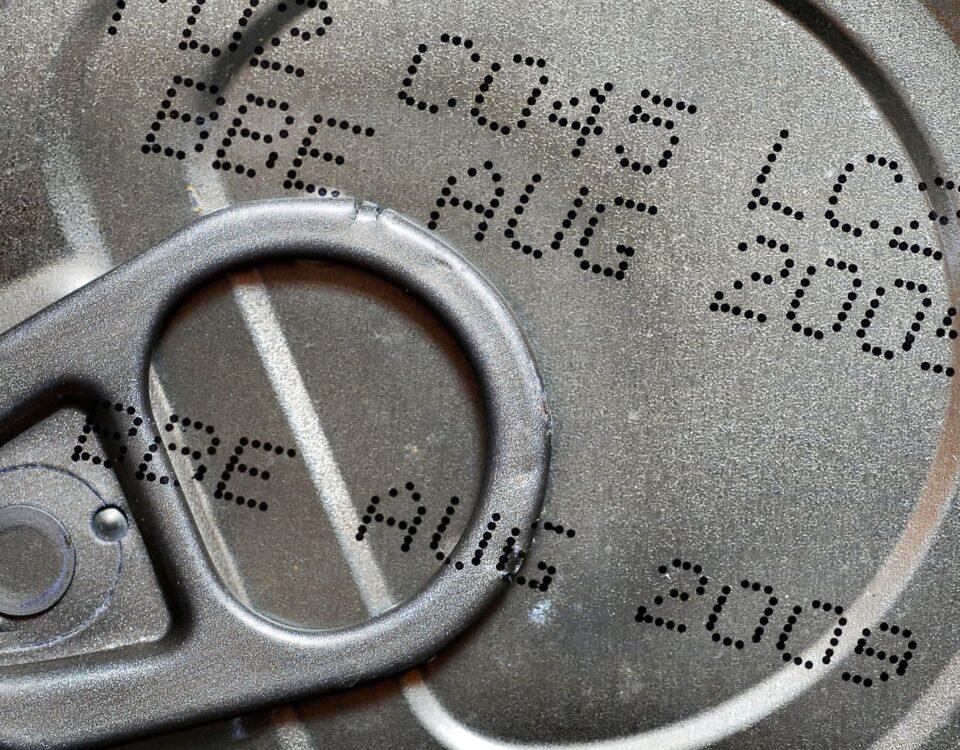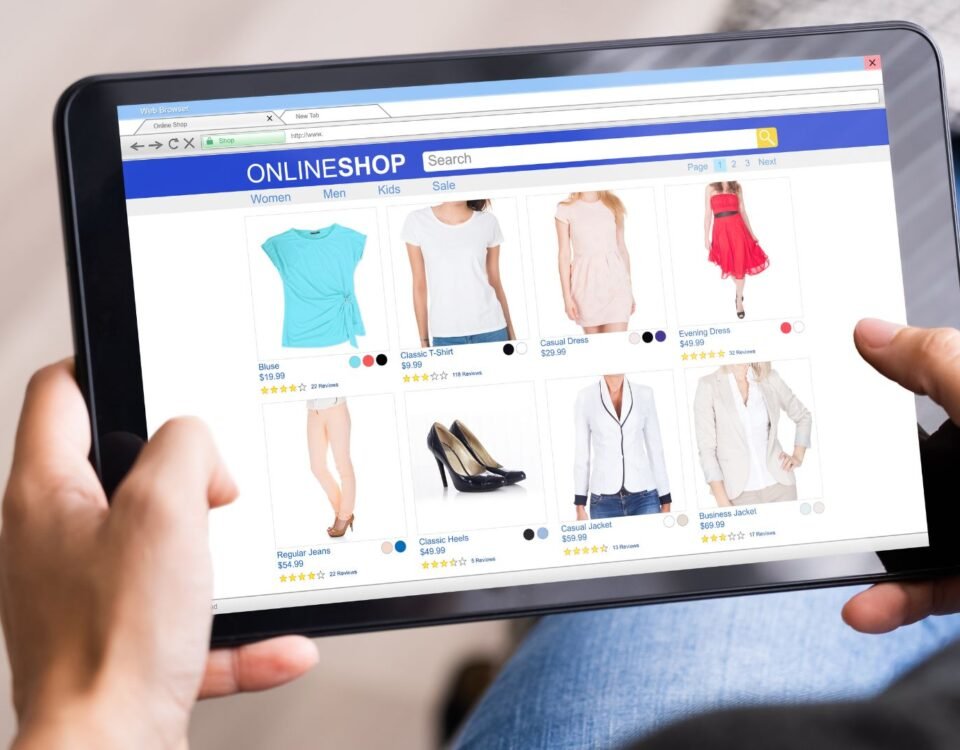How to Change Category on Amazon Listing
1 February 2024
How to Add Emojis to Your Amazon Listing and Spice Up Your Product Listings
2 February 2024When you’re selling on Amazon, there’s nothing more frustrating than seeing your product listing labeled as “currently unavailable.”
Not only does this status prevent potential customers from making a purchase, but it also means lost sales for you.
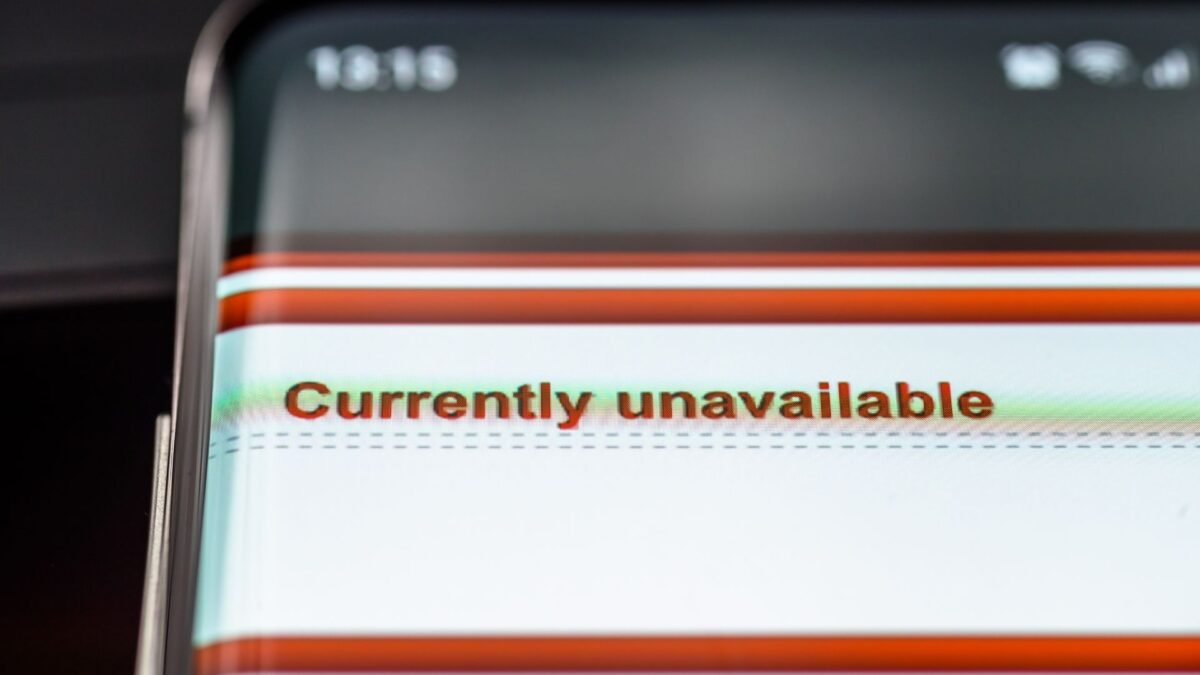
In this article, we’ll explore the reasons behind this issue and provide you with solutions to fix it, so you can get your listings back up and running in no time.
Key Takeaways:
- There are several reasons why your Amazon listing may show as currently unavailable.
- These reasons include an inactive listing, missing product information, violation of Amazon’s terms of service, inventory problems, and technical glitches.
- To fix the issue, you can revise your listing, ensure all required information is provided, check for policy infractions, verify stock availability, and contact seller support for assistance.
- To prevent future occurrences, be proactive in maintaining inventory and complying with Amazon’s policies.
- If your products show as currently unavailable despite having stock available, it may be a technical glitch, and you should contact Amazon support for help.
What Do You Mean by Currently Unavailable?
When a product listing on Amazon is labeled as currently unavailable, it means that customers cannot purchase the item at that time. This can be frustrating for both sellers and potential buyers.
There are several reasons why a listing may have this status, and understanding them can help sellers take the necessary steps to address the issue and make their products available for purchase.
One possible reason why a listing may be currently unavailable is if the item is inactive. This means that the product page has not been launched or made available for purchase.
There are a few scenarios that can lead to an item being inactive. For example, if the listing was created less than 24 hours ago, it may take some time for it to become active.
Additionally, if the start sale date is set in the future or on the same day as the creation, the listing will remain inactive until the specified date.
Another possibility is that the seller has enabled vacation mode, which temporarily deactivates all listings.
Another reason for a listing to be currently unavailable is if it is missing essential product information.

When creating a listing on Amazon, sellers must provide all the necessary details about their product, including its quantity, price, and shipping preferences.
If any of these vital pieces of information are missing, the listing may show as unavailable. It’s important for sellers to double-check their listings and ensure that all required information is accurately provided.
To illustrate these points, consider the following table:
| Reason for Currently Unavailable Status | Description |
|---|---|
| Inactive Listing | The product page has not been launched or made available for purchase. This can occur if the listing was created less than 24 hours ago, if the start sale date is set in the future or on the same day as the creation, or if the seller has enabled vacation mode. |
| Missing Product Information | Essential details such as quantity, price, or shipping preferences are missing from the listing. Sellers should ensure all necessary information is provided to avoid the currently unavailable status. |
This image provides a visual representation of the currently unavailable status:
Next, we will explore the issue of inactive listings in more detail and provide solutions for sellers to address this problem.
The Item Is Inactive
An inactive listing on Amazon refers to a product page that has not yet been launched or made available for purchase. There are various reasons why a listing might be inactive, including:
- The listing was created less than 24 hours ago, and it takes some time for it to become active.
- The start sale date for the product is set for a future date or on the same day as the creation, which means it will only become available to customers at that time.
- The seller has enabled vacation mode, temporarily deactivating their listings during a specified period of time.
If your Amazon listing is currently inactive, don’t worry. It’s a normal part of the process, and there are steps you can take to ensure its availability to customers. Continue reading to learn more about resolving this issue.
Missing Product Information
When creating a listing on Amazon, it is crucial to provide all the necessary details to ensure your product is accessible to customers.

If essential information such as quantity, price, or shipping preferences is missing, your listing may appear as currently unavailable.
To avoid this issue, take the time to review your listings and make sure all the required product information is included.
Here are some key product details that you should double-check:
- Quantity: Make sure you specify the available quantity of your product accurately.
- Price: Provide the correct pricing information for your product, including any discounts or promotions.
- Shipping Preferences: Clearly outline your shipping options, including delivery times, shipping carriers, and any additional charges.
Additionally, ensure that you have accurately described your product, including its features, specifications, and any other relevant information.
By providing complete and accurate product information, you enhance the visibility and accessibility of your listing, increasing the chances of attracting potential customers.
Example:
| Product Detail | Status |
|---|---|
| Quantity | 10 units |
| Price | $19.99 |
| Shipping Preferences | Free shipping within the United States |
Take the time to review and update your listings regularly, ensuring all the necessary information is provided. By doing so, you can maximize the visibility and accessibility of your products on Amazon.
Violation of Amazon’s Terms of Service
When selling on Amazon, it is crucial to adhere to the platform’s policies to maintain a positive selling experience. Failure to comply with Amazon’s terms of service can result in your listing being unavailable to customers.
Understanding the policies and avoiding violations is essential for the success of your business.
Here are some common policy violations that could lead to your listing being unavailable:
- Copyright Infringement: Using copyrighted images or content without permission is a violation of Amazon’s policies. Ensure that all images and content used in your listings are original or properly licensed.
- Prohibited Products: Selling products that are prohibited on Amazon can lead to your listing being unavailable. It is important to familiarize yourself with Amazon’s guidelines to ensure you are not offering prohibited items for sale.
- Duplicate Listings: Creating multiple listings for the same product is against Amazon’s policies. Duplicate listings can confuse customers and disrupt the marketplace. Make sure to consolidate your listings and keep them updated.
To avoid policy violations and keep your listing available, make sure to review your listings regularly. Check that you have the necessary permissions for any copyrighted content and ensure that you are not selling prohibited products.

Additionally, consolidate any duplicate listings to maintain a streamlined and compliant inventory.
If you need assistance with understanding or resolving policy violations, contact Amazon seller support. They can provide guidance and help you rectify any issues with your listings.
Inventory Problems
Inventory issues can sometimes cause a listing to show as currently unavailable on Amazon.

This can be frustrating for sellers, especially when the product is actually available. There are a couple of reasons why a product may appear as unavailable, even if it is in stock.
Reserved Stock:
Sometimes, Amazon temporarily holds the stock in reserved status, which can result in the product appearing as unavailable.
This usually happens when there is a pending order or when Amazon is in the process of reviewing the inventory. While the product is still available, customers may not be able to purchase it until the reserved status is lifted.
Out of Stock:
If a product is out of stock, it will be labeled as currently unavailable. This can occur when the seller hasn’t replenished their inventory or when there is high demand for the product.
In such cases, customers will not be able to purchase the product until it is back in stock.
It is important for sellers to regularly monitor their inventory levels and ensure that they have enough stock to meet customer demand. By doing so, they can minimize instances where their products appear as unavailable.
| Issue | Possible Causes | Solution |
|---|---|---|
| Reserved Stock | – Pending orders – Inventory review | Wait for the reserved status to be lifted |
| Out of Stock | – Low inventory – High demand | Replenish inventory as soon as possible |
How to Fix Amazon Product Currently Unavailable Problem?
If you’re facing the issue of your Amazon product listing showing as currently unavailable, don’t worry. There are several steps you can take to resolve this problem and get your listing back on track.
Determine the Cause of the Problem
The first step in fixing your Amazon product’s currently unavailable status is to identify the underlying cause. Common reasons include an inactive listing, missing product information, policy violations, or inventory problems.
By pinpointing the specific issue, you can take targeted actions towards a solution.
Be Patient and Wait
Sometimes, the currently unavailable status is temporary and resolves itself automatically.
It could be due to a technical glitch or a delay in updating the status. In such cases, it’s best to be patient and wait for Amazon’s systems to catch up. Check back periodically to see if the listing becomes available again.
Check Holiday Settings
If your product listing is set as currently unavailable during specific holidays or dates, check your holiday settings. Ensure that you haven’t unintentionally marked your listing as unavailable during those periods.
Adjusting your holiday settings can help ensure your product remains available when it should be.
Revise the Product Listing
Review your product listing to ensure all necessary information is provided and accurate. Make sure you’ve filled in all required fields, including quantity, price, and shipping preferences.
By revising your listing and providing complete details, you increase the chances of it being available for purchase.
Check for Policy Infractions
Verify that your product listing complies with Amazon’s terms of service. Check for any policy infractions such as copyright infringement, selling prohibited products, or creating duplicate listings.
Address any violations and make the necessary revisions to bring your listing into compliance.
Verify Stock Availability
Ensure that your product is truly in stock and available for purchase. Sometimes, the currently unavailable status can occur due to inventory issues.
Check your stock availability and make sure there are no problems with your inventory management. If necessary, update your stock levels to accurately represent the availability of your product.
Contact Seller Support
If you’ve tried the above steps and your listing still shows as currently unavailable, don’t hesitate to reach out to Amazon’s seller support for assistance.
They can provide guidance, troubleshoot the issue, and help you fix any underlying problems affecting your product listing’s availability.
| Solutions | Benefits |
|---|---|
| Determine the cause of the problem | – Targeted actions for resolution |
| Be patient and wait | – Temporary issues may resolve automatically |
| Check holiday settings | – Ensure availability during specific periods |
| Revise the product listing | – Provide complete and accurate information |
| Check for policy infractions | – Ensure compliance with Amazon’s terms of service |
| Verify stock availability | – Accurately represent product availability |
| Contact seller support | – Expert assistance for troubleshooting |
How Do You Keep Your Product Listing from Ever Becoming “Unavailable” Again?
To prevent a product listing from becoming unavailable in the future, you should take proactive measures.
By implementing the following strategies, you can maintain a seamless shopping experience for your customers and avoid lost sales:
- 1. Maintain Sufficient Inventory: Regularly monitor your stock levels and ensure that you have an adequate supply of products. By doing so, you can avoid running out of stock and keep your listing available for purchase.
- 2. Review and Update Product Listings: Take the time to review and update your product listings regularly. Check for any inaccuracies or missing information that may cause your listing to be marked as unavailable.
- 3. Comply with Amazon’s Terms of Service: Familiarize yourself with Amazon’s terms of service and policies. Ensure that your listings adhere to these guidelines, avoiding any potential violations that could lead to your listing being unavailable.
To help you visualize the benefits of these proactive measures, here’s an example of how maintaining inventory can prevent your listing from becoming unavailable:
| Scenario | Result |
|---|---|
| Insufficient Inventory | Listing Unavailable |
| Sufficient Inventory | Listing Available |
By consistently implementing these proactive measures, you can prevent disruptions in the availability of your product listing and ensure a smooth shopping experience for your customers.
Frequently Asked Questions
Now that you have gone through our helpful guide on Amazon listings that are unavailable, you might have even more questions. We’ll do our best to answer them below!
What does it mean when a listing is inactive on Amazon?
An inactive listing on Amazon means that the product page has not been launched or made available for purchase.
Why would my Amazon listing be missing essential product information?
If essential details such as quantity, price, or shipping preferences are missing from your listing, it may appear as currently unavailable.
How can inventory issues cause a listing to show as currently unavailable?
Inventory issues such as temporary stock reservations or being out of stock can cause a listing to appear as currently unavailable.
How can I fix the issue of my Amazon product listing showing as currently unavailable?
Steps to fix the issue include determining the cause, waiting for the listing to become available, checking holiday settings, revising the product listing, checking for policy infractions, verifying stock availability, and contacting seller support for assistance.
How can I prevent my product listing from becoming unavailable in the future?
To prevent future occurrences, maintain sufficient inventory, regularly review and update product listings, and ensure compliance with Amazon’s terms of service.
Conclusion
In summary, dealing with an Amazon listing that shows as currently unavailable can be a frustrating experience for sellers.
However, there are solutions to this issue that can ensure your listings remain accessible to customers.
By understanding the various reasons behind this problem, such as inactive listings, missing product information, policy violations, and inventory problems, you can take the necessary steps to fix the issue.
To resolve the problem, it is important to be proactive in maintaining your inventory and ensuring that all required product information is provided.
Review your listings regularly and make any necessary revisions to comply with Amazon’s terms of service. Additionally, if you encounter technical glitches or inventory delays, reach out to Amazon seller support for assistance.
By following these solutions and taking the time to understand and fix the issue of listings showing as currently unavailable, you can optimize your Amazon presence and maximize your sales opportunities.
Remember to stay proactive in managing your listings and maintaining compliance to prevent future occurrences of this problem.