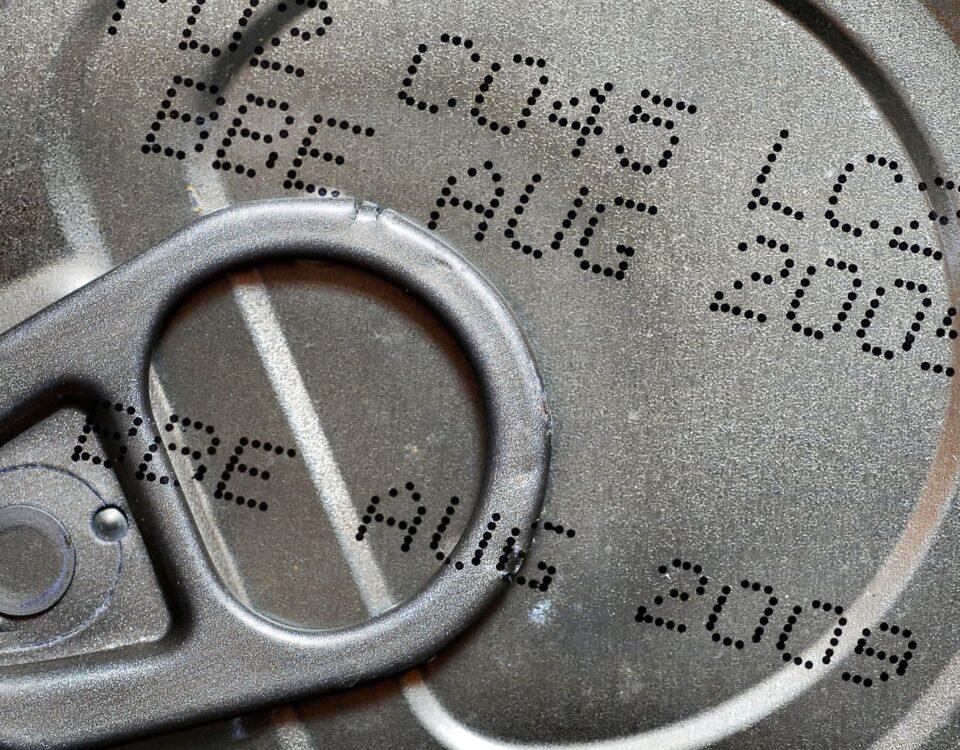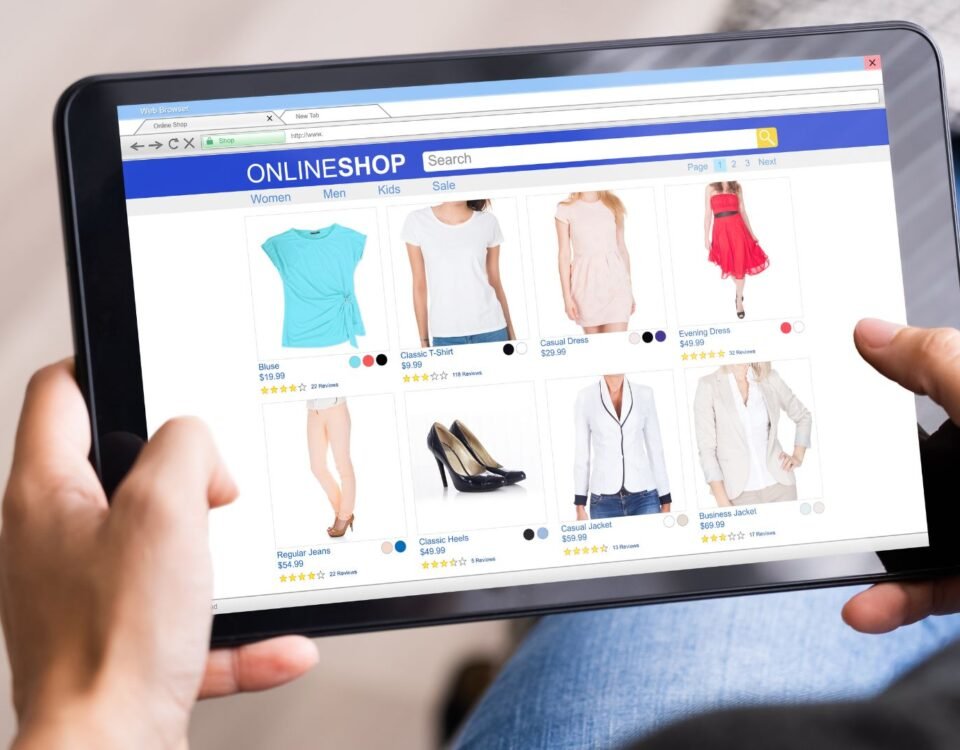Account Closed for Misuse of Amazon Services (What To Do Next)
18 January 2024
Balance Withheld on Amazon: Solution for FBA Sellers
18 January 2024As an Amazon FBA seller, you’re well-acquainted with the ease of handing off logistics concerns to a titan like Amazon. Yet, what happens when the unexpected strikes and your inventory falls into the abyss of lost or damaged goods?
It’s not just about the immediate monetary set-back.
Lost inventory also means halted sales velocity, diminishing keyword rankings, and precious customer reviews that slip through the cracks.
But there’s good news—through established procedures, Amazon has paved the way for reimbursements.

Whether you opt for tedious manual methods or efficient automated tools, rest assured, there’s a path forward to claiming what’s rightfully yours.
Key Takeaways
- Implement strategies to effectively manage and resolve lost or damaged Amazon FBA inventory.
- Understand the prerequisites for filing Amazon FBA reimbursement claims.
- Discover tools that simplify the reimbursement process and ensure faster recovery of funds.
- Learn the significance of thorough documentation for a successful claim submission.
- Stay updated with the latest Amazon FBA policies to optimize inventory management and reimbursement processes.
Understanding Amazon FBA’s Inventory Challenges
As you venture into the world of FBA selling, you’ll likely encounter a range of inventory challenges that can impact your business’s bottom line.
Maneuvering through these obstacles is crucial for maintaining a thriving online storefront.
Common Inventory Issues Faced by Sellers
As an FBA seller, the complexity of managing a vast inventory can sometimes mean grappling with misplaced or damaged goods.
These are the hurdles that can sour your experience with Amazon’s otherwise efficient fulfillment system.

Impact of Lost or Damaged Inventory on Sellers
Lost or damaged inventory doesn’t just dent your stock levels—it can critically affect sales and even harm the hard-earned position of your products in marketplace search rankings.
The ripple effects branch out to the loss of vital customer reviews, diminishing your brand’s digital footprint on Amazon.
What Constitutes an Eligible Reimbursement Claim
For a successful reimbursement claim, your items must tick certain boxes: registration with FBA, adherence to Amazon’s product guidelines, shipment according to the planned inventory quantities, and maintaining a non-defective, undamaged state unless mishandled by Amazon.
Importantly, your seller account should be in good standing to proceed with a claim.
Automated vs Manual Reimbursement Processes
The pursuit of reimbursement can follow two main pathways: labor-intensive manual recovery or the automated, efficient avenues offered by tools such as Jungle Scout and Carbon 6.
While manual recovery ensures hands-on control over the claims process, automated tools extract the heavy lifting from it, potentially speeding up the reconciliation of your FBA inventory losses.
- With manual recovery, you embark on a meticulous journey of filing claims, where attention to detail and adherence to correct procedures are your best allies.
- On the other side, automated reimbursement services like Jungle Scout effectuate the process through technology-driven audits, ensuring that you recover all that is owed without an exhaustive investment of your time.
Filing FBA Reimbursement Claims
Facing issues with lost or damaged inventory can be daunting, but Amazon offers a structured method for you to file reimbursement claims.
To ensure success in reclaiming your losses, precise documentation and methodical steps are quintessential.
Here’s your essential guide to navigating through the process with confidence.
Documentation Required for Successful Claims
To set the wheels in motion, you’ll need a well-curated dossier.
Essential documentation includes your shipment IDs, proof of ownership of the lost or damaged goods, and comprehensive tracking information.
This evidence not only substantiates your claim but also accelerates the internal review process at Amazon, making it smoother for both parties involved.
Navigating Seller Central for Claim Submission
With your documentation at the ready, your next step is Seller Central navigation.
Here’s how you can begin the claim filing process:
- Log into your Amazon Seller Central account.
- From the dashboard, access the Inventory tab and click on Shipments.
- Review the list for any discrepancies between the expected and actual received units. If there’s a mismatch, select that shipment for further action.
- If Amazon has not automatically reimbursed you, utilize the “research missing units” feature, which may prompt Amazon to either locate your items or process a reimbursement.
- Make sure to provide ample evidence before submitting your reimbursement claim, as Amazon will require solid proof to validate your request.
Adhering to this step-by-step guide ensures you thoroughly audit your FBA account and file a claim that stands a strong chance of recovery.
Keep precise records and frequent Seller Central to keep your inventory in check and to secure any funds that you’re entitled to.
Amazon’s Reimbursement Policies for Lost or Damaged Items
The journey from your hands to the customer involves several stages where things can go awry.
Acknowledging this, Amazon has put in place refund policies that address losses during various operational phases—be it inventory lost during warehouse operations, items damaged in transit to fulfillment centers, customer returns that never make it back, or issues concerning removal orders.
- To lay a successful claim, your items must be registered with the FBA service.
- Ensure your products meet Amazon’s FBA product requirements and restrictions.
- Consistent with reported shipping plans, the shipment of items should not be in canceled or deleted status.
- Avoid filing claims for items disposed of at your request, those that are defective, or ones customers have damaged.
The intricacies of Amazon’s reimbursement procedures mean that vigilance is your greatest ally.
By regularly reviewing your inventory adjustment reports and keeping an eye on reimbursements reflected in your account, you’re better positioned to identify when Amazon might have overlooked an issue.
Instances where Amazon automatically reimburses you are ideal, but when such automatic processes don’t kick in, it’s your prerogative to manually file a claim.

The task can seem daunting, but by following Amazon’s guidelines and promptly attending to discrepancies, you can effectively rectify issues and recover your financial dues.
- Verify the difference between ‘units expected’ and ‘units received’ in your Shipping Queue.
- For missing units, select “Research missing units” to initiate Amazon’s search or to trigger a reimbursement.
- Provide Amazon with the necessary documentation, such as shipment ID and proof of ownership, before submitting the claim.
- Keep a diligent record of every submission and communication with Amazon’s support team.
Maintaining this level of proactive engagement with your FBA account can be the difference between enduring losses and securing the refunds you deserve.
While errors can occur within Amazon’s expansive fulfillment network, their comprehensive reimbursement policies provide a pathway to remuneration for vigilant sellers like you.
Tools to Simplify Your Reimbursement Requests
With advances in technology and strategic partnerships, there’s no longer a need to wade through the arduous manual process alone.
Here, we uncover how leveraging the right reimbursement tools can revolutionize how you manage and recover funds.
Jungle Scout’s Partnership with Carbon 6
Jungle Scout, a leading name in Amazon seller tools, has teamed up with Carbon 6 to bring you a reimbursement experience that’s both seamless and efficient.
This collaboration embodies the nexus of innovation, reliability, and seller-centric services that ensure you get back what you deserve from Amazon without the usual hassle.
This partnership equips you with cutting-edge tools for swift and effective reimbursement claims.
Automated Tracking and Management of Refunds
Negating the need for manual tracking, automated reimbursement tools provide you with an encompassing glance at your refunds and lost inventory scenarios.
These automated systems not only spot discrepancies but also proactively manage the entire refund lifecycle.
From identifying potential reimbursements to filing claims and tracking progress, automated tracking systems such as Jungle Scout, powered by Carbon 6, ensure your refund management is both industrious and result-oriented.
Let’s delve into the practical benefits you receive by incorporating automated tracking within your Amazon FBA selling strategy:
- Time Efficiency: Automated tools can scan through your transaction histories rapidly, identifying discrepancies at a much faster rate than manual processes.
- Accuracy: The precision of these reimbursement tools minimizes the likelihood of errors – a critical factor when you’re managing numerous SKUs.
- Profits Protection: By ensuring no eligible reimbursement is overlooked, these tools safeguard your profits.
- Consistency: The automated process is consistent and relentless, monitoring for potential claims 24/7.
Embrace these advanced solutions and transform how you handle the unforeseen challenges within Amazon’s FBA ecosystem.
Your path to reclaiming lost profits is not just necessary; it is made effortless with the right tools that are specifically designed for Amazon sellers.
Reclaim your time and maximize reimbursements with the prowess of Jungle Scout and Carbon 6 at your fingertips.
Key Factors Amazon Considers for Inventory Reimbursement
Amazon assesses several price indicators to establish the amount you can recoup.
These evaluations are crucial, as they significantly influence the final inventory reimbursement you will receive for your FBA inventory mishaps.
For Amazon, meticulously determining the compensation entails an intricate look into both historical and current price considerations.
This way, they ensure that the reimbursement reflects the actual value your lost or damaged FBA inventory would have had, had it reached the customer.
Understanding Amazon’s Price Indicators
To navigate through the seemingly complex terrain of inventory reimbursement, you should first acquaint yourself with Amazon’s price indicators.
These indicators inform the reimbursement model Amazon implements, which governs how much will be paid out in compensation for inventory issues.
Historical and Current Price Considerations
Amazon’s reimbursement calculations don’t pull numbers out of thin air.
They rely on a combination of historical price data—the median selling price witnessed over the past 18 months—and the current price established by you or your competitors on the platform.
This balance between past and present pricing gives Amazon a fair estimate for reimbursing you.
| Reimbursement Factor | Description | Importance |
|---|---|---|
| Historical Price | Median sale price of the item on Amazon over the last 18 months. | Reflects long-term value stability for your items. |
| Current Price | Most recent list price set by you or your competition for the item. | Indicates current market trends and competition. |
| Similar Item Estimates | Price estimates based on similar products if data is lacking. | Provides a backup valuation method. |
As a seller, being proactive means keeping detailed historical records of your inventory’s pricing.
This attentiveness allows you to verify the accuracy of the reimbursement and advocate for yourself should discrepancies arise.
In light of this, closely monitoring your FBA inventory reports becomes an indelible part of your routine—much like checking the weather before sailing out to sea.
By staying well-versed in the workings of Amazon’s price indicators and inventory reimbursement mechanism, you are better equipped to secure accurate reimbursements and safeguard your business’s profitability.
Flaws in Amazon’s System Leading to Lost FBA Inventory
For Amazon FBA sellers, the company’s vast and sophisticated logistics network is both a blessing and a challenge.
While it has the capacity to streamline operations and sales worldwide, it is not immune to system flaws that can lead to significant losses for sellers.
An understanding of these flaws, which include warehouse management errors and high rates of employee turnover, is critical for sellers looking to safeguard their profitability.
Warehouse Management Errors and Employee Turnover
The hidden cost of high employee turnover in Amazon’s warehouses is an increased likelihood of errors in handling and storing your Amazon FBA inventory.
Such system flaws can have a snowball effect, ranging from mislabeled products to lost items that are never accounted for.
Employee turnover often leads to a less experienced workforce, which increases the risk of such warehouse management errors.

Recognizing and addressing these errors quickly is imperative to minimize their impact.
For some, this may involve a hands-on investigation of inventory reports or submission of reimbursement claims when discrepancies are identified.
For others, it may require an investment in education and resources to better understand and navigate Amazon’s complex fulfillment ecosystem.
Effect on Seller Profitability and the Amazon Error Rate
Amazon’s fulfillment system boasts impressive efficiency, yet it is not without flaws.
An error rate of 1-1.25% might seem negligible, but for sellers operating in high volumes, it translates into potential losses of 1-2% of annual sales—a non-trivial figure that could exceed $20,000 per year.
These losses are often due to system flaws resulting in misplaced inventory or incorrect categorization of products.
This impact on seller profitability underscores the importance of diligent management of Amazon FBA inventory.
By keeping a close watch on the error rate and immediately addressing any issues that arise, sellers can reclaim losses and protect their bottom line.
The next table illustrates how warehouse management errors and employee turnover can affect different aspects of seller operations.
| Aspect Affected | Impact of Warehouse Errors | Impact of Employee Turnover |
|---|---|---|
| Inventory Accuracy | Misplacement of items, leading to inaccurate stock. | Lack of familiarity with system, resulting in errors. |
| Processing Speed | Delays due to errors needing correction. | Reduced productivity from training new staff. |
| Costs | Additional expenses from misplaced stock. | Recruitment costs and lost productivity. |
| Customer Satisfaction | Delayed or incorrect orders. | Potential errors affecting order quality. |
| Reimbursement Claims | Increased time spent in filing and resolving claims. | Greater risk of oversight, leading to unclaimed losses. |
Arming yourself with awareness and proactive strategies goes a long way in combating the challenges exposed by system flaws and high employee turnover within Amazon’s logistical framework.
By addressing these issues, you are not only maintaining but also boosting your seller profitability on the platform.
Best Solution: Manually Solve Your Reimbursement Requests
Taking the manual path to resolve these issues represents the most thorough approach to navigating reimbursement requests—a path that conscientiously leads you to the best solution for your business. This is what Claimazon is doing.
You can use automated tools, but that’s just tip of the iceberg, when you hire a company that specializes in reimbursements they are able to recover all of the lost inventory.
Below are three major factors that Claimazon can solve with ease.
Damaged Inventory and Shipment Discrepancies
When it comes to the labyrinth of managing and resolving inventory damage and shipment discrepancies, the first step lies in meticulously gathering relevant documentation.
This documentation should effectively demonstrate proof of the damages along with discrepancies during the shipment process.
As you manually solve these issues, stay vigilant to ensure that every single product affected is accounted for during your reimbursement requests.
Handling Customer Returns and Amazon Fee Errors
In the realm of customer returns, precision is paramount—you must scrupulously monitor these transactions to ensure items are returned as expected and that customer refunds correlate with actual returns.
Similarly, dealing with fee errors demands a keen eye; reviewing FBA invoices for accuracy safeguards you from overcharges.
When you manually solve these complex puzzles, you maintain the fiscal integrity of your Amazon FBA business.
Dealing with Rejected Reimbursement Claims
Rejected claims can be disheartening, but they’re not the end of the road.
Should Amazon return your reimbursement request, engaging in an assertive examination to understand the rejection is a critical step.
As you actively pursue the best solution, delve into Amazon’s guidelines once more, compile additional evidence if needed, and resubmit your claim. It’s your due diligence that could swing the pendulum back in your favor.
Remember, the path to manually solving your reimbursement requests might seem arduous, but it is often the crucial difference-maker in ensuring that your seller account is properly credited for any losses incurred.
By being proactive and detail-oriented, you can effectively recover funds that are essential to your ongoing success on Amazon.
Importance of Monitoring for Recent Reimbursement Policy Updates
Whether an item arrives damaged at a customer’s doorstep or vanishes from the fulfillment center, understanding the nuances of Amazon FBA policies becomes integral to your role as a seller.
But, it isn’t just about comprehending current policies—it’s about staying attuned to the incremental changes that could reshape the way you manage and navigate reimbursements.
Staying Ahead of Changes in Amazon’s FBA Policies
With Amazon’s inclination towards refining their FBA policies, it’s imperative that you, as a seller, maintain an up-to-date overview of policy changes.
Monitoring updates is not just an administrative task; it’s a strategic move to protect your assets.
The moment a new policy rolls out, it can have a tangible impact on how you submit your reimbursement claims and, ultimately, on the integrity of your cash flow.
Thus, vigilance is paramount, and an anticipatory approach can prove to be financially prudent.
Leveraging Updates for Effective Inventory Management
Inventory management is the backbone of a successful Amazon FBA operation.
Monitoring updates and navigating policy changes aren’t just about recovering from past losses—it’s about adapting your inventory strategy to mitigate future risks.
Knowing the fine print of Amazon FBA’s reimbursement policies can empower you to make savvy decisions regarding inventory stocking, audits, and insurance.
This not only creates a bulwark against potential losses but also offers a pathway to optimize your inventory performance and expand your competitive edge.
By mastering the nuances of inventory management in light of policy changes, you can steer clear of preventable mistakes and champion the dynamic landscape of Amazon FBA selling.
Of course, this operational agility doesn’t simply shield you against loss—it also positions you to grasp opportunities that may arise from newly minted policies, sealing your reputation as a proactive and resourceful seller amid the bustling online marketplace.
Frequently Asked Questions
FBA lost inventory is not a small thing, so hopefully this article gave you all the answers. But if you still have some questions, we’ll try to address them below.
What is considered an eligible reimbursement claim for Amazon FBA?
A claim may be eligible for reimbursement if the lost or damaged inventory was registered with FBA, met Amazon’s product requirements, matched the quantities listed in the shipping plan, was not defective or customer-damaged, and if the seller’s account was in good standing during the claim.
Should I use automated or manual processes for my reimbursement claims?
Both automated tools like Jungle Scout, backed by Carbon 6, and manual processes such as the Claimazon FBA Audit can be effective. Automated tools streamline and manage the refund process, while manual audits ensure thorough recovery of all owed reimbursements.
What documentation do I need for a successful FBA reimbursement claim?
You’ll need detailed documentation such as shipment IDs, proof of ownership, and tracking information. Ensure all records are accurate and clearly substantiate the claim for the lost or damaged inventory.
What key factors does Amazon consider when determining inventory reimbursement?
Amazon looks at the median selling price over the past 18 months, the current list price set by the seller and competitors, and may estimate a sale price based on similar items if there’s insufficient data. Knowing these factors is essential for receiving accurate reimbursements.
What should I do if my reimbursement claim gets rejected by Amazon?
If your claim is rejected, ensure you have provided all the necessary documentation. Appeal the decision by presenting your case with additional evidence, if available. Persistently follow up the appeal process while adhering to Amazon’s guidelines.
Conclusion
By deploying automated tools or even better a diligent manual reconciliation efforts, including conducting systematic FBA audits, you possess the means to notably increase the success rate of your reimbursement claims.
However, success is not solely reliant on these tools and techniques.
It also pivots on your ability to manage detailed documentation and adeptly navigate Amazon’s framework, particularly Seller Central.
With this comprehensive guide, you now hold a suite of strategies to address the complexity of FBA inventory issues.
Beyond mitigating losses, these approaches serve to protect and grow your investments, ensuring the sustainability and profitability of your business in the competitive landscape of Amazon FBA selling.
As you move forward, remember that vigilance and responsiveness are your steadfast allies in mastering the dimensions of FBA inventory management.