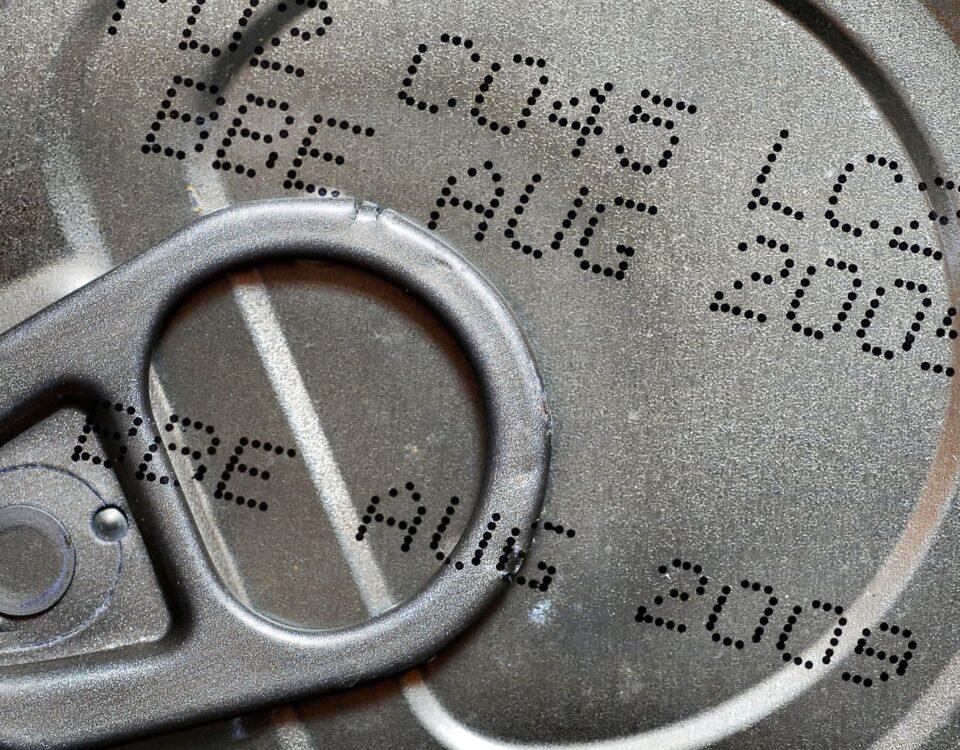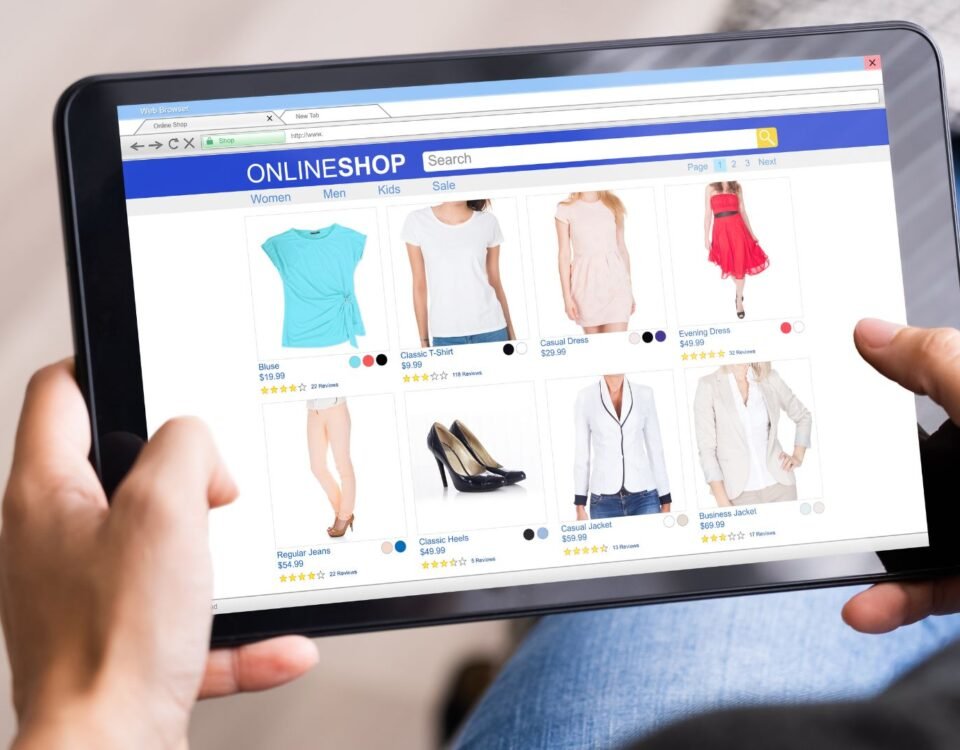ASIN Is Hidden in This Marketplace: Quick Solution & Reasons
22 January 2024
How to Become an Authorized Seller (FBA Guide)
23 January 2024When you receive the “Amazon approval needed” message, it can be frustrating.
It means that your product requires approval from Amazon before you can start selling it on their platform.
But don’t worry, there are reasons why you might receive this message, and there are steps you can take to fix it.
There could be several reasons why you’re facing the “Amazon approval needed” issue.
It could be because your product is too large or heavy to ship.
It could also be because your product falls under a restricted or “gated” category.

Whatever the reason may be, there is a solution to get your product approved for sale on Amazon.
To resolve the issue, you need to request approval from Amazon.
The process is not complicated, but it requires following certain steps.
By understanding the reasons for the message and following the proper procedure, you can ensure a smooth approval process and start selling your product on Amazon in no time.
Key Takeaways:
- Receiving the “Amazon approval needed” message can be frustrating, but there are reasons and solutions for this issue.
- Your product might require approval because it’s too large or heavy to ship, or it falls under a restricted category.
- To fix the issue, you need to request approval from Amazon through the proper channels.
- Follow the guidelines provided by Amazon and make sure to meet the qualifications for approval.
- By understanding the process and taking the necessary steps, you can get your product approved for sale on Amazon.
Reasons for “Amazon Approval Needed”
When you receive the “Amazon approval needed” message, it means that your product requires approval from Amazon before you can start selling it on their platform.
There are several reasons why you might receive this message:
- If your product is too large or heavy to ship
- If your product contains potentially hazardous materials
- If your product is in used condition
- If your product falls under a restricted or “gated” category
Amazon requires approval for these types of products to ensure the safety and satisfaction of both buyers and sellers.
By enforcing approval requirements, Amazon can prevent fraudulent orders and ensure that sellers get paid without any hassle.
| Reasons | Examples |
|---|---|
| Product Size/Weight | Large furniture, heavy machinery |
| Hazardous Materials | Chemicals, flammable items |
| Used Condition | Refurbished electronics, second-hand items |
| Restricted/Gated Category | Prescription medication, weapons |
By navigating the approval process, you can ensure that your product complies with Amazon’s guidelines and is safe for customers to purchase.
Steps to Request Approval on Amazon
To request approval for your product on Amazon, you need to meet certain qualifications.
Follow these steps to start the approval process:
- Go to Seller Central.
- Click on the inventory link.
- Choose “Add a Product.”
- Conduct a search for the item you want to sell.
- Click on “Listing limitations apply” for the chosen item.
- Click on “Request Approval” to begin the Amazon selling application approval process.
- Check the status of your application by going back to “Add a Product” and clicking on “Selling application status.”
| Steps to Request Approval on Amazon | Notes |
|---|---|
| Go to Seller Central | Access your Amazon seller account |
| Click on the inventory link | Locate the inventory section in your Seller Central dashboard |
| Choose “Add a Product” | Begin the process of adding a new product to your inventory |
| Conduct a search for the item you want to sell | Find the specific product you wish to list on Amazon |
| Click on “Listing limitations apply” for the chosen item | Review any restrictions or requirements for selling the product |
| Click on “Request Approval” | Initiate the approval process for your product |
| Check the status of your application | Monitor the progress of your approval request |
Selling on Amazon without Approval
If you want to sell restricted products on Amazon, you’ll need special permission or go through a process called “ungating.”
Here’s how you can get started:
- Create a professional seller account on Amazon and make sure you meet the necessary qualifications.
- Set up a wholesale account and purchase products from various categories that you want to get ungated in. Remember to keep invoices and scan them as proof of your purchases.
- For each category, Amazon provides a specific link where you can apply for selling privileges. Use these links to submit your application.
If your application is approved, congratulations!
You can now create listings and start selling items within that specific category on Amazon.

List of Restricted Categories on Amazon
Amazon has a list of restricted or “gated” categories that require approval to sell.
These categories include:
| Category | Approval Required |
|---|---|
| Baby Activity Gear | Yes |
| Baby Car Seats | Yes |
| Dietary Supplements | Yes |
| Fine Art | Yes |
| Jewellery | Yes |
| Automotive & Powersports | Yes |
Please note that this list is not exhaustive, as Amazon updates it from time to time.
It is important to follow the rules and guidelines set by Amazon to avoid any consequences such as listing limitations, suspension, or removal of your listings.
Frequently Asked Questions
After reading this entire article on Fix “Amazon Approval Needed”, maybe you still have a question, so we will address them in the section below.
How can I request approval for my product on Amazon?
To request approval for your product on Amazon, you need to meet certain qualifications.
You can start the approval process by going to Seller Central, clicking on the inventory link, and choosing “Add a Product.”
From there, you can conduct a search for the item you want to sell and click on “Listing limitations apply” for the chosen item.
Then, click on “Request Approval” to begin the Amazon selling application approval process.
You can check the status of your application by going back to “Add a Product” and clicking on “Selling application status.”
How can I sell restricted products on Amazon?
Selling restricted products on Amazon requires special permission or “ungating.”
To get started, you need to have a professional seller account and meet certain qualifications.
You can create a wholesale account and buy products from different categories that you want to get ungated in.
Make sure to collect and scan invoices as proof of your purchases.
Amazon provides a link for each category where you can apply for selling privileges.
If your application is approved, you can create listings and sell items in that specific category.
Conclusion
In conclusion, if you have received the frustrating “Amazon approval needed” message, there is no need to panic.
By understanding the reasons behind this message and following the necessary steps, you can resolve the issue and get your product approved for sale on Amazon.
Firstly, it is important to familiarize yourself with the reasons for the “Amazon approval needed” message.
Your product might require approval if it falls under a restricted or “gated” category or if it is too large and heavy to ship.
Once you understand the specific reason, you can proceed with the necessary actions to overcome it.
Next, you should follow the guidelines provided by Amazon to request approval for your product.
This can be done through the Amazon selling application process. Take the time to complete the application accurately and provide any relevant documentation or information required.
By adhering to Amazon’s guidelines and demonstrating your compliance, you increase your chances of getting your product approved.