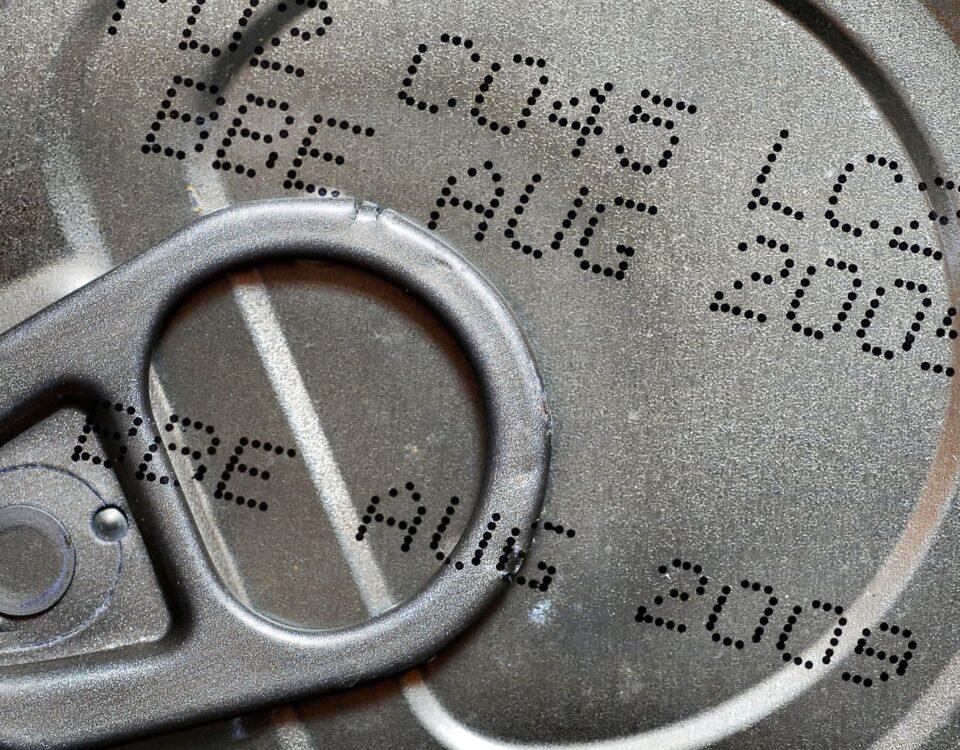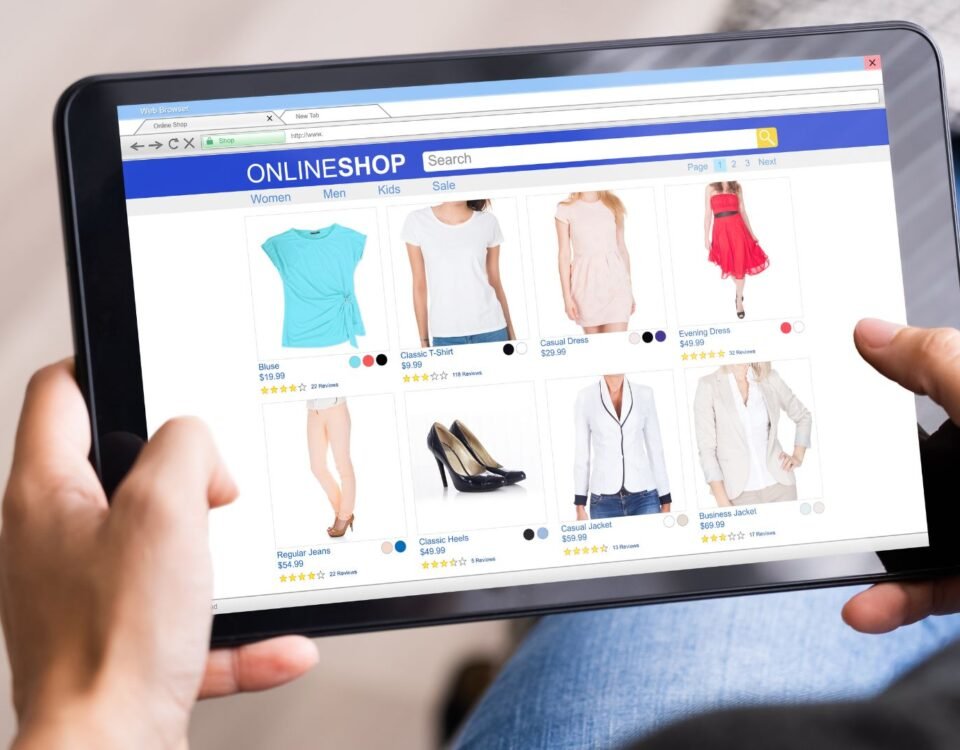IP Claims – Everything FBA Sellers Must Know
17 January 2024
Amazon Unsuitable Inventory Policy (Complete Guide)
17 January 2024As an Amazon seller, understanding the different product identifiers used on the platform is essential for effective inventory management and a successful selling strategy.
Two of the most important identifiers are FNSKU and ASIN.

In this article, we’ll dive into the differences between FNSKU and ASIN and how they impact your Amazon business.
Key Takeaways:
- FNSKU and ASIN are both important product identifiers on Amazon.
- FNSKU is seller-specific and used for inventory tracking, while ASIN is product-specific and used for product identification.
- Both FNSKU and ASIN are necessary for effective inventory management and a successful selling strategy on Amazon.
Difference between ASIN and FNSKU
In the Amazon ecosystem, ASIN and FNSKU play distinct roles in identifying products and sellers. ASIN (Amazon Standard Identification Number) is a product-specific identifier that is assigned to each unique product listing on Amazon.
It can be found on the product detail page and serves as a universal identifier for the product.
FNSKU (Fulfillment Network Stock Keeping Unit), on the other hand, is seller-specific and used for inventory tracking and connecting the product to the seller’s account.
While ASIN identifies the product, FNSKU identifies the specific instance of the product and the seller.
Let’s compare ASIN and FNSKU in a table for a clearer understanding:
| ASIN | FNSKU |
|---|---|
| Product-specific identifier | Seller-specific identifier |
| Visible on product detail page | Used for inventory tracking |
| Assigned to each unique product | Connects product to seller’s account |
As you can see, ASIN serves as a product identification tool visible to customers, while FNSKU is used internally by sellers to track inventory and ensure proper fulfillment.
Understanding the difference between ASIN and FNSKU is essential for effective product management and successful selling on Amazon.
Difference between FNSKU and UPC
On top of ASIN, when it comes to product identification on Amazon, one more popular barcode is commonly used – UPC.
In this section, we will explore the disparities between FNSKU and UPC, their functionality, and their impact on inventory management.
As mentioned above FNSKU, which stands for Fulfillment Network Stock Keeping Unit, is an Amazon-specific barcode.
It is unique to each individual seller and plays a crucial role in tracking inventory, ensuring accurate shipments, and maintaining inventory separation among different sellers on Amazon.
In contrast, UPC (Universal Product Code) is a barcode system widely used in retail stores and various online marketplaces, not just limited to Amazon.
It is a standardized product identifier that is not specific to any particular seller. Retailers use UPCs to track inventory, manage stock levels, and facilitate sales across different platforms.
Comparison chart: FNSKU vs. UPC
| Criteria | FNSKU | UPC |
|---|---|---|
| Seller-Specific | Yes | No |
| Amazon-Exclusive | Yes | No |
| Inventory Tracking | Yes | Yes |
| Inventory Separation | Yes | No |
What makes FNSKU stand out?
One crucial aspect where FNSKU shines is inventory separation.
With FNSKU, sellers can ensure their inventory remains separate from other sellers on Amazon.
This separation allows sellers to track their sales, monitor inventory levels accurately, and have better control over their business operations.
By using FNSKU, sellers can have a clear overview of their inventory and prevent any inaccuracies or errors that may occur when multiple sellers list the same product.
On the other hand, using a universal barcode like UPC does not provide the same level of inventory separation.
Since UPC is not seller-specific, products with the same UPC code can be commingled within Amazon’s fulfillment centers.
This means your inventory may be mixed with inventory from other sellers listing the same product, making it difficult to track and manage your sales and inventory independently.
By leveraging FNSKU, sellers can ensure that their inventory management is streamlined, accurate, and simplified, allowing for better control of their Amazon business and enhancing the overall selling strategy.
Do You Need to Use an FNSKU for Your Amazon Product?
Whether or not you need to use an FNSKU for your Amazon product depends on Amazon’s requirements and your barcode preference.
When adding a product to your inventory, Amazon will ask for your barcode preference – either the manufacturer barcode (UPC) or an Amazon barcode (FNSKU).
Using an FNSKU barcode can make inventory management easier, as it allows for better tracking and keeps your inventory separate from other sellers’.
It provides a unique identifier that connects your product to your Amazon Seller account, ensuring accurate inventory management.
If you choose to use the FNSKU barcode, it enables you to:
- Track your inventory efficiently
- Monitor sales and stock levels more effectively
- Ensure accurate fulfillment by Amazon
- Maintain better control over your inventory
By using the FNSKU barcode, you can streamline your inventory management process and reduce the risk of errors or confusion when shipping your products.
It also allows you to maintain clear visibility of your inventory within your Amazon Seller account.

To fully understand the benefits and implications of using an FNSKU for your Amazon product, it is crucial to consider Amazon’s requirements and your own barcode preference.
Analyze your inventory management needs and evaluate how an FNSKU barcode can improve your selling experience on Amazon.
How to Create an FNSKU
If you are an Amazon seller with FBA inventory and have Amazon barcode enabled, creating an FNSKU for each unit of your product is essential.
The FNSKU serves as a unique identifier and helps in tracking your inventory accurately. Here’s how you can create an FNSKU:
- Log in to your Amazon Seller account and navigate to the “Manage Inventory” section.
- Locate the product for which you want to create an FNSKU and click on the “Edit” button.
- Scroll down to the “Product ID” section and ensure that the “Amazon barcode” option is enabled.
- Save the changes, and Amazon will assign an FNSKU to each unit of your product.
It’s important to label each unit of your product with the corresponding FNSKU barcode before sending it to the FBA warehouse. This ensures that Amazon can accurately track and identify your inventory.
Here’s an example of what the FNSKU barcode looks like:
| Product | FNSKU |
|---|---|
| Product 1 | XYZ123 |
| Product 2 | ABC456 |
| Product 3 | DEF789 |
By following these steps and ensuring that each unit of your product is labeled with the FNSKU barcode, you can seamlessly manage your FBA inventory and streamline your selling process on Amazon.
How to Label Products with an FNSKU Barcode
Labeling your products with an FNSKU barcode is an essential step to ensure accurate identification and tracking on Amazon. There are several methods you can use to label your products:
Self-Labeling
If you choose to self-label, you can print the FNSKU barcode on labels and attach them to each unit. This allows you to have full control over the labeling process and ensures that your products are properly identified.
Supplier Labeling
You also have the option to have your supplier label or print the FNSKU barcode on the packaging for you. This can save you time and effort, as the products arrive at your door already labeled and ready to be sent to Amazon’s FBA warehouse.
Amazon Labeling
Alternatively, you can opt for Amazon to label each unit with the FNSKU barcode. However, please note that this service may come with a fee. Choosing Amazon labeling can be convenient, especially if you have a large volume of products to label, but it’s important to consider the associated costs.
The method you choose for labeling your products with an FNSKU barcode ultimately depends on your preferences, resources, and the scale of your Amazon business.
Whether you decide to self-label, opt for supplier labeling, or use Amazon’s labeling service, the key is to ensure that each unit is correctly labeled with the FNSKU barcode before sending it to the FBA warehouse.
| Labeling Method | Pros | Cons |
|---|---|---|
| Self-Labeling | – Full control over the labeling process – Can use your preferred labeling materials – Flexibility to make changes if needed | – Requires time and effort to label each unit – Potential for human error in labeling – Additional costs for labeling materials |
| Supplier Labeling | – Time-saving option – Products arrive already labeled – Can leverage supplier expertise in labeling | – Limited control over the labeling process – Dependence on supplier accuracy and reliability – Potential for mislabeled products |
| Amazon Labeling | – Convenient for large volumes of products – Ensures compliance with Amazon’s labeling requirements | – Additional cost for the labeling service – Limited control over the labeling process – Potential for mislabeled products if Amazon makes errors |
Understanding the role of EAN
EAN (European Article Number) is the European version of the UPC barcode. Like UPC, EAN is a universal product code used to identify products globally.
While UPC is commonly used in the United States and other countries, EAN is the preferred barcode in European markets.
EAN serves the same purpose as UPC, providing a unique identifier for products that can be scanned and recognized by systems worldwide.
| EAN | UPC | Usage |
|---|---|---|
| EAN is a universal product code used in European markets. | UPC is a universal product code used in the United States and other countries. | EAN is the preferred barcode in European markets, while UPC is commonly used in the United States and other countries. |
| EAN is a 13-digit barcode format. | UPC can be in two formats: UPC-A (12 digits) and UPC-E (6 digits). | EAN consists of 13 digits, while UPC can be in two formats: UPC-A (12 digits) and UPC-E (6 digits). |
| EAN codes start with a country code to identify the country of origin. | UPC codes do not include a country code. | EAN codes include a country code, while UPC codes do not. |
Benefits of using EAN:
- EAN is recognized and used by retailers across Europe, making it easier to sell products in various European markets.
- Using EAN can facilitate inventory management and tracking across different systems and locations.
By implementing EAN barcodes on your products, you can ensure efficient product identification and streamline operations in the European market.
Frequently Asked Questions
After reading the entire article on FNSKU, ASIN and UPC, maybe you still have few more questions, so we’ll go over them in the section below.
How does FNSKU differ from ASIN?
FNSKU is seller-specific and used for inventory tracking, while ASIN is product-specific and used for product identification on Amazon.
What is the difference between FNSKU and UPC?
FNSKU is an Amazon-specific barcode used by sellers for inventory tracking and maintaining inventory separation on Amazon. UPC, on the other hand, is a universal barcode used for product identification in various marketplaces and retail stores.
Do I need to use an FNSKU for my Amazon product?
Whether you need to use an FNSKU barcode depends on Amazon’s requirements and your barcode preference. Using an FNSKU barcode can make inventory management easier and keep your inventory separate from other sellers.
Why is it important to understand the difference between FNSKU and ASIN?
Understanding the difference between FNSKU and ASIN is crucial for Amazon sellers to effectively manage their inventory, connect their products to their Seller account, and implement a successful selling strategy.
Conclusion
Understanding the difference between FNSKU and ASIN is crucial for Amazon sellers to effectively manage their inventory and connect their products to their Seller account.
While ASIN is a product-specific identifier, FNSKU is seller-specific and plays a vital role in inventory tracking and maintaining inventory separation on Amazon.
By utilizing these Amazon product IDs strategically, sellers can optimize their selling strategy and ensure accurate tracking of their inventory.
Choosing the right product identifiers is fundamental to a successful selling strategy on Amazon.
FNSKU barcode, as an Amazon-specific barcode, enables sellers to streamline their inventory management and connect their products to their Seller account seamlessly.
This ensures that the correct product is shipped and the seller receives proper credit for the sale.
Properly labeling products with the FNSKU barcode is essential for accurate inventory tracking on Amazon.
Ensuring that each unit of the product is labeled with the FNSKU barcode, whether through self-labeling, supplier labeling, or Amazon labeling services, is crucial for maintaining inventory separation and avoiding any potential mix-ups with other sellers’ inventory.