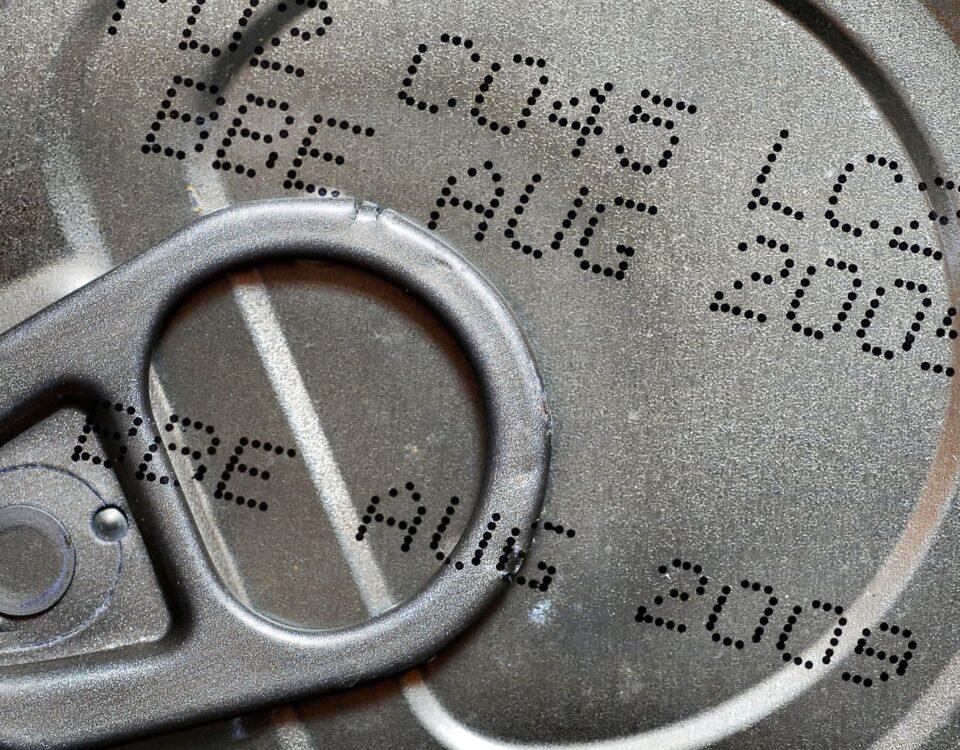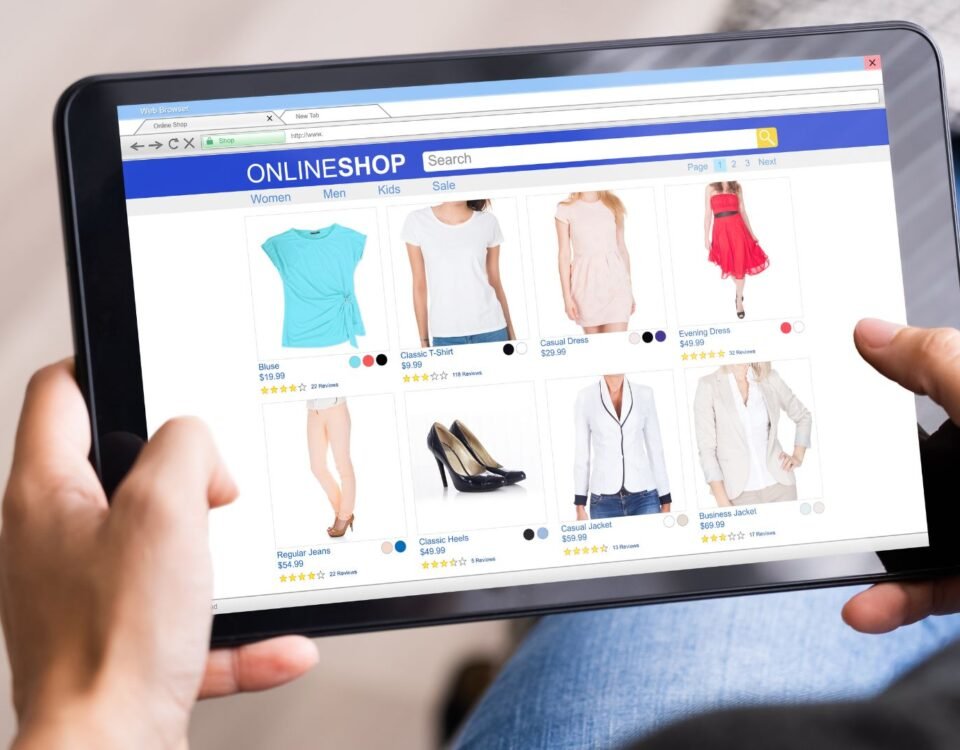Amazon Storage Fees for Expired Goods (2024 Guide)
12 February 2024
Amazon Selling Rules (Essential Guide for Amazon Sellers)
12 February 2024Are you an Amazon seller looking to boost your sales on the platform? One important aspect to consider is complying with Amazon’s label requirements.
Ensuring that your labels are printed accurately can make a significant difference in the success of your products on Amazon Shipping. With hassle-free label printing, you can stay in compliance and streamline your shipping process.
When it comes to Amazon label requirements, there are a few key factors to keep in mind. First and foremost, the correct label size is crucial. Amazon accepts labels that are 10cm x 15cm (4”x 6”) in size.
This ensures that your labels are easily readable and can be scanned without any issues.

Sellers have two options for printing labels on Amazon: thermal labels printed on thermal printers and A4 integrated labels printed on regular printers.
Thermal labels offer the advantage of being smudge-proof and long-lasting, while A4 integrated labels are more commonly used with regular printers.
To print labels correctly, you’ll need to adjust the settings on your shipper central portal. This includes selecting the appropriate label size and print type for your specific printer.
Amazon provides detailed instructions to help you navigate through these settings with ease.
However, even with the right settings, label printing issues can still arise. If your QR codes appear pixelated or if there are problems with label scanning, there are troubleshooting steps available.
By adjusting the dithering settings in your printer settings or printing your labels via a PDF viewer, you can resolve these common issues.
Key Takeaways:
- Complying with Amazon label requirements is crucial for boosting your sales on the platform.
- Ensure your labels are printed accurately and meet the correct size of 10cm x 15cm (4”x 6”).
- Choose between thermal labels or A4 integrated labels depending on your printer type.
- Adjust the settings on your shipper central portal to print labels correctly.
- Troubleshoot label printing issues such as pixelated QR codes or label scanning problems.
How to Print Amazon Labels
If you’re a seller on Amazon, it’s important to know how to print labels for your products with accuracy and efficiency.
Amazon provides detailed instructions on how to print labels for different types of printers to ensure seamless label printing and compliance with their requirements.
To get started, log into your shipper central portal and navigate to the settings and printing sections. From there, you can easily customize the label size and print type based on the type of printer you’re using.
Amazon accepts two types of labels: thermal labels printed on thermal printers and A4 integrated labels printed on regular printers.

If you’re using thermal labels, make sure your thermal printer is properly set up and connected to your computer. Adjust the settings in your shipper central portal to match the label size and ensure the labels are printed crisply and clearly.
If you’re using A4 integrated labels, ensure that your regular printer is set up correctly and connected to your computer. Adjust the settings in your shipper central portal to select the appropriate label size and print layout.
Troubleshooting steps are also available on Amazon to address common label printing issues.
If you’re experiencing pixelated QR codes or label scanning issues, you can find solutions to these problems to ensure that your labels meet the required standards.
Before sending your labels to Amazon for approval, it’s always a good practice to test print them. This allows you to review the quality and make any necessary adjustments before shipping your products.
You can save your label printing settings as default to streamline the process for future shipments.
In summary, by following Amazon’s instructions and guidelines for label printing, you can ensure that your labels are printed accurately and meet the necessary requirements.
This will help you avoid any delays or complications when shipping your products with Amazon and enhance your overall selling experience.
Common Label Printing Issues and Solutions
Sellers often encounter various label printing issues when preparing their products for Amazon shipping. These issues can be frustrating, but they can be easily resolved with the right solutions.
In this section, we will discuss some common label printing issues and provide step-by-step solutions to help you overcome them.
Pixelated QR Codes
One of the common label printing issues is pixelated QR codes. When QR codes are pixelated, they become difficult to scan, affecting the smooth processing and tracking of your shipments.
To address this problem, adjust the dithering settings in your printer settings. Dithering is a technique that enhances the quality of printed images, including QR codes.
Experiment with different dithering settings until you find the one that produces clear and sharp QR codes on your labels.
Label Scanning Issues
Another issue you may encounter is label scanning problems. If the labels are not properly scanned, it can lead to delays in the processing of your shipments.
To resolve this issue, try printing your labels via a PDF viewer instead of directly from your browser or shipping software.
Printing through a PDF viewer ensures better accuracy and compatibility, resulting in labels that can be easily scanned and processed by Amazon.
Margin Settings
If you notice that a section of your label is cut off after printing, it is likely due to incorrect margin settings. Margin settings determine the amount of blank space around the edges of your labels.
To adjust the margin settings, go to your printer properties or advanced settings and modify the margins accordingly.
Make sure to leave a sufficient amount of space to ensure that your labels are printed correctly and all important information is visible.
By addressing these label printing issues, you can ensure that your labels meet Amazon’s requirements and are easily scannable, ultimately streamlining the shipping process for your products.
Take a look at the following table for a quick recap of the common label printing issues and their corresponding solutions:
| Issue | Solution |
|---|---|
| Pixelated QR Codes | Adjust dithering settings in printer settings |
| Label Scanning Issues | Print labels via a PDF viewer |
| Margin Settings | Modify margin settings in printer properties or advanced settings |
With these solutions at your disposal, you can ensure that your labels are printed accurately, enabling a seamless shipping process on Amazon.
Amazon FBA Label Requirements
If you are a seller using Amazon’s Fulfilled by Amazon (FBA) program, it is imperative that you adhere to Amazon’s label requirements to ensure smooth storage and shipping processes for your products.
These requirements encompass both packaging guidelines and label specifications.
Labeling Guidelines
- Ensure that your products are securely packed and labeled with accurate information, including the Amazon ID number. This helps in identifying and tracking your products effectively.
- Comply with all necessary documentation requirements to avoid any delays or complications during the fulfillment process.
- Follow Amazon’s quality control guidelines for packaging to ensure that your products are well-protected during transit. This includes using strong and durable packaging materials, employing proper shipping labels, and using new and clean packaging materials to maintain product integrity.
By adhering to these label requirements and quality control guidelines, you can ensure that your products are stored, handled, and shipped correctly, enhancing customer satisfaction and minimizing any potential issues that may arise.
Packaging Guidelines
In addition to label requirements, Amazon provides specific packaging guidelines for different product types.
Adhering to these guidelines is crucial for ensuring that your products arrive at their destination undamaged and ready for intake at Amazon fulfillment centers.
Here are some important packaging guidelines you need to follow:
| Product Type | Packaging Requirements |
|---|---|
| Loose Products | Contain in a single, secure package or secure with suitable tape |
| Poly-bagged Units | Meet suffocation warning label requirements |
| Boxed Units | Have six sides, openings that cannot be easily opened, and must not collapse under medium pressure |
| Products Packaged with Bubble Wrap | Meet specific criteria for tight wrapping and passing a 3-foot drop test |
It’s important to familiarize yourself with these packaging guidelines and ensure that your products are packaged accordingly to prevent any potential damages during transit.

By complying with Amazon’s FBA label requirements and packaging guidelines, you can elevate the quality of your products, reduce the likelihood of issues, and provide customers with a positive buying experience.
Remember, meeting these requirements is an essential part of optimizing your packaging for FBA and boosting your sales on Amazon.
FNSKU Labeling and Packaging
FNSKU (Fulfillment Network Stock Keeping Unit) labeling plays a crucial role in ensuring that Amazon recognizes your product as unique to your seller account.
By applying FNSKU labels to your products, you can easily identify the type of product being sold and maintain control over your inventory.
FNSKU Label Specifications
Amazon provides different FNSKU label specifications to suit your specific needs. These labels can be downloaded directly from the seller central portal, making it convenient to apply them to your products.
It’s important to note that FNSKU labels are required for all products that do not use manufacturer barcodes.
Manufacturer Barcodes vs. Amazon Barcodes
By default, Amazon uses manufacturer barcodes to track inventory. However, as a seller, you have the option to use Amazon barcodes instead.
Opting for Amazon barcodes ensures that your inventory remains separate from other sellers’ products, allowing for better inventory management and reducing the risk of issues with product identification.
Ensuring Proper Application of FNSKU Labels
To ensure accurate and effective labeling, follow these steps:
- Download the FNSKU labels from the seller central portal
- Print the labels using a high-quality printer
- Apply the labels to each individual product, ensuring they are placed in a visible and easily scannable location
Properly applied FNSKU labels are essential for seamless product identification and the smooth operation of your Amazon business.
| FNSKU Labeling Advantages | FNSKU Labeling Guidelines |
|---|---|
| 1. Ensures accurate product identification | 1. Download FNSKU labels from the seller central portal |
| 2. Allows for better inventory management | 2. Print labels using a high-quality printer |
| 3. Reduces the risk of inventory mix-ups with other sellers | 3. Apply labels to each individual product |
Packaging Requirements for Specific Product Types
When selling products on Amazon, it’s important to comply with the specific packaging requirements for each product type.

Proper packaging not only ensures the safety of your products during transit but also enhances customer satisfaction. Here are the packaging requirements for different types of products:
1. Loose Products
If you are selling loose products, such as small items or components, make sure to package them in a single, secure package to prevent any damage or loss.
You can also use tape to secure the products within the package, providing an extra layer of protection.
2. Poly-bagged Units
For products that are poly-bagged, it is essential to meet specific suffocation warning label requirements.
This is to ensure the safety of customers, especially when dealing with products that may pose a suffocation risk to children. Make sure to include the appropriate suffocation warning label on the poly-bagged units.
3. Boxed Units
Boxed units require specific packaging guidelines to ensure their integrity throughout the shipping process. Your boxed units must have six sides and must not have any openings that can be easily opened during transit.
Additionally, they should not collapse under medium pressure, ensuring the protection of the enclosed products. Adhering to these guidelines will help prevent any potential damage during shipping.
4. Products Packaged with Bubble Wrap
If you choose to package your products with bubble wrap, it’s essential to meet specific requirements to ensure proper protection.
The bubble wrap should be tightly wrapped around the product, providing a cushioning effect.
Additionally, the packaged product should pass a 3-foot drop test, meaning it should withstand a drop from a height of 3 feet without any damage.
This ensures that your products are adequately protected during transit.
Complying with these packaging requirements not only helps protect your products but also enhances the overall customer experience.
When customers receive their orders in excellent condition, it instills confidence in your brand and encourages positive reviews and repeat purchases.
Now, let’s take a look at a table summarizing the packaging requirements based on the different product types:
| Product Type | Packaging Requirements |
|---|---|
| Loose Products | Single, secure packaging or secured with tape |
| Poly-bagged Units | Comply with suffocation warning label requirements |
| Boxed Units | Six sides with no easily opened openings, must not collapse under medium pressure |
| Products Packaged with Bubble Wrap | Tightly wrapped, must pass a 3-foot drop test |
FBA Inbound Shipping Requirements
In order to ensure a smooth shipping process for your FBA shipments, Amazon has specific requirements that sellers need to adhere to.
By following these inbound shipping requirements, you can ensure that your packages arrive at Amazon fulfillment centers undamaged and ready for intake.
Box Content Information
When preparing your packages for shipping, it is important to provide accurate and detailed box content information.
This includes providing a list of the products contained in each box, their quantities, and any relevant variations such as size or color.
Box Quality and Labeling
To meet Amazon’s requirements, it is essential to use rigid boxes with intact flaps that can withstand the shipping process.
Additionally, each box should have a single address label clearly visible for easy identification and tracking purposes.
FBA Box ID Labels
As part of the inbound shipping process, it is mandatory to apply unique FBA Box ID labels to each box and pallet. These labels help Amazon identify and track your shipments accurately.
Covering Existing Barcodes
To prevent any scanning issues or confusion, it is crucial to cover or render any existing barcodes on your shipping boxes unscannable.
This ensures that the focus remains on the correct labeling and tracking information provided by Amazon.
Packaging Shipments
Proper packaging is essential to protect your products during transit. Ensure that all items are packaged securely and that they meet the specific packaging requirements for their product type.
This could include using bubble wrap, poly bags, or other appropriate packaging materials.
FBA Inbound Shipping Requirements Summary:
| Requirement | Description |
|---|---|
| Box Content Information | Provide accurate and detailed information about the contents of each box. |
| Box Quality and Labeling | Use rigid boxes with intact flaps and clearly label each box with a single address label. |
| FBA Box ID Labels | Apply unique FBA Box ID labels to each box and pallet for proper identification. |
| Covering Existing Barcodes | Ensure that any existing barcodes on shipping boxes are covered or rendered unscannable. |
| Packaging Shipments | Package products securely using appropriate packaging materials. |
Where to Buy Amazon Packaging Supplies
As an Amazon seller, you may be wondering where you can find packaging supplies that meet Amazon’s requirements.
While Amazon doesn’t provide a specific list of recommended packaging suppliers, there are plenty of options available online and in retail stores.

You can start your search by looking for packaging suppliers that offer a wide range of packaging materials, including boxes, bubble wrap, and poly bags.
It’s important to choose high-quality packaging supplies to ensure that your products are properly packaged and protected during shipping.
Here are a few places where you can buy Amazon packaging supplies:
- Office Supply Stores: Stores like Staples, Office Depot, or even local office supply stores often carry a variety of packaging supplies suitable for Amazon shipments. You can find corrugated boxes, packing tape, bubble wrap, and more.
- Online Marketplaces: Online marketplaces like Amazon, eBay, or Walmart offer a wide selection of packaging supplies from different sellers. You can compare prices, read customer reviews, and choose the best options for your packaging needs.
- Wholesale Packaging Suppliers: Wholesale packaging suppliers like Uline or PackagingSupplies.com specialize in providing various packaging materials in bulk. By purchasing in bulk, you can often get better pricing and ensure a steady supply of packaging materials.
- Local Packaging Stores: Check your local area for packaging stores or suppliers that cater to businesses. These stores often have a wide range of packaging materials and can offer personalized recommendations.
Remember to consider factors such as cost, quality, and shipping options when choosing a packaging supplier. It’s also a good idea to read reviews and check for any certifications or guarantees of quality.
By sourcing your packaging supplies from reliable and reputable suppliers, you can ensure that your products are properly packaged and arrive in excellent condition, enhancing your customer’s experience and satisfaction.
Comparison of Packaging Suppliers:
| Supplier | Available Packaging Materials | Shipping Options | Customer Reviews |
|---|---|---|---|
| Staples | Boxes, tape, bubble wrap | In-store pickup, delivery | 4.5/5 (based on 1000+ reviews) |
| Amazon | Boxes, bubble wrap, poly bags | Prime, standard shipping | 4.8/5 (based on 5000+ reviews) |
| Uline | Boxes, packaging materials in bulk | Shipping available | 4.7/5 (based on 2500+ reviews) |
| Local Packaging Store | Custom packaging solutions | In-store pickup, delivery | 4.2/5 (based on 500+ reviews) |
Frequently Asked Questions
Now that you have gone through this helpful guide on Amazon label requirements, you must have even more questions in mind. Don’t worry, we’ll answer them here.
How can I print labels for Amazon?
To print labels for Amazon, sellers can choose between thermal labels printed on thermal printers or A4 integrated labels printed on regular printers. Sellers need to adjust the settings in their respective shipper central portal, select the appropriate label size and print type, and test print their labels before sending them to Amazon for approval.
What are the label requirements for Amazon FBA?
For sellers using the Fulfilled by Amazon (FBA) program, there are specific label requirements. Sellers must ensure that products are securely packed, labeled with accurate information (such as the Amazon ID number), and meet all necessary documentation requirements. Amazon also provides guidelines for the quality control of packaging, including the use of strong and durable materials and proper shipping labels.
What is FNSKU labeling and packaging?
FNSKU is the way Amazon recognizes a product as unique to a seller. Sellers can choose from different FNSKU label specifications and apply these labels to products that do not use manufacturer barcodes. This allows sellers to identify their specific products and prevents inventory mixing with other sellers. FNSKU labels can be downloaded from the seller central portal and must be applied accurately.
Where can I buy packaging supplies that meet Amazon’s requirements?
While Amazon does not provide a specific list of recommended packaging suppliers, sellers can search online and in retail stores for packaging suppliers that offer suitable packaging materials such as boxes, bubble wrap, and poly bags. It is important to choose high-quality packaging supplies to ensure products are properly packaged and protected during shipping.
Why is it important to comply with Amazon label requirements?
Complying with Amazon label requirements is crucial for sellers to ensure their products meet compliance and avoid any issues or delays with their shipments. By following Amazon’s guidelines for label printing, packaging, and inbound shipping, sellers can optimize their packaging for FBA and boost their sales on Amazon. It is important for sellers to stay updated on any changes or updates to Amazon’s label requirements and continue to prioritize quality control in their packaging processes.
Conclusion
Complying with Amazon label requirements is crucial for sellers to ensure their products meet compliance and avoid any issues or delays with their shipments.
By following Amazon’s guidelines for label printing, packaging, and inbound shipping, sellers can optimize their packaging for FBA and boost their sales on Amazon.
To comply with label requirements, make sure to use the correct label size and print them with crisp readability. Adjust the settings on your shipper central portal for thermal or A4 integrated labels.
Troubleshoot any pixelated QR codes and label scanning issues.
Optimizing packaging for Amazon FBA involves meeting specific packaging guidelines for various product types. Use the right packaging materials and ensure products are securely packed with accurate labeling.
Adhere to the inbound shipping requirements, including providing box content information and applying unique FBA Box ID labels.
It is important for sellers to stay updated on any changes or updates to Amazon’s label requirements and continue to prioritize quality control in their packaging processes.
By doing so, you can ensure compliance with label requirements, optimize your packaging for Amazon FBA, and maximize your sales potential on the platform.