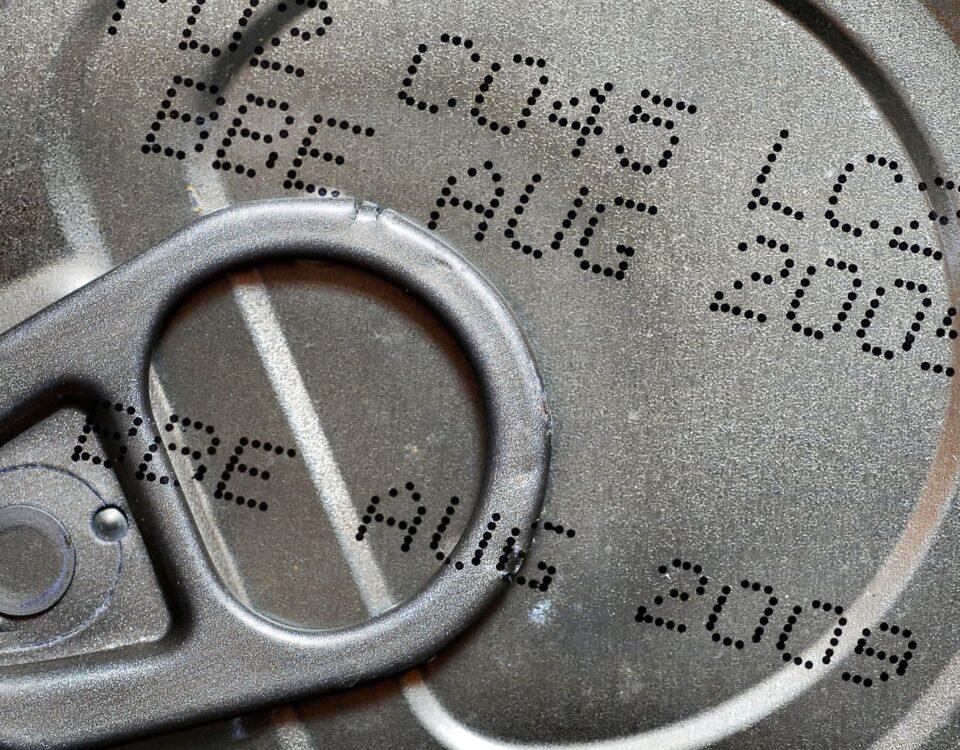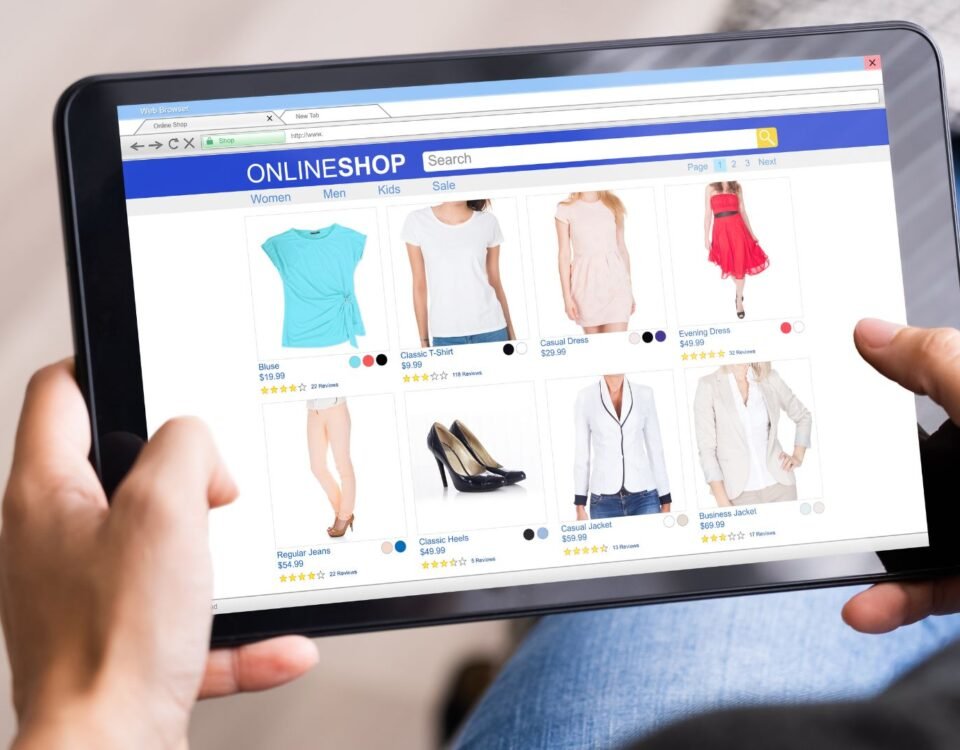Amazon Warehouse Damaged Reimbursement (Complete Guide)
7 February 2024
How to Calculate Amazon FBM Fees
7 February 2024Selling products on Amazon can be a lucrative venture, and choosing the right fulfillment method is crucial to your success.
You may have heard of Amazon FBA (Fulfillment By Amazon) and Amazon FBM (Fulfilled By Merchant), but can you use both methods at the same time?
The answer is, yes, you can!

Amazon FBA is a popular choice for sellers as it provides storage, shipping, and customer service, allowing you to reach a wide customer base easily.
On the other hand, Amazon FBM gives you more control over your business, allowing for flexibility in storage and shipping arrangements.
By selling both FBA and FBM, you can harness the benefits of each method and maximize your business’s potential.
To learn more about selling both FBA and FBM simultaneously on Amazon, keep reading!
Key Takeaways:
- Selling both Amazon FBA and FBM at the same time is possible and can have a profit-boosting effect on your business.
- FBA provides storage, shipping, and customer service, while FBM gives you more control over your business.
- Creating new MSKUs or listings can allow you to sell both FBA and FBM for the same product.
- When selling both FBA and FBM, you must manage order fulfillment and customer satisfaction effectively.
- Optimizing pricing and using repricer software can help maximize sales and profitability with both fulfillment methods.
How To Sell FBA And FBM At The Same Time
To sell both FBA and FBM at the same time, you have a few options to consider.
Firstly, you can create a new MSKU (Merchant Stock Keeping Unit) for the same product or ASIN (Amazon Standard Identification Number).
This allows you to have a separate listing for both FBA and FBM. To create a new MSKU, search for the product on Amazon and click on the “Sell Yours” button.
This will prompt you to create a secondary listing linked to the original listing.
If creating a new MSKU is not suitable for your needs, you can also create a completely new listing in the same way you created the original listing.
This would involve listing the item separately as both FBA and FBM with separate SKUs and conditions. This method allows you to have two distinct listings for the same product, one for FBA and one for FBM.

Another option is to add another condition to your inventory listing and specify whether it is FBA or FBM. This way, customers will have the option to choose between FBA and FBM when purchasing the product.
This method provides flexibility and gives customers the choice to select the fulfillment option that suits them best.
Whichever method you choose, selling both FBA and FBM can help drive more sales and cater to a wider range of customers.
It allows you to take advantage of the benefits of both fulfillment options and maximize your business’s potential.
Pros and Cons of Selling FBA and FBM At The Same Time:
| Pros | Cons |
|---|---|
| Reach a larger customer base | Increased cost for FBA fulfillment |
| Access to Amazon’s customer service | Logistical complexity |
| Flexibility in managing inventory | More hands-on involvement in shipping and customer service |
| Ability to attract non-Prime customers | Potential for inventory management challenges |
What Happens If You Sell Both FBA And FBM?
If you decide to sell both FBA and FBM on Amazon, it’s important to understand the implications and responsibilities that come with it.
When selling using both fulfillment methods, you will have the flexibility to choose the most suitable option for each product.
One of the key factors to consider is the fulfillment responsibility. Sometimes, when a customer places an order, you will be responsible for fulfilling it, while other times, Amazon will handle the shipping and storage.
This means that depending on the order, you may need to prepare and ship the item yourself or rely on Amazon’s fulfillment services.
It is crucial to keep a close eye on your listings and ensure that orders fulfilled by you are processed promptly and delivered to customers in a timely manner.
This includes maintaining inventory levels, preparing shipments, and meeting customer expectations when it comes to packaging and shipping quality.
By selling both FBA and FBM, you have more control over the fulfillment process and can prevent potential stock-outs.
If a particular product is running low on FBA inventory, you can switch to FBM to continue fulfilling orders without any disruptions. This helps maintain a consistent customer experience and prevents missed sales opportunities.

Overall, selling both FBA and FBM gives you the flexibility to optimize your fulfillment strategy based on product availability, customer demand, and your own operational capabilities.
It allows you to cater to a wider range of customers and ensures that orders are fulfilled efficiently, regardless of the fulfillment method used.
Take a look at the table below for a quick overview of the differences between FBA and FBM:
| Fulfillment By Amazon (FBA) | Fulfilled By Merchant (FBM) |
|---|---|
| Amazon handles storage, shipping, and customer service | Seller is responsible for storage, shipping, and customer complaints |
| Access to Amazon Prime customers and Prime Shipping benefits | Control over inventory and shipping process |
| Higher fulfillment fees> | Lower fulfillment fees |
Benefits of Selling FBA and FBM At The Same Time
Selling both FBA and FBM simultaneously on Amazon offers several key benefits for your business.
Avoid Stock-Out Problems
One significant advantage is the ability to avoid stock-out problems. If a product is out of stock for FBA, it can still remain available for FBM.
This means that customers can still make a purchase even if the product is not currently available through FBA.
By utilizing both fulfillment methods, you can ensure continuous sales and customer satisfaction, preventing stock-outs and missed opportunities.
Target Non-Prime Customers
Selling FBM allows you to target non-Prime customers who may be charged for shipping on FBA items. Non-Prime customers are often willing to pay for shipping when they find the right product.
By offering FBM as an option, you can attract these customers to your listings and increase your potential customer base.
Attract Customers with Choice
Another benefit of selling both FBA and FBM is the ability to attract customers with choice. Some customers prefer the convenience and fast shipping of FBA, while others appreciate the control and personal touch of FBM.
By offering both options, you can cater to a broader range of customer preferences and increase the chances of making a sale.
More Control and Diversification
Selling FBA and FBM at the same time provides more control over your business. You can diversify your product offerings by utilizing both fulfillment methods, expanding your reach and appealing to a wider audience.
This flexibility allows you to adapt to changing market conditions and customer demands, ultimately strengthening your business.
By selling both FBA and FBM, you can enjoy the benefits of each fulfillment method, prevent stock-outs, target non-Prime customers, attract customers with choice, and have more control over your business.
It’s a strategic approach that can boost your sales and help you thrive in the competitive Amazon marketplace.
| Benefits of Selling FBA and FBM |
|---|
| Avoid stock-out problems |
| Target non-Prime customers |
| Attract customers with choice |
| More control and diversification |
How to Optimize Pricing for FBA and FBM Listings
When selling through both FBA and FBM on Amazon, optimizing your pricing strategy is crucial to maximize sales and profitability.
One effective way to achieve this is by using repricer software specifically designed to handle both fulfillment options.
Repricer software is a powerful tool that can help you calculate your initial pricing based on various factors such as product costs, shipment costs, and marketplace competition.

It then dynamically adjusts your prices to remain competitive and increase your chances of winning the Buy Box.
By utilizing repricer software that supports both FBA and FBM, you can ensure that your FBA SKU consistently receives the Buy Box, while your FBM SKU is priced competitively to attract customers.
This smart pricing strategy allows you to optimize sales and profitability for both fulfillment methods.
Benefits of using repricer software for FBA and FBM:
- Efficient pricing adjustments: Repricer software continuously monitors marketplace prices and adjusts your prices automatically, saving you time and effort.
- Winning the Buy Box: The software optimizes your FBA pricing to increase your chances of winning the Buy Box, which significantly boosts your visibility and sales.
- Competitive pricing: By ensuring that your FBM SKU is priced competitively, you can attract customers who prefer FBM or are not eligible for Prime shipping, expanding your potential customer base.
- Increased sales and profitability: With smart price adjustments, your products are more likely to sell, resulting in higher sales volumes and increased profitability for your business.
Repricer software provides the automation and intelligence needed to optimize pricing for FBA and FBM listings.
By implementing this tool in your Amazon selling strategy, you can stay ahead of the competition and maximize your revenue across both fulfillment methods.
| Benefits | Explanation |
|---|---|
| Efficient pricing adjustments | Repricer software continuously monitors marketplace prices and automatically adjusts your prices. |
| Winning the Buy Box | The software optimizes your FBA pricing to increase your chances of winning the Buy Box. |
| Competitive pricing | By ensuring competitive pricing for your FBM SKU, you can attract a wider customer base. |
| Increased sales and profitability | Smart price adjustments can lead to higher sales volumes and increased profitability for your business. |
Considerations for Personalized Items with FBA and FBM
If you sell personalized items, you need to make some adjustments to offer them through both FBA and FBM.
Since FBA listings cannot have variations, it’s best to create separate listings for non-personalized FBA items and personalized FBM items.
By creating separate listings, you can take advantage of FBA’s benefits for non-personalized items, such as faster fulfillment and access to Amazon Prime customers.
This ensures that your non-personalized items are fulfilled efficiently and reach a wider customer base.
For personalized items, FBM allows you to have more control over the customization process and ensure that each item meets your customers’ unique requirements.
By handling shipping and fulfillment yourself, you can provide a more personalized experience and address any specific requests or concerns that may arise.
To set up separate listings for personalized FBM items, you can follow these steps:
- Create a new listing for your personalized item on Amazon Seller Central.
- Specify that the fulfillment will be handled by the merchant (FBM) instead of Amazon (FBA).
- Clearly indicate in your product title and description that the item is personalized and highlight any customization options available.
- Ensure that your fulfillment processes for personalized FBM items are efficient and reliable to maintain customer satisfaction.
By offering personalized items through FBM, you can provide a unique selling proposition and cater to customers who value customization.
It’s important to manage inventory effectively and ensure that personalized items are accurately reflected in your listings to avoid any confusion or disappointment.

Remember, FBA and FBM can complement each other, allowing you to offer a variety of products and meet the diverse needs of your customers.
By leveraging the strengths of each fulfillment method, you can enhance your business’s offerings and drive sales.
| FBA (Non-Personalized Items) | FBM (Personalized Items) |
|---|---|
| Faster fulfillment through Amazon | Control over the customization process |
| Access to Amazon Prime customers | Ability to address specific customer requests |
| Efficient inventory management | Unique selling proposition |
SEO Tips for Listing Both FBA and FBM
When it comes to listing both FBA and FBM on Amazon, optimizing your listings for SEO is crucial. By utilizing different keywords and titles for each listing, you can maximize visibility and reach a wider audience.
Here are some SEO tips to help you successfully list both FBA and FBM and attract more potential customers:
1. Use Relevant Keywords
Include relevant keywords in your product titles, bullet points, and product descriptions for both FBA and FBM listings.
Be sure to perform keyword research to identify popular search terms in your niche and incorporate them naturally into your listings.
2. Customize Titles for Each Listing
Create unique and compelling titles for each FBA and FBM listing. This not only helps differentiate your products but also allows you to target specific keywords and customer preferences for each fulfillment method.
3. Optimize Bullet Points and Product Descriptions
Write concise and persuasive bullet points that highlight the key features and benefits of your products. In your product descriptions, provide detailed information and include relevant keywords to improve search visibility.
4. Utilize Backend Search Terms
In the backend of your Amazon seller account, include additional search terms that are relevant to your products. These backend search terms are not visible to customers but can help improve your ranking in Amazon search results.
5. Monitor and Adjust
Regularly monitor the performance of your FBA and FBM listings. Use Amazon’s data analytics tools to track keyword rankings, sales, and customer feedback.
Based on the insights you gather, make adjustments to optimize your listings further.
6. Consider Enhanced Brand Content (EBC)
If you are eligible for Amazon’s Enhanced Brand Content feature, take advantage of it to create visually appealing product descriptions.
EBC allows you to showcase your brand and highlight unique selling points, improving the overall shopping experience for customers.
7. Leverage Amazon Advertising
Consider using Amazon Advertising to boost the visibility of your FBA and FBM listings. Sponsored Product ads and other advertising options can help drive more traffic to your products and increase sales.
By implementing these SEO tips, you can effectively list both FBA and FBM on Amazon and improve the visibility and reach of your products.
Remember to continuously refine your listings based on customer feedback and analytics to stay ahead of the competition.
| SEO Tips for Listing Both FBA and FBM |
|---|
| Use relevant keywords in titles, bullet points, and descriptions |
| Create unique titles for each FBA and FBM listing |
| Optimize bullet points and product descriptions |
| Utilize backend search terms for improved ranking |
| Regularly monitor and adjust listings based on performance |
| Consider enhanced brand content for a better customer experience |
| Leverage Amazon Advertising to boost visibility |
Frequently Asked Questions
Bet you’ve got a few more questions after checking out our guide on doing Amazon FBA and FBM at the same time. Find the answers you’re looking for in this section.
How To Sell FBA And FBM At The Same Time?
To sell both FBA and FBM, you can create a new MSKU for the same product or ASIN. You can also create a secondary listing linked to the original listing or create a new listing. Another option is to add another condition to your inventory listing and specify whether it is FBA or FBM.
What Are the Benefits of Selling FBA and FBM At The Same Time?
Selling both FBA and FBM can help avoid stock-out problems, reach non-prime customers who may be charged for shipping on FBA items, attract customers by offering a choice between FBA and FBM, and provide more control over your business and product offerings.
How to Optimize Pricing for FBA and FBM Listings?
You can use repricer software that can handle both FBA and FBM to optimize pricing. This software can calculate initial pricing based on product and shipment costs and ensure that the FBA SKU gets the Buy Box while the FBM SKU is competitively priced.
What Considerations Are There for Personalized Items with FBA and FBM?
For personalized items, you may need to create separate listings for FBA and FBM. Non-personalized items can be listed under FBA to benefit from its advantages, while personalized options can be offered through FBM.
What Are Some SEO Tips for Listing Both FBA and FBM?
When listing both FBA and FBM, optimize your listings for SEO by using different keywords and titles for each listing. Varying your keywords in each title can maximize visibility and attract more potential customers to your listings.
Conclusion
In conclusion, selling both FBA and FBM at the same time on Amazon can be a game-changer for your business. By leveraging the benefits of both fulfillment methods, you can expand your reach and increase your sales potential.
However, it’s crucial to carefully manage your listings and fulfillment responsibilities to ensure smooth order processing and customer satisfaction.
Regularly monitoring your inventory and optimizing your pricing with repricer software can help streamline your operations and maximize your profitability.
Furthermore, if you sell personalized items, consider creating separate listings for FBA and FBM to cater to different customer preferences.
This way, you can offer the convenience of FBA for non-personalized products while still providing personalized options through FBM.
Overall, with the right approach and attention to detail, selling both FBA and FBM simultaneously can be a winning strategy for your Amazon business.
It allows you to tap into a larger customer base, enhance your control over fulfillment, and ultimately drive your success in the competitive e-commerce landscape.