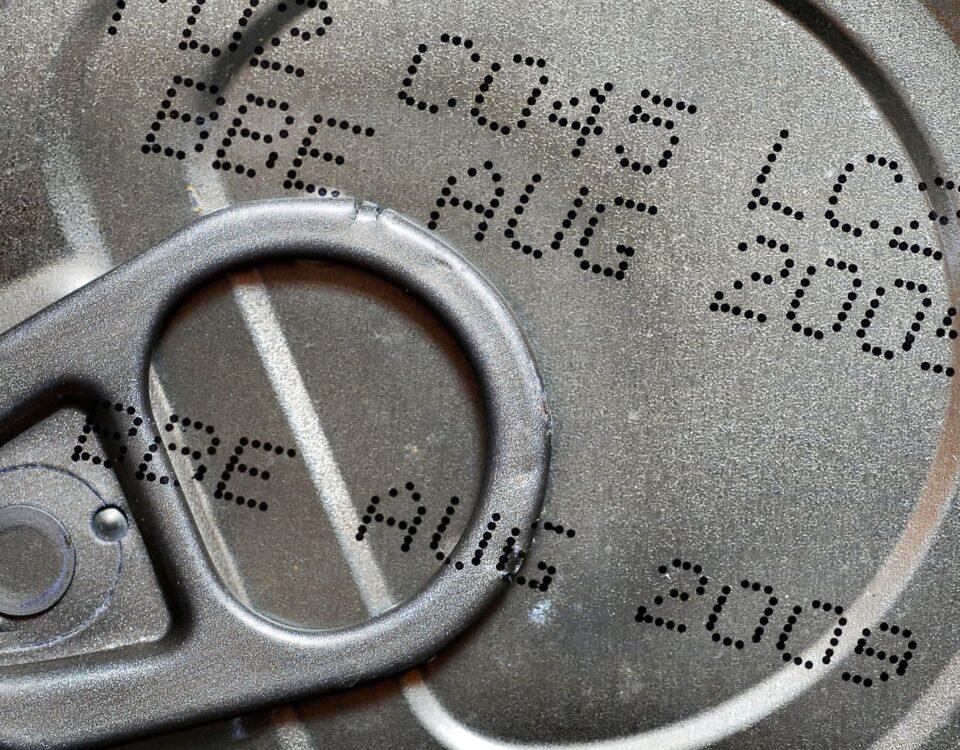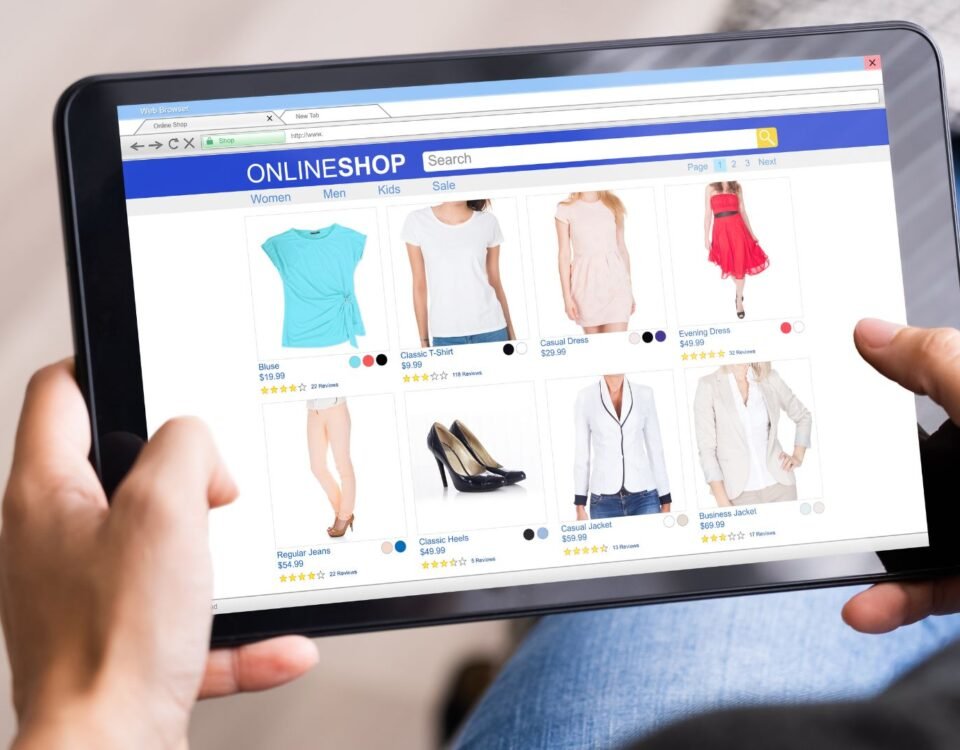How to Add Variations to Already Existing Amazon Listing
5 February 2024
Troubleshooting Common Problems with Amazon Listing
6 February 2024Creating a bundle listing on Amazon is an effective way to increase convenience for customers and boost your sales. By grouping complementary products under one listing, you can offer a value-packed deal that attracts more buyers.
In addition, bundles can help you sell slow-moving inventory quicker and achieve higher minimum order values.

To make a bundle listing on Amazon, it’s important to follow Amazon’s guidelines to ensure compliance and maximize success.
This includes creating a new listing specifically for the bundle, grouping the right products together, and providing detailed information in the product title, description, and images.
By following these steps, you can create an attractive and enticing bundle listing that stands out from the competition.
Key Takeaways:
- Creating a bundle listing on Amazon can increase convenience for customers and boost sales.
- Group complementary products together under one listing to offer a value-packed deal.
- Follow Amazon’s guidelines to create a new listing, provide detailed information, and maximize success.
- Bundles can help sell slow-moving inventory quicker and achieve higher minimum order values.
- By creating an attractive and enticing bundle listing, you can stand out from the competition on Amazon.
What Are Amazon Bundles?
Amazon bundles are a game-changer for sellers looking to maximize their sales and offer customers a better value proposition.
With bundle deals, sellers can group complementary products together under one listing, providing convenience and cost savings for buyers.
These bundles can include a combination of products that go well together, such as a PC and monitor or an instant camera, print film, and a photo display stand.
By creating Amazon bundles, sellers can enjoy several advantages. Firstly, bundle listings can help sellers win the buy box, which increases their visibility and drives more sales.
The buy box is the prominent area on the product page where customers can directly add items to their cart. Winning the buy box means increased exposure and higher chances of making a sale.
Bundles also present an opportunity to profit from low-value items. By pairing them with more popular products, sellers can make these items more enticing and increase their value.
This allows sellers to clear out slow-moving inventory and generate revenue from items that may have otherwise been difficult to sell individually.
Furthermore, Amazon bundles offer consumers a better value for their money. Instead of purchasing items separately, they can buy multiple products at once for a discounted price.
This attracts buyers who are looking for convenient and cost-effective solutions, leading to increased sales and customer satisfaction.
To summarize, Amazon bundles are a strategic way for sellers to group complementary products together, providing convenience and better value for consumers.
With the potential to win the buy box, profit from low-value items, and offer customers a compelling deal, bundle listings are a must-have for sellers looking to optimize their sales on Amazon.
How to Create an Amazon Bundle
Creating an Amazon bundle requires careful attention to certain requirements.
By following these guidelines, you can successfully create a new listing for your bundle and provide all the necessary information to attract potential customers. Here’s how you can create an Amazon bundle:
- Create a New Listing: Start by ensuring that your bundle is a new listing. Amazon does not allow combining multiple listings into one bundle deal. This means you’ll need to create a fresh listing for your bundle.
- GTIN Exemption: If you don’t have a unique product code (UPC) for your bundle, you can submit a GTIN exemption. This allows you to create a listing without a new UPC.
- Access Seller Central: Sign in to your Seller Central account and navigate to the “Inventory” tab. From the dropdown menu, click “Add a Product” and then select “Create a new listing.”
- Bundle-Specific Requirements: When setting up your bundle, make sure you include highly complementary products that add value to the customer. Additionally, ensure that you categorize the bundle correctly and provide relevant information in the product title, description, and images. This will help customers understand what they can expect from your bundle and make an informed purchasing decision.
Following these steps will help you create a compelling Amazon bundle listing that stands out from the competition. By offering a unique combination of products, you can attract more customers and increase your sales.
Remember to optimize your product listing with relevant keywords and high-quality images to further improve your visibility on Amazon.
Example of a Bundle Listing:
| Product | Title | Description |
|---|---|---|
 | Home Workout Bundle | This bundle includes a set of resistance bands, a yoga mat, and a workout guide. Get everything you need for an effective home workout in one convenient package. Stay fit and active without leaving your home! |
Benefits of Selling with Amazon Bundles
Selling with bundles on Amazon can provide you with several significant benefits. By creating bundle deals, you increase your chances of winning the buy box, as there is generally less competition compared to individual product listings.
This allows you to gain more visibility and attract more customers to your bundle offering.
Furthermore, bundles enable you to sell less popular products by pairing them with more popular items.
By bundling these products together, you can provide added value and differentiation, making your bundle more appealing to customers.
This strategy helps you tap into previously untapped markets while leveraging the success of your best-selling products.

Another advantage of selling with Amazon bundles is the higher minimum order value. When customers purchase a bundle, they are more likely to spend a higher amount compared to buying individual items.
This is especially beneficial for low-value items that may not have been profitable on their own. Bundles allow you to turn these items into profitable sales by combining them with other products.
Lastly, bundles offer convenience for customers, which can lead to better reviews and organic ranking on Amazon. Customers appreciate the ease of purchasing complementary products together in a single transaction.
By providing a convenient solution, you are likely to receive positive feedback from satisfied customers, boosting your reputation and sales performance on Amazon.
How to Ship Bundles to Amazon FBA Warehouses
Once you’ve created your Amazon bundle listings, it’s time to ship them to Amazon’s FBA warehouses. Proper packaging and labeling are essential to ensure that your bundles are processed correctly and ready for sale.
Here are the key steps to ship your bundles to Amazon:
1. Package the Individual Items Together
When shipping bundles to Amazon, it’s important to package all the individual items together. This means bundling them securely so that they stay together as a unit during transit.
By packaging the items together, Amazon can process and sell them as a complete bundle.
2. Include FNSKU Barcodes
To track your bundles as they move through the FBA warehouse, you need to include FNSKU barcodes on each bundle. FNSKU stands for “Fulfillment Network Stock Keeping Unit” and is a unique identifier assigned by Amazon.
These barcodes can be printed and attached by your supplier or added by Amazon for an additional cost.
3. Label the Bundles
In addition to the FNSKU barcodes, it’s important to label your bundles to avoid any confusion or separation of the individual products.
Clearly label the bundles with a specific identifier that distinguishes them from other shipments. This will help ensure that your bundles remain intact and ready for sale once they reach the Amazon FBA warehouse.
By following these packaging and labeling requirements, you can ship your bundles to Amazon FBA warehouses with ease and confidence.

Shipping your bundles to Amazon FBA warehouses is a crucial step in the process of selling on Amazon. Proper packaging and labeling ensure that your bundles are processed correctly and ready for sale.
Keep in mind the packaging requirements and include FNSKU barcodes on each bundle. By following these guidelines, you can efficiently ship your bundles to Amazon and maximize your sales potential.
Calculating the Profitability of a Bundle Deal
Calculating the profitability of a bundle deal can be a complex task, especially when considering the inclusion of multiple products.
To accurately assess the profitability of your bundle, it is crucial to take into account various factors, such as FBA fees and the overall demand for the bundled products.
Fortunately, there are tools available to simplify this process and help you make informed pricing decisions.
One excellent tool for calculating bundle profitability is SupplySpy’s Bundle Builder. This intuitive tool allows you to input the costs of each product in your bundle, along with any additional expenses such as packaging and shipping.
The Bundle Builder then calculates the total cost and provides an estimate of your potential profit margin.
In addition to calculating costs, SupplySpy’s Bundle Builder also suggests complementary products that can enhance the appeal of your bundle.
By including products that complement each other well, you can increase the attractiveness and perceived value of your bundle, ultimately boosting its profitability.
Let’s take a closer look at how SupplySpy’s Bundle Builder works:
Step 1: Input Product Costs
Start by entering the costs of each individual product included in your bundle. Be sure to include any fees or expenses associated with sourcing and acquiring these products.
Step 2: Consider FBA Fees
Next, factor in the Fulfillment by Amazon (FBA) fees, which include storage, pick-and-pack, and shipping costs. These fees can significantly impact your profitability, so it’s crucial to account for them accurately.
SupplySpy’s Bundle Builder automatically considers FBA fees in its calculations, ensuring that you have a comprehensive view of your potential profits.
Step 3: Adjust Bundle Price
Using the information you provided, the Bundle Builder calculates your total costs and profit margin. It then allows you to adjust the price of your bundle to see how it affects your profitability.
This feature is invaluable in helping you strike the perfect balance between competitive pricing and maximizing your profit margin.
Step 4: Evaluate Profitability
Based on the information you’ve entered and the adjustments you’ve made, the Bundle Builder generates a clear overview of your bundle’s profitability.
It empowers you to make data-driven decisions and fine-tune your pricing strategy to ensure maximum profitability.
By utilizing tools like SupplySpy’s Bundle Builder, you can avoid guesswork and make informed decisions regarding your bundle pricing.
This not only helps you maximize your profitability but also positions your bundle for success in the competitive Amazon marketplace.
Take a look at the table below for a visual summary of how SupplySpy’s Bundle Builder supports your profitability calculations:
| Step | Description |
|---|---|
| Step 1 | Input product costs |
| Step 2 | Consider FBA fees |
| Step 3 | Adjust bundle price |
| Step 4 | Evaluate profitability |
With SupplySpy’s Bundle Builder, you can confidently calculate the profitability of your bundle deals and make strategic pricing decisions that will optimize your success on Amazon.
Best Practices for Creating Successful Amazon Bundles
Creating successful Amazon bundles requires following best practices. By implementing these strategies, you can optimize your bundle listings to attract more customers and boost your sales. Here are some key tips to keep in mind:
1. Consider Evergreen Gift Bundles
When creating your bundles, consider offering evergreen gift bundles that can sell year-round. These bundles consist of products that are not limited to any particular season or occasion.
By offering gift bundles with broad appeal, you can attract customers throughout the year and minimize competition.
For example, a home spa bundle with luxurious bath products and a plush robe can be a popular choice for birthdays, anniversaries, and holidays.
2. Focus on Convenience Bundles
Convenience bundles that pair items people already use on a consistent basis can be incredibly successful. These bundles provide customers with a convenient way to purchase all the related items they need in one package.
For instance, a cooking essentials bundle that includes a set of quality knives, a cutting board, and a cookbook can be a time-saving solution for home cooks.
By offering convenience bundles, you make it easier for customers to find what they need and increase the value of their purchase.
3. Avoid Seasonal Bundles
It’s important to avoid creating bundles that are limited to a specific season or holiday. Seasonal bundles may have a short sales window, limiting their profitability.
Instead, focus on bundles that have a consistent demand throughout the year. This way, you can maximize your sales potential and ensure a steady stream of orders even during off-peak periods.
4. Create Generic Product Bundles
When selecting products for your bundles, opt for generic items that are not restricted by brand limitations or intellectual property complaints.
By avoiding branded products, you minimize the risk of encountering legal issues and ensure the longevity of your bundle listings.
Generic product bundles also have a wider target audience, increasing the chances of attracting more buyers.
5. Offer Value for Money
One of the key elements of a successful bundle is offering value for money. Ensure that the price of your bundle is lower than the combined prices of the individual items if purchased separately.
This perceived value encourages customers to choose your bundle over buying each item individually.
Highlight the savings they can achieve by purchasing the bundle, emphasizing the convenience and cost-effectiveness of the package.
By following these best practices, you can create successful Amazon bundles that drive sales and increase customer satisfaction.
Keep in mind the importance of evergreen gift bundles, convenience bundles, avoiding seasonal offerings, creating generic product combinations, and offering value for money.
Remember to regularly analyze your bundle performance and adjust your strategies accordingly to ensure continued success.
| Best Practices for Creating Successful Amazon Bundles |
|---|
| Consider Evergreen Gift Bundles |
| Focus on Convenience Bundles |
| Avoid Seasonal Bundles |
| Create Generic Product Bundles |
| Offer Value for Money |
Using Suggested Bundles and Bundle Builder for Inspiration
Looking for inspiration to create profitable bundles on Amazon? You can find it in suggested bundles and tools like Bundle Builder.
Suggested bundles are based on the current sales ranks of products and can help you discover popular and profitable bundle combinations.

To take your bundle research to the next level, consider using Bundle Builder, developed by SupplySpy. This powerful tool allows you to calculate the profit potential and rank of various bundles.
It suggests complementary products and provides valuable insights into the profitability of different bundle combinations.
How Suggested Bundles Work
Suggested bundles analyze the sales ranks of individual products and identify which combinations are performing well in the market.
By examining trends and consumer preferences, these bundles offer a glimpse into what customers are looking for and buying on Amazon.
| Benefits of using Suggested Bundles | Example |
|---|---|
| Better chances of sales and profits | |
| Guidance on complementary products | |
| Insights into popular bundle combinations |
How to Use Bundle Builder
Bundle Builder is an essential tool for sellers who want to create profitable bundles. It offers advanced features that can help you optimize your bundle listings and increase your sales.
Here’s how you can use Bundle Builder to your advantage:
- Access Bundle Builder through the SupplySpy platform.
- Enter the products you want to include in your bundle.
- Bundle Builder will calculate the profit potential and rank of your bundle, providing you with valuable data to make informed decisions.
- Based on the analysis, Bundle Builder will suggest complementary products that can enhance the value and appeal of your bundle.
By utilizing suggested bundles and tools like Bundle Builder, you can conduct thorough research to create profitable bundle listings on Amazon.
These resources give you valuable insights into popular bundle combinations and help you optimize your bundles for maximum sales and profits.
Frequently Asked Questions
Completed our helpful guide on how you can make a bundle listing on Amazon? If you’re left with more questions, don’t worry, we’ve got you covered below.
How do I create an Amazon bundle?
To create an Amazon bundle, you need to follow certain requirements. The bundle must be a new listing and cannot combine multiple listings into one bundle deal. You can submit a GTIN exemption to create a listing without a new UPC. You also need to go to your Seller Central account and click “create a new listing” to set up the bundle. Bundle-specific requirements include using highly complementary products, categorizing the bundle correctly, and providing relevant information in the product title, description, and images.
What are the benefits of selling with Amazon bundles?
Selling with Amazon bundles offers several benefits. By creating bundles, you have a better chance of winning the buy box because there is less competition. Bundles also allow you to sell less popular products by pairing them with more popular items, making it possible to differentiate from the competition. Additionally, bundle deals have a higher minimum order value, which makes it easier to sell low-value items that were previously not profitable. Finally, bundles provide convenience for customers, leading to better reviews and organic ranking on Amazon.
How do I ship bundles to Amazon FBA warehouses?
To ship bundles to Amazon FBA warehouses, you need to package all the individual items in the bundle together. This ensures that Amazon can process and sell them as a bundle. You should include FNSKU barcodes on each bundle to track them as they move through the warehouse. These barcodes can be printed and attached by the supplier or by Amazon for an additional cost. It is also important to label the bundles to avoid separation of the individual products during the shipping process.
How do I calculate the profitability of a bundle deal?
Calculating the profitability of a bundle deal can be tricky, especially when considering the inclusion of multiple products. You can use various tools, such as SupplySpy’s Bundle Builder, to calculate fees and adjust the bundle price to see how it affects your profit margin. SupplySpy also suggests complementary products to help you maximize the success of your bundles. By using these tools, you can determine if a bundle deal is profitable and make informed pricing decisions.
How can I maximize sales with a bundle listing on Amazon?
You can maximize sales by offering complementary products in a single listing. By following Amazon’s guidelines, you can create new listings for your bundles and provide the necessary information for customers to make informed purchasing decisions. Bundle deals provide convenience, higher minimum order values, and the opportunity to sell less popular products.
Conclusion
Creating a bundle listing on Amazon is a powerful strategy to maximize your sales and boost your business. By offering complementary products in a single listing, you provide convenience and value to your customers.
Following Amazon’s guidelines, you can create new listings for your bundles, ensuring that you provide all the necessary information for customers to make informed purchasing decisions.
Bundle deals not only increase the average order value but also give you an opportunity to sell less popular products by pairing them with more popular items.
This allows you to differentiate from competitors and make these items more appealing to customers.
Additionally, bundles can help you reach a higher minimum order value threshold, making it easier to sell low-value items that were previously less profitable.
To create successful and profitable Amazon bundle listings, it’s important to utilize tools like Bundle Builder, which can help you calculate fees and adjust bundle prices to maximize your profit margin.
Moreover, following best practices such as creating evergreen gift bundles and convenient product combinations can increase your chances of success.
By offering bundles that customers are looking for, you can increase your visibility and sales on Amazon.
In conclusion, creating bundle listings on Amazon is a smart way to attract customers and maximize sales.
By leveraging complementary products, following guidelines, and using helpful tools, you can create successful bundle listings that set you apart from the competition.
Take advantage of this strategy to grow your business and increase your revenue on the world’s largest online marketplace.