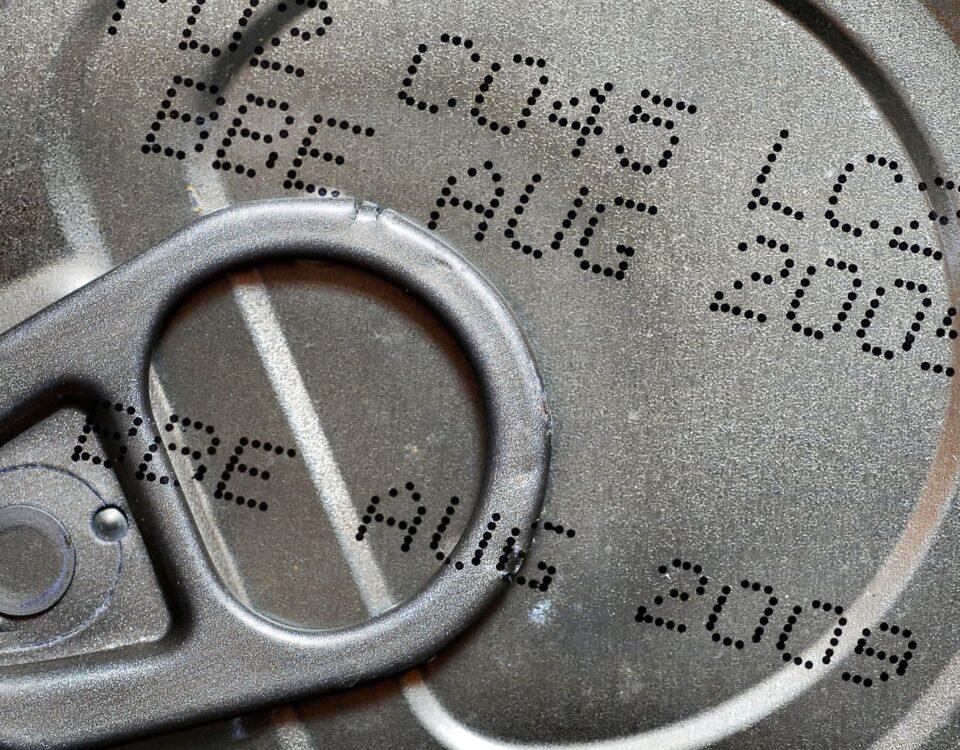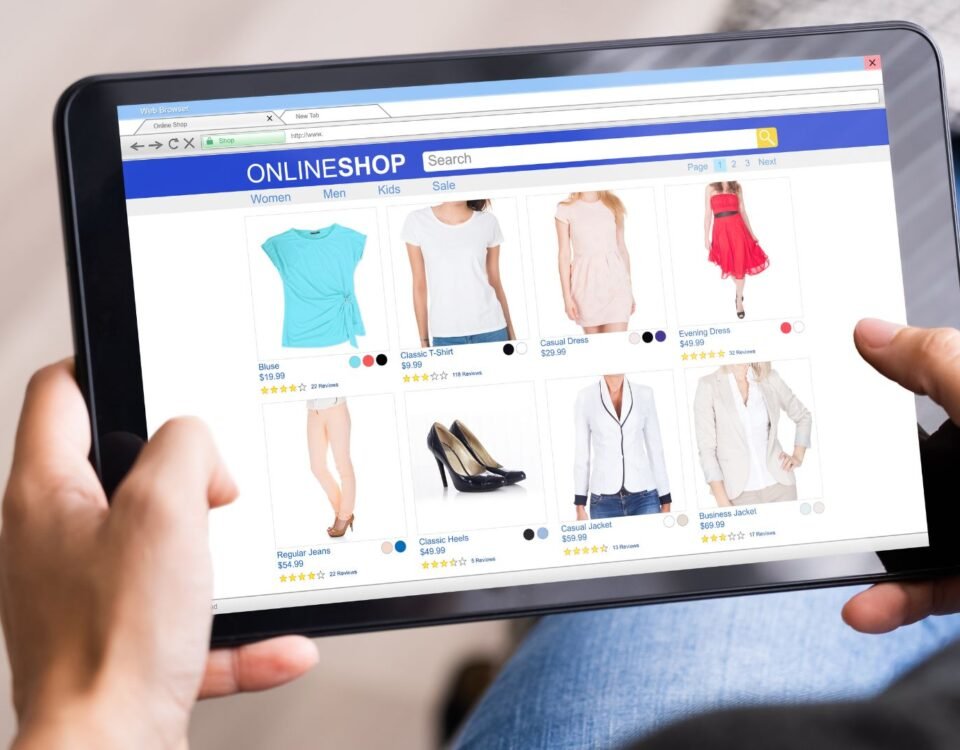How to Change Title on Amazon Listing
2 February 2024
Why Is My Amazon Listing Not Showing Price: A Guide for FBA Sellers
3 February 2024When selling products on Amazon, it’s important to understand the differences between closing a listing and deleting a listing.
Closing a listing means that it is no longer active but remains in your seller account and can be reactivated if needed.

Deleting a listing, on the other hand, permanently removes the SKU and all associated sales history and product information from your account.
Before deciding whether to close or delete a listing, consider the impact on your seller account and inventory management.
Key Takeaways:
- Closing a listing on Amazon means it becomes inactive but can be reactivated.
- Deleting a listing permanently removes it, along with all associated sales history and product information.
- Closing a listing allows for potential reactivation in the future.
- Deleting a listing has a more permanent impact on your seller account and inventory management.
- Consider the specific situation and implications before deciding whether to close or delete a listing.
Reasons to Close a Listing
There are several situations that may lead you to consider closing a listing on Amazon. One common reason is if a product is not performing as expected.
This could be due to increased competition or a trend that has fizzled out. By closing the listing, you can minimize your losses and focus on other products that have better potential.

Closing a listing also allows you to sell off slow-moving inventory. This is particularly useful when you have products that are taking up valuable storage space but aren’t generating significant sales.
By closing the listing, you can stop selling the product and free up storage space for more profitable inventory.
Here is an example of how closing a listing can help minimize losses and sell off slow-moving inventory:
| Product | Current Inventory | Monthly Sales |
|---|---|---|
| Product A | 50 units | 5 units |
| Product B | 100 units | 2 units |
In the example above, Product B is a slow-moving product with low monthly sales.
By closing the listing for Product B and reallocating the resources to focus on Product A, which has higher sales, you can minimize losses and optimize your inventory management.
By closing a listing, you can stop selling a product that is underperforming, minimize losses, and create opportunities for more profitable inventory.
This strategic approach to inventory management is essential for long-term success on Amazon.
Steps to Close a Listing in Seller Central
Closing a listing in Seller Central is a straightforward process. Here are the steps you need to follow:
Step 1: Locate the Listing
First, go to your inventory in Seller Central and locate the specific listing you want to close. This can be done by searching for the product or navigating through your inventory.
Step 2: Select “Close Listing”
Once you have found the listing, select the option to close it from the drop-down menu. This option is usually located next to the listing or under the “Actions” tab.
Step 3: Confirm Your Decision
After selecting “Close Listing,” a confirmation message will appear. Review the details of the listing to ensure you are closing the correct one, then confirm your decision.
Step 4: Listing Closed
Once you confirm, the listing will be closed. However, it’s important to note that closing a listing does not remove it from your account completely. It will still appear in your seller dashboard and can be reactivated if needed.
If you need to reactivate a closed listing in the future, simply follow the same steps and select the option to reopen the listing. This can be useful if you have seasonal products or limited-time offers.
Here is an example table showcasing the steps to close a listing in Seller Central:
| Step | Action |
|---|---|
| Step 1 | Locate the listing in your inventory |
| Step 2 | Select “Close Listing” from the drop-down menu |
| Step 3 | Confirm your decision to close the listing |
| Step 4 | The listing is closed and can be reactivated if needed |
Reasons to Delete a Listing
Deleting a listing is a more drastic action and should be done with caution. There are a few reasons why you might choose to delete a listing.
One is if you are certain that you will never sell that product again and want to permanently remove it from your account.
Deleting a listing removes all associated sales history and product information, so it’s important to consider the impact on your seller account before making this decision.
Reasons to Delete a Listing:
- Product no longer in stock or produced
- Negative customer feedback or reviews
- No longer want to sell the product
- Revamping product strategy
Deleting a listing in these cases is a strategic move to optimize your inventory and maintain a positive reputation on the platform.
However, it’s important to note that once a listing is deleted, all associated sales history, product information, and SKU will be permanently removed from your account. Consider the following impact on your seller account:
Impact on Seller Account:
- Loss of sales history and data
- Loss of customer reviews and feedback
- Loss of organic search ranking
- Difficulty in relaunching the product in the future
Before deciding to delete a listing, weigh the pros and cons carefully.
If you believe the product has no future sales potential or if it’s necessary to rebrand your business, permanently removing the listing from your account may be the best choice.
However, keep in mind that once deleted, the listing cannot be recovered or reactivated.
Reasons to Delete a Listing:
| Reason | Explanation |
|---|---|
| Product no longer in stock or produced | The product is discontinued or no longer available for sale. |
| Negative customer feedback or reviews | The product has consistently received poor reviews or negative feedback from customers. |
| No longer want to sell the product | You’ve decided to change your product offerings or focus on different categories. |
| Revamping product strategy | You’re making significant changes to the product, such as rebranding or altering its features. |
Consider these reasons before deciding to delete a listing, as it has a long-term impact on your seller account and sales history.
Steps to Delete a Listing in Seller Central
Deleting a listing in Seller Central is a simple process that allows you to permanently remove a listing from your account. Follow these steps to delete a listing and manage your inventory effectively:
- Locate the listing you want to delete in your inventory.
- Select the option to delete the listing from the drop-down menu.
- Confirm your decision to delete the listing.
Once you confirm the deletion, the listing will be permanently removed from your account. It’s important to note that this action cannot be undone, so make sure to double-check your decision before proceeding.
By deleting a listing, you can streamline your inventory and focus on your top-performing products. It’s an essential step in inventory management and can help ensure that your seller account remains organized and optimized.
Deleting a listing in Seller Central is a key aspect of managing your inventory effectively and prioritizing your most successful products. By following these steps, you can maintain a streamlined and profitable seller account.
Considerations Before Closing or Deleting a Listing
Before making the decision to close or delete a listing on Amazon, there are a few essential considerations that you should take into account.
Assessing Potential Impact
The first thing you should do is evaluate the potential impact on your seller account and inventory management. Consider the following:
- Will closing or deleting the listing affect your seller metrics or account health?
- What is the current state of your inventory? Are there any potential opportunities or risks?
- Is there a possibility of reactivating the listing in the future if the need arises?
Evaluating Financial Implications
Next, carefully assess the financial implications of closing or deleting the listing. Factors to consider include:
- Is the product generating consistent sales and revenue?
- Are there any costs or expenses associated with keeping the listing active?
- Do you have slow-moving inventory that could be sold off instead of deleting the listing?
Making a well-informed decision requires a thorough examination of these considerations. Take the time to weigh the pros and cons before taking any action.

In some cases, closing a listing temporarily may be more beneficial, allowing you to reevaluate the product’s performance and explore potential marketing strategies.
On the other hand, deleting a listing can permanently remove it from your account, which can be a suitable option for products you no longer plan to sell.
Best Practices for Inventory Management
To effectively manage your inventory on Amazon, it’s important to follow some best practices. By optimizing your listings, monitoring sales regularly, and staying on top of market trends, you can maximize your selling potential.
Here are some key strategies to help you streamline your inventory management:
1. Optimize Your Listings
When it comes to attracting customers and increasing sales, optimizing your listings is crucial. Make sure your product titles, descriptions, and images are compelling and accurately represent your products.
Use relevant keywords to improve discoverability and consider running sponsored ads to boost visibility.
2. Monitor Sales and Make Adjustments
Regularly monitoring your sales performance is essential for effective inventory management. Keep a close eye on your inventory levels and analyze sales data to identify trends and patterns.
If certain products are consistently underperforming, consider adjusting prices, launching promotions, or bundling them with other popular products.
3. Stay Ahead of the Competition
In the fast-paced world of Amazon, it’s important to stay ahead of the competition. Keep a pulse on market trends, new product launches, and customer preferences.
By staying informed, you can proactively adjust your inventory strategy to meet changing demands and maintain a competitive edge.
4. Regularly Review and Take Action
Regularly reviewing your inventory is crucial for identifying slow-moving or non-performing products.
Take stock of your inventory on a regular basis and assess whether certain products should be discounted, discontinued, or removed from your listings.
This will help streamline your inventory and ensure you’re focused on selling products with high demand.
| Best Practices for Inventory Management | Benefits |
|---|---|
| Optimize your listings | Increase discoverability and attract more customers |
| Monitor sales and make adjustments | Maximize sales potential and quickly respond to market changes |
| Stay ahead of the competition | Adapt your inventory strategy to meet changing demands |
| Regularly review and take action | Streamline inventory and focus on high-demand products |
By implementing these best practices, you can optimize your inventory management on Amazon and maximize your selling potential.

By optimizing your listings, monitoring sales, staying ahead of the competition, and regularly reviewing your inventory, you’ll be able to make data-driven decisions and ensure your business thrives on the Amazon marketplace.
Other Options to Address Poorly Performing Products
If you have a poorly performing product on Amazon, there are several alternative strategies you can consider before deciding to close or delete the listing.
These options can help you address the issues and potentially turn things around for your product. Here are some effective ways to address poorly performing products:
1. Optimize Your Advertising Campaigns
One way to address a poorly performing product is to optimize your advertising campaigns on Amazon. By refining your targeting, keywords, and ad placements, you can improve visibility and conversions for your product.
Ensure that your product listings have compelling ad copy and visually appealing images to attract potential customers.
2. List Your Product on Other Marketplaces
Expanding your reach beyond Amazon can be a powerful strategy for addressing poor product performance. Consider listing your product on other popular e-commerce platforms like eBay or Walmart.
This allows you to tap into new customer bases and potentially find success in different marketplaces.
3. Promote Your Product Outside of Amazon
Don’t limit your promotional efforts to Amazon alone. Explore opportunities to promote your product outside of the platform through social media, influencer partnerships, or paid ads.
By reaching a wider audience beyond Amazon’s ecosystem, you can generate more awareness and potentially attract new customers.
4. Use Promotions or Coupons in Seller Central
Seller Central offers various promotional tools that can help you address poorly performing products. Consider running targeted promotions or offering coupons to entice customers to try your product.
These incentives can help boost sales and attract new customers who may have been hesitant to purchase previously.
By exploring these alternative options and implementing strategic measures, you can take proactive steps to address poorly performing products and increase their chances of success.
Remember to monitor and analyze the effectiveness of each approach to make informed decisions that drive positive results.
| Options | Description |
|---|---|
| Optimize Your Advertising Campaigns | Refine targeting, keywords, and ad placements to improve visibility and conversions. |
| List Your Product on Other Marketplaces | Expand your reach by listing your product on platforms like eBay or Walmart. |
| Promote Your Product Outside of Amazon | Utilize social media, influencer partnerships, or paid ads to generate more awareness. |
| Use Promotions or Coupons in Seller Central | Run targeted promotions and offer coupons to attract new customers and boost sales. |
Frequently Asked Questions
Now that you have gone through this helpful guide on the difference between closing and deleting an Amazon listing, you must have even more questions in mind. Don’t worry, we’ll answer them here.
Why would I want to delete a listing on Amazon?
Deleting a listing is a more drastic action and should be done if you are certain that you will never sell that product again and want to permanently remove it from your account.
What should I consider before closing or deleting a listing on Amazon?
Before closing or deleting a listing, assess the potential impact on your seller account and inventory management, evaluate the financial implications, and consider if there is any chance of reactivating the listing in the future or if it’s better to permanently remove it.
What are some best practices for inventory management on Amazon?
To effectively manage your inventory, optimize your listing, monitor your sales regularly, make adjustments as needed, keep an eye on market trends, and regularly review your inventory to identify slow-moving or non-performing products.
Are there other options to address poorly performing products on Amazon?
Yes, you can optimize your advertising campaigns, list your product on other marketplaces, promote your product outside of Amazon, and use promotions or coupons within Seller Central to attract customers and drive sales.
What are the benefits of using variation listings on Amazon?
Variation listings allow you to group different versions of the same product under one listing, providing a simplified shopping experience for customers, boosting product ranking, sharing product reviews across variations, better inventory management, consistent branding, and greater visibility.
Conclusion
Deciding between closing a listing and deleting a listing on Amazon is an important decision for sellers. Both options have their own implications and should be carefully considered based on the specific situation.
Closing a listing allows for potential reactivation in the future, preserving all the associated sales history and product information.
This can be beneficial if you anticipate the product becoming popular again or if you want to maintain a record of previous sales.
On the other hand, deleting a listing permanently removes it from your account, including all sales history and product information.
This approach is suitable if you are certain that you will never sell the product again and want a clean slate.
It is essential to consider the impact on your seller account and inventory management before making a decision.
Closing a listing may help free up storage space and minimize losses for products that are not performing well.
Deleting a listing, on the other hand, can streamline your inventory and remove any outdated or obsolete products.
Ultimately, the choice between closing and deleting a listing will depend on your specific circumstances and long-term goals as an Amazon seller.
Assess the potential for reactivation, evaluate the impact on your inventory, and always follow best practices for inventory management to optimize your Amazon selling experience.