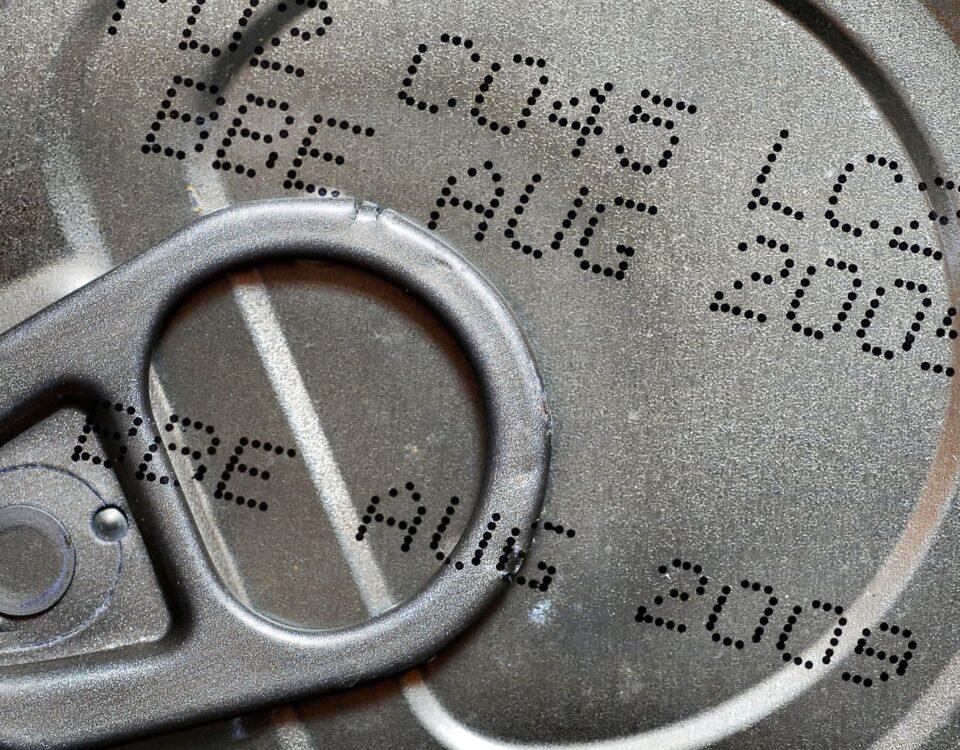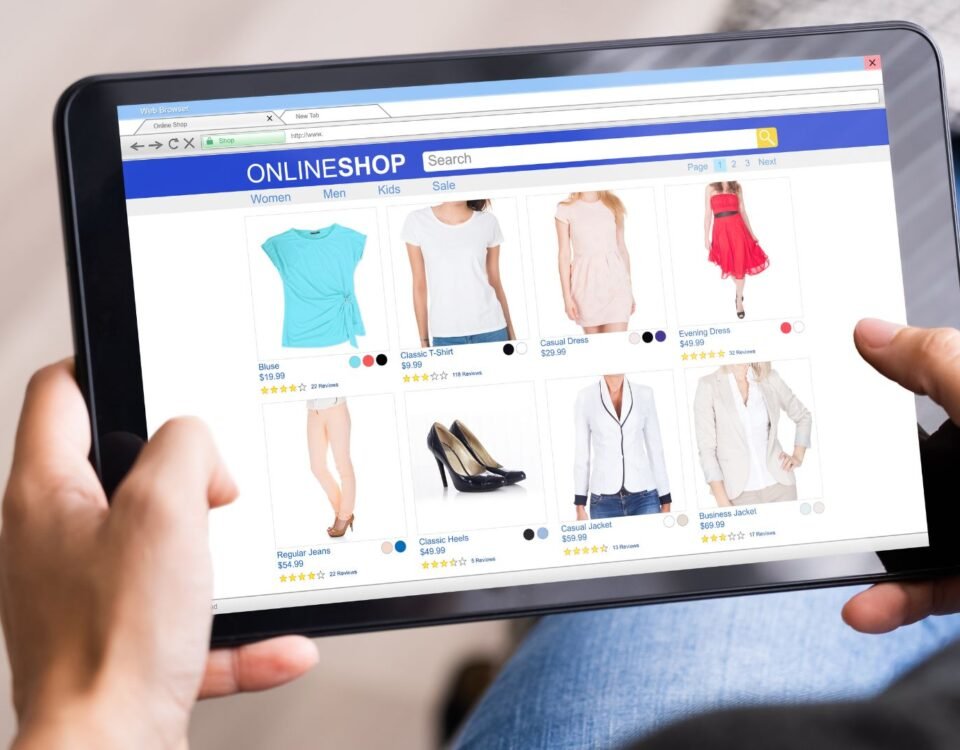How to Report Sellers on Amazon (Quick & Effective Guide)
30 January 2024
Pallet Requirements for Amazon FBA Sellers
30 January 2024After doing product research, finding a winning product, and working with a supplier to create a private label product, Fulfillment-by-Amazon (FBA) sellers have the option to ship their products straight to Amazon’s warehouses from their supplier or to ship them to another location first, before they go to Amazon.

Sellers who choose to ship to Amazon FBA need to know how to set up an FBA shipment and find the cheapest way to ship their products to maximize their profits.
Key Takeaways:
- Choosing the right shipping method can significantly impact your profits when shipping products to Amazon FBA.
- Creating an FBA shipment using the “Send to Amazon” process can save time and simplify the replenishment of inventory.
- Amazon Global Logistics offers a cost-effective way to ship inventory directly from China to Amazon FBA fulfillment centers.
- Ensure that your packaging and labeling meet Amazon’s requirements to protect your products during transit and storage.
- Printing clear and scannable FBA shipping labels is essential for smooth processing and inventory management.
How to Create an FBA Shipment Using “Send to Amazon”
As an FBA seller, creating an FBA shipment is an essential step to ensure that your products reach Amazon’s warehouses efficiently and quickly.
One of the easiest and most streamlined ways to create an FBA shipment is by using the “Send to Amazon” process.
This convenient workflow simplifies the steps required to replenish your FBA inventory, saving you valuable time and effort.
With “Send to Amazon,” you can take advantage of several key features:
- Create reusable case pack templates: By creating templates for your case packs, you can save time when shipping similar products in the future. This feature eliminates the need to enter packaging information repeatedly, making the process more efficient.
- Choose the best shipping option: Whether you’re shipping individual boxes or consolidating them onto pallets, “Send to Amazon” allows you to select the most suitable shipping option based on the size and weight of your products.
- Compare carrier fees: With the ability to compare carrier fees within the “Send to Amazon” interface, you can make informed decisions about which carrier offers the most cost-effective shipping solution for your FBA shipment.
- Easily track your shipment: The “Send to Amazon” process includes a Shipping Queue feature that enables you to monitor the progress of your shipment. You can easily track the status and estimated delivery date of your FBA inventory, ensuring peace of mind during the shipping process.
To create an FBA shipment using “Send to Amazon,” follow these steps:
- Access your Amazon Seller Central account and navigate to the “Inventory” tab.
- Select “Manage FBA Shipments” and click on “Send/Replenish Inventory.”
- Follow the prompts to input your shipment details, such as the number of units, case pack information, and preferred carrier.
- Review and confirm your shipment details, ensuring accuracy.
- Print the shipping labels provided by Amazon and affix them to the corresponding boxes.
- Schedule a carrier pickup or drop off your shipment at the designated carrier location.
- Monitor the progress of your shipment through the Shipping Queue in your Seller Central account.
Create FBA shipment using “Send to Amazon” process – Step-by-step guide:
| Step | Description |
|---|---|
| 1 | Access your Amazon Seller Central account and navigate to the “Inventory” tab. |
| 2 | Select “Manage FBA Shipments” and click on “Send/Replenish Inventory.” |
| 3 | Follow the prompts to input your shipment details, such as the number of units, case pack information, and preferred carrier. |
| 4 | Review and confirm your shipment details, ensuring accuracy. |
| 5 | Print the shipping labels provided by Amazon and affix them to the corresponding boxes. |
| 6 | Schedule a carrier pickup or drop off your shipment at the designated carrier location. |
| 7 | Monitor the progress of your shipment through the Shipping Queue in your Seller Central account. |
By following these steps and utilizing the “Send to Amazon” process, you can efficiently create an FBA shipment, saving time and ensuring that your products reach Amazon’s warehouses smoothly.
How to Ship Your Inventory from China Directly to FBA
Amazon Global Logistics provides FBA sellers with a convenient and cost-effective way to ship inventory directly from their suppliers in China to Amazon’s fulfillment centers.
Through the Amazon Global Logistics program, you can book ocean shipments right in the Seller Central platform, eliminating the need for third-party logistics providers or additional intermediaries.
When shipping your inventory from China to FBA, you can easily enter your packing details and get quotes from shipping companies within the Send to Amazon feature of Seller Central.
This allows you to compare shipping costs and choose the most suitable option for your business needs.
In addition, Amazon Global Logistics enables you to enter customs information directly in Seller Central, simplifying the customs clearance process and ensuring smooth transit of your inventory.
By seamlessly integrating these shipping and customs features, the program streamlines the logistics of importing inventory from China to FBA.
Using Amazon Global Logistics offers several benefits for FBA sellers. It provides a direct route for shipping your products, reducing transit time and potential delays associated with additional handling and transportation.
This helps you get your inventory to Amazon’s fulfillment centers more quickly, allowing for faster restocking and fulfillment of customer orders.

By bypassing intermediaries and working directly with Amazon, you can also enjoy cost savings.
Amazon Global Logistics offers competitive rates for shipping from China to FBA, allowing you to optimize your shipping expenses and maximize your profitability.
With the streamlined process and cost-effective solutions provided by Amazon Global Logistics, shipping your inventory from China directly to FBA has never been easier.
Take advantage of this program to simplify your supply chain and improve the efficiency of your business operations.
Packaging and Labeling Requirements for Shipping to Amazon FBA
To ensure that your products are stored and shipped properly, it is important to adhere to Amazon’s packaging and labeling requirements for shipments to FBA.
By following these guidelines, you can ensure that your products are protected during transit and easily identifiable in Amazon’s warehouses.
Packaging Requirements
- Use appropriate boxes: Select sturdy boxes that can withstand the rigors of shipping. Avoid using any damaged or weak boxes that may compromise the integrity of your products.
- Secure packaging: Pack your items securely using appropriate protective materials. This will help prevent any damage during transit.
- Protective packing materials: Use approved protective packing materials, such as bubble wrap or packing peanuts, to provide additional cushioning for your products.
Labeling Requirements
- Proper labels on boxes: Each box in your shipment must have a unique label with the Amazon shipment ID and other required information. This helps Amazon identify and organize your inventory.
- Labeling individual products: Each individual product within a box must also have a barcode label that corresponds to the product’s ASIN (Amazon Standard Identification Number).
By meeting Amazon’s packaging and labeling requirements, you can ensure that your products are handled correctly and efficiently within Amazon’s fulfillment centers. This will help prevent any delays or issues with your inventory.
Make sure to familiarize yourself with Amazon’s specific guidelines for packaging and labeling. By doing so, you can save time and avoid any potential penalties or restrictions related to non-compliant shipments.
Implementing effective packaging and labeling practices is just one step toward successfully shipping your products to Amazon FBA. In the next section, we will discuss how to print labels when shipping to Amazon FBA.
How to Print Labels When Shipping to Amazon FBA
When shipping your products to Amazon FBA, it’s crucial to print FBA shipping labels that meet Amazon’s specific label requirements.
Clear and easily scannable labels help ensure smooth processing and efficient inventory management.
Here’s how you can print labels directly from the Amazon Seller Central platform:
- Log in to your Amazon Seller Central account.
- Go to the “Manage Inventory” tab and select “Manage FBA Shipments.”
- Choose the shipment you want to label and click on the “Work on Shipment” button.
- Scroll down to the “Prepare Products” section and click on the “Print labels” button.
- Amazon will generate a PDF file with all the necessary labels for your shipment.
- Ensure that you have a compatible printer connected to your computer.
- Open the downloaded PDF file and print the labels using a laserjet printer for best results.
- Make sure the labels are clear, legible, and adhere to Amazon’s label requirements.
Printing FBA shipping labels accurately is essential for smooth processing and timely delivery of your products to Amazon’s warehouses.
Laserjet printers are recommended to ensure the labels remain clear and scannable, reducing the risk of any issues during the shipment process.
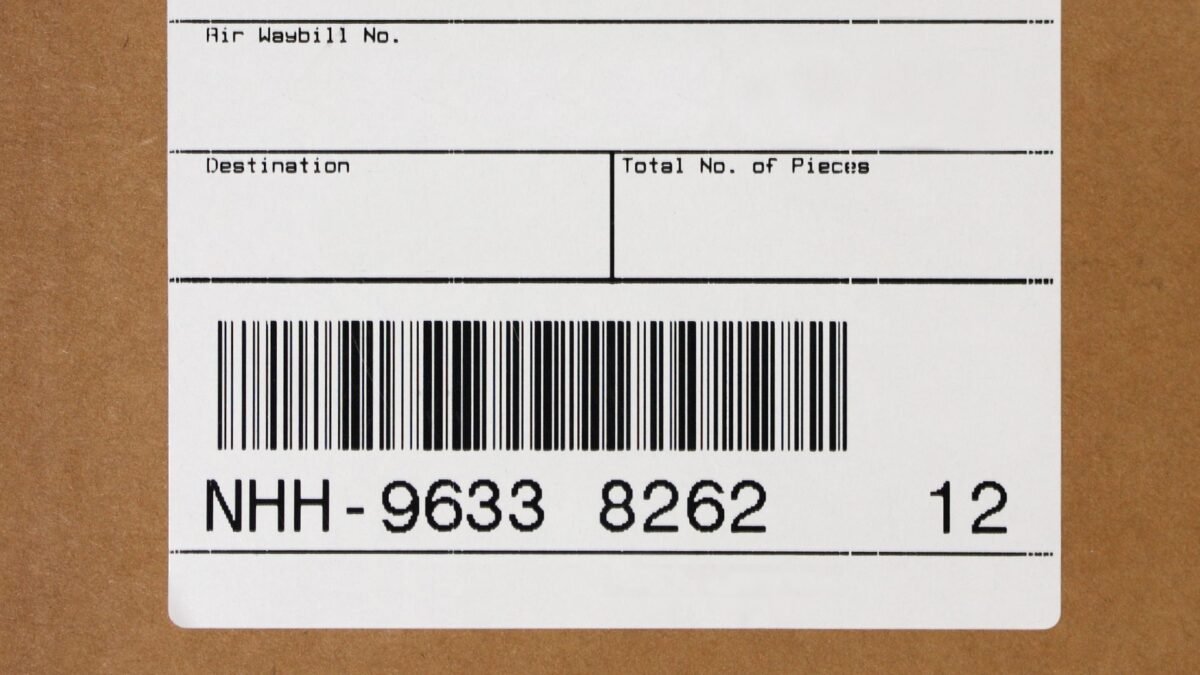
By following these steps and using the recommended printing methods, you can ensure that your FBA shipping labels meet Amazon’s requirements, minimizing the chances of any delays or complications.
Choosing the Right Carrier for Shipping to Amazon FBA
When it comes to shipping your inventory to Amazon FBA, selecting the right carrier is essential. You have several options to consider, including renowned carriers such as UPS, USPS, and FedEx.
These carriers offer reliable shipping services with wide coverage and efficient delivery. However, there’s another avenue worth exploring to secure cost savings on your shipping expenses: third-party shipping platforms.
One notable example is ParcelPath, a third-party shipping platform that partners with UPS and USPS to provide discounted shipping rates.
By leveraging ParcelPath, you can enjoy substantial savings without compromising on the quality and reliability of your shipments.
This can be an attractive option for FBA sellers looking to optimize their shipping costs and streamline the entire shipping process.
| Carrier | Shipping Options |
|---|---|
| UPS | Ground, 2nd Day Air, Next Day Air |
| USPS | Priority Mail, First Class Mail, Media Mail |
| FedEx | Express Saver, 2Day, Overnight |
Each carrier offers a range of shipping options that cater to different delivery needs and timelines.
Consider the weight, size, and urgency of your shipment when choosing the appropriate shipping option.
Researching and comparing the rates and services of each carrier will help you make an informed decision that aligns with your specific requirements and budget.
Remember, selecting the right carrier is crucial for a smooth shipping process and maximizing your profitability as an FBA seller.
Whether you opt for well-established carriers like UPS, USPS, and FedEx, or explore the cost-saving offerings of third-party platforms like ParcelPath, finding the ideal shipping solution for your Amazon FBA shipments will contribute to your success.
Shipping Costs and Options for Shipping to Amazon FBA
The cost of shipping your products to Amazon FBA can vary based on several factors, including the dimensions and weight of the boxes as well as the shipping distance.
As a seller located in the United States, you have a great advantage if you have access to a UPS drop-off point.
This allows you to benefit from affordable shipping rates, ultimately saving you money in the long run.

For small to medium-sized items, you can expect shipping costs to be around $8. On the other hand, larger and heavier items may cost up to $16 to ship to Amazon FBA.
To find the cheapest way to ship your products, it’s essential to explore different shipping options and compare rates.
By doing so, you can identify the most cost-effective solution that aligns with your business goals and maximizes your profits.
Shipping Costs Comparison:
| Shipping Option | Price Range |
|---|---|
| UPS Small to Medium-sized Items | Around $8 |
| UPS Larger or Heavier Items | Up to $16 |
By comparing these options and evaluating the dimensions and weight of your products, you can determine the most cost-effective shipping method for your Amazon FBA shipments.
Remember, finding the cheapest way to ship your products is essential for maximizing your profits and maintaining a competitive edge in the marketplace.
Shipping from China to Amazon FBA: Options and Considerations
Shipping your products from China to Amazon FBA can be a complex process, but understanding your options and making informed decisions can help you save both time and money. Here are some key considerations:
Air Express
If you’re looking for a fast and efficient shipping method, air express is a great option.
With companies like DHL, FedEx, and UPS offering expedited services, you can expect your products to arrive at Amazon’s FBA warehouses in a matter of days.
However, it’s important to note that air express can be more expensive compared to other shipping methods.
Air Freight
If you’re not in a rush and want a more cost-effective option, air freight can be a viable choice.
This method involves shipping your products in larger quantities using cargo planes. While it may take longer for your products to reach Amazon FBA, air freight can be a more affordable option for larger shipments.
Fast Sea Freight
When it comes to shipping bulky or heavy items, fast sea freight can be a practical solution. It involves transporting your products in containers via specialized cargo ships.
Although it may take several weeks for your products to reach their destination, fast sea freight is generally more cost-effective than air freight.
Slow Sea Freight
Slow sea freight, also known as conventional sea freight, is the most cost-effective shipping method for large shipments.
It involves using cargo ships to transport your products, and while it may take the longest time to reach Amazon FBA, it offers significant cost savings for sellers.
To make the shipping process smoother and more efficient, consider working with a professional FBA shipment company that offers Delivered Duty Paid (DDP) services.
These companies can navigate customs procedures, negotiate better shipping rates, and handle logistical complexities, saving you time and effort.
By optimizing your shipping method and choosing the option that best suits your needs, you can ensure a cost-effective and timely delivery of your products to Amazon FBA, ultimately maximizing your profits.
| Shipping Method | Speed | Cost |
|---|---|---|
| Air Express | Fast | Higher |
| Air Freight | Medium | Lower |
| Fast Sea Freight | Medium | Lower |
| Slow Sea Freight | Slow | Lowest |
Where to Ship Your Amazon FBA Shipment
When it comes to shipping your Amazon FBA shipment, you need to know the right destination.
Amazon operates over 175 fulfillment centers worldwide, with a majority located in North America and Europe. These strategically placed warehouses ensure that your products reach customers efficiently.
When creating a shipping plan using the Amazon Seller Central platform, the specific fulfillment center where your boxes should be shipped is automatically generated for you.
This ensures that your inventory is allocated to the closest warehouse, minimizing shipping times and costs.
Important to note, sellers cannot drop off their products directly at the fulfillment centers. Instead, you must ship them through trusted carrier services like UPS or FedEx.
These carriers will handle the transportation and delivery of your products to Amazon’s warehouses.
One cost-effective option is to choose a single fulfillment center for all your future shipments. This allows for better planning and optimization of your shipping process, potentially reducing costs and improving efficiency.
By knowing the right shipping destination and utilizing trusted carriers, you can ensure that your Amazon FBA shipment arrives at the designated warehouse promptly, setting you up for success in fulfilling customer orders.
How Long Does It Take Amazon to Process an FBA Shipment?
Once your FBA shipment is delivered to the Amazon fulfillment center, you’re probably wondering how long it will take for the inventory to become available for sale.
On average, Amazon takes around 2-6 days to process an FBA shipment. During this time, they scan the inventory and make it ready for purchase by customers.
However, it’s important to note that processing times may vary, especially during busy holiday seasons or peak periods.

During these times, it may take a little longer for your inventory to be processed and become available for sale. So, it’s always a good idea to plan your shipments accordingly and allow for some additional processing time.
To keep track of the progress of your FBA shipment and inventory, you can utilize the Amazon Seller Central platform.
It provides you with real-time updates on the status of your shipment, allowing you to stay informed about its processing and any potential delays.
| Processing Time | Typical Duration |
|---|---|
| Standard Processing | 2-6 days |
| Peak Season Processing | Varies (additional time may be required) |
As shown in the table above, standard processing time for an FBA shipment is usually 2-6 days.
However, during peak seasons, such as the holiday season, processing times may vary. It’s essential to plan ahead and consider any potential delays during busy periods.
By closely monitoring the processing of your FBA shipment and staying informed about any changes in processing times, you can effectively manage your inventory and ensure a smooth selling experience on the Amazon platform.
Tips for Managing Inventory and Shipping Efficiently
Effective inventory management and shipping practices are essential for reducing costs and optimizing operations.
By implementing the following strategies, you can streamline your shipping processes, save money, and improve overall efficiency.
1. Check the Eligibility of Your Products for FBA
Before shipping your products to Amazon FBA, it’s crucial to ensure that they meet the eligibility criteria.
This includes verifying product category restrictions, compliance with Amazon’s policies, and adherence to packaging and labeling requirements.
By confirming the eligibility of your products, you can avoid potential complications and delays.
2. Properly Pack and Label Your Products
Accurate and secure packaging is vital to protect your products during shipping and ensure smooth processing at Amazon’s fulfillment centers.
Follow Amazon’s packaging guidelines to select appropriate boxes, use protective materials, and securely seal your shipments.
Additionally, make sure to apply correct and legible labeling for both individual products and shipping boxes.
3. Choose the Right Carrier
Selecting the right shipping carrier is crucial for cost-saving and efficient delivery. Compare options, rates, and delivery timelines offered by carriers such as UPS, USPS, FedEx, and third-party platforms like ParcelPath.
Take advantage of discounted shipping rates and services that suit your specific needs to optimize your shipping costs and improve customer satisfaction.
4. Track Your Shipments
Tracking your shipments allows you to monitor their progress and ensure timely delivery to Amazon’s fulfillment centers.
Utilize tracking numbers provided by your chosen shipping carrier or integrate shipping management software into your operations. Stay informed and promptly address any issues that may arise during transit.
5. Stay Organized
Efficient inventory management relies on organization and proper tracking. Keep accurate records of your inventory levels, sales, and replenishment schedules.
Consider utilizing inventory management software or platforms that automate inventory tracking and provide valuable insights into demand forecasting and restocking.
6. Take Advantage of Cost-Saving Strategies
To minimize costs and boost profitability, explore different cost-saving strategies in your shipping processes.
Negotiate discounts with carriers based on your shipping volume, explore fulfillment options like Amazon Global Logistics for shipping from China, and optimize packaging dimensions to reduce dimensional weight charges.
Continuously evaluate and adjust your strategies to maximize savings.
By implementing these tips, you can enhance your inventory management and shipping practices, reduce costs, and improve overall efficiency in your Amazon FBA operations.
Comparison of Shipping Carriers
| Shipping Carrier | Shipping Rates (Example) | Delivery Time |
|---|---|---|
| UPS | $8 (small to medium-sized items) $16 (larger, heavier items) | 1-5 business days |
| USPS | $10 (small to medium-sized items) $18 (larger, heavier items) | 1-3 business days |
| FedEx | $9 (small to medium-sized items) $17 (larger, heavier items) | 1-4 business days |
Frequently Asked Questions
Now that you have gone through our guide on the cheapest way to ship to Amazon FBA, you surely have some more questions in mind. Don’t worry, we’ll address them here.
How can I ship my inventory from China directly to FBA?
Amazon offers a program called Amazon Global Logistics, which allows sellers to book ocean shipments right in the Seller Central platform. This makes it easier for sellers to ship their inventory from suppliers in China directly to Amazon’s fulfillment centers. Sellers can enter their packing details, get quotes from shipping companies within Send to Amazon, and enter customs information. Amazon Global Logistics provides a cost-effective way to ship inventory from China to FBA.
How do I print labels when shipping to Amazon FBA?
Sellers can print FBA shipping labels directly from the Amazon Seller Central platform. The labels must be clear, easily scannable, and meet Amazon’s specific label requirements. It is recommended to use Laserjet printers to ensure the labels don’t fade or become illegible.
How do I choose the right carrier for shipping to Amazon FBA?
Sellers have various options when it comes to choosing a carrier for shipping their inventory to Amazon FBA. Popular options include UPS, USPS, and FedEx. However, sellers can also explore third-party shipping platforms like ParcelPath, which offer substantial discounts on shipping rates from UPS and USPS. Choosing the right carrier can help sellers save money on shipping costs and streamline the shipping process.
How long does it take Amazon to process an FBA shipment?
After the FBA shipment is delivered to the fulfillment center, it typically takes Amazon 2-6 days to process the shipment. The inventory is scanned and made available for sale within a few days. However, during busy holiday seasons, processing times may be longer. Sellers can track the progress of their shipment and inventory through the Amazon Seller Central platform.
What are some tips for managing inventory and shipping efficiently?
Effective inventory management and shipping practices can help sellers minimize costs and streamline operations. Sellers should always check the eligibility of their products for FBA, properly pack and label their products, choose the right carrier, take advantage of discounted shipping rates, track shipments, and stay organized. Implementing these tips can lead to cost savings and smoother shipping processes.
How can I maximize profitability when shipping inventory to Amazon FBA?
Shipping inventory to Amazon FBA efficiently and cost-effectively is crucial for maximizing profitability for sellers. By following the proper packaging and labeling requirements, choosing the right carrier, exploring cost-saving options, and staying organized, sellers can minimize shipping costs and streamline their operations. Taking the time to strategize and optimize the shipping process can result in significant cost savings and increased profits.
Conclusion
Shipping inventory to Amazon FBA efficiently and cost-effectively is crucial for maximizing profitability for sellers.
By following the proper packaging and labeling requirements, choosing the right carrier, exploring cost-saving options, and staying organized, you can minimize shipping costs and streamline your operations.
Taking the time to strategize and optimize the shipping process can result in significant cost savings and increased profits.
Following Amazon’s packaging and labeling requirements ensures that your products are stored and shipped properly.
Using appropriate boxes, providing proper labels, and using approved protective packing materials helps protect your products during transit and makes them easily identifiable in Amazon’s warehouses.
Choosing the right carrier for shipping your inventory to Amazon FBA is essential.
Popular options like UPS, USPS, and FedEx are available, but you should also explore third-party shipping platforms like ParcelPath for discounted rates.
Comparing shipping costs and options can help you find the cheapest way to ship your products.
By implementing efficient inventory management practices and cost-saving strategies, such as checking product eligibility for FBA, tracking shipments, and staying organized, you can further streamline your shipping processes.
By optimizing the entire shipping process, you can achieve significant cost savings and increase your profits.